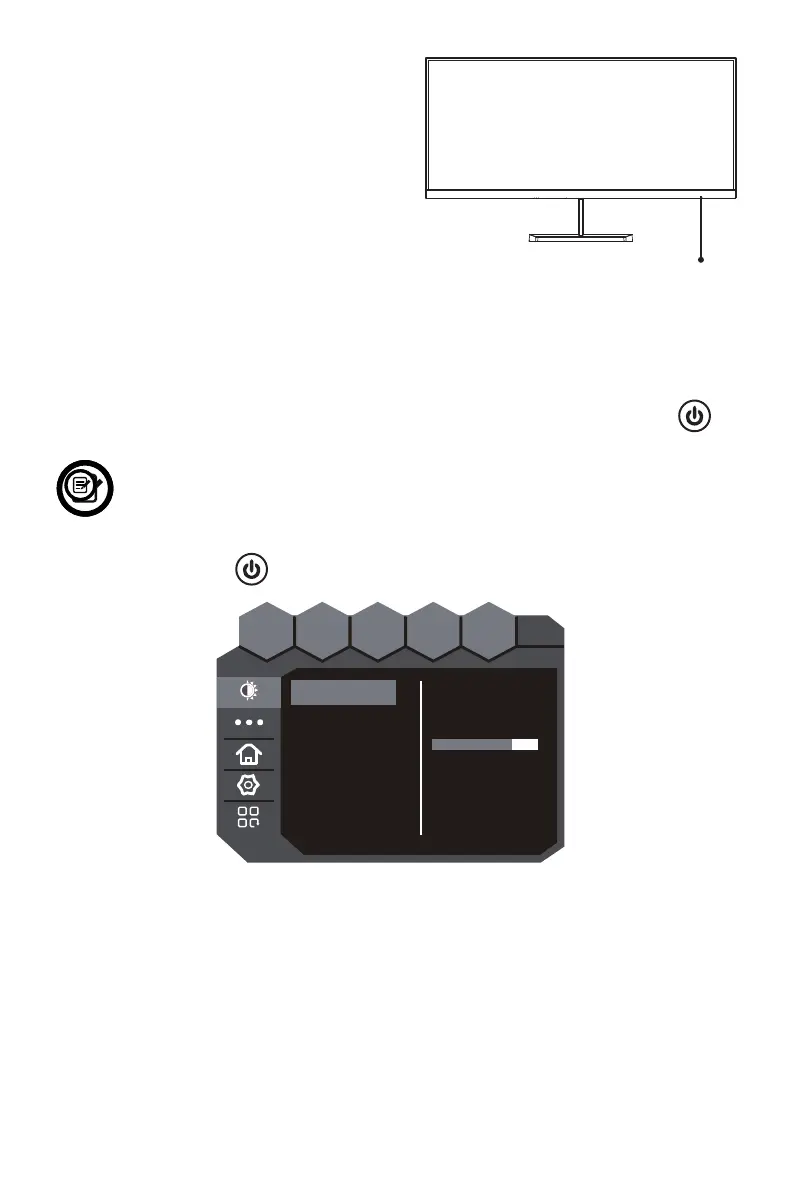11
Section 7: Indicator Light
Solid blue light indicates power is on and the
monitor is operating normally. Flashing blue
light indicates no video source, no horizontal
or vertical signal has been detected or
voltage is low. Please ensure your computer
is on and all video cables are fully inserted
and/or connected.
Section 8: OSD
The On-Screen Display (OSD) Menu may be used to adjust your monitor’s settings
and appears on screen after turning on the monitor and pressing the Rocker
button on back of the monitor.
When using the monitor for the rst time, settings will automatically adjust
to optimal settings according to your computer’s standard conguration
settings.
1. Press the Rocker
button to enter the OSD screen.
WFHD
Panel
60Hz
Freq.
80
Brightness
off
Freesync
50
Contrast
Brightness
Contrast
DCR
ECO
80
HDMI1 2560X1080@60Hz
2. Push the Rocker button up or down to browse functions.
a. Highlight the functions you want to set and push the Rocker button to the right to
enter the sub-menu.
b. Push the Rocker button up or down to browse the sub-menu. Then push the
Rocker button to the right to highlight the functions you want to set.
c. Push the Rocker button up or down to highlight the options. The push the
Rocker button to the right to conrm the settings and exit the current screen.
3. Push Rocker button to the left to return to exit the current screen and return to
the previous menu.
Indicator Light