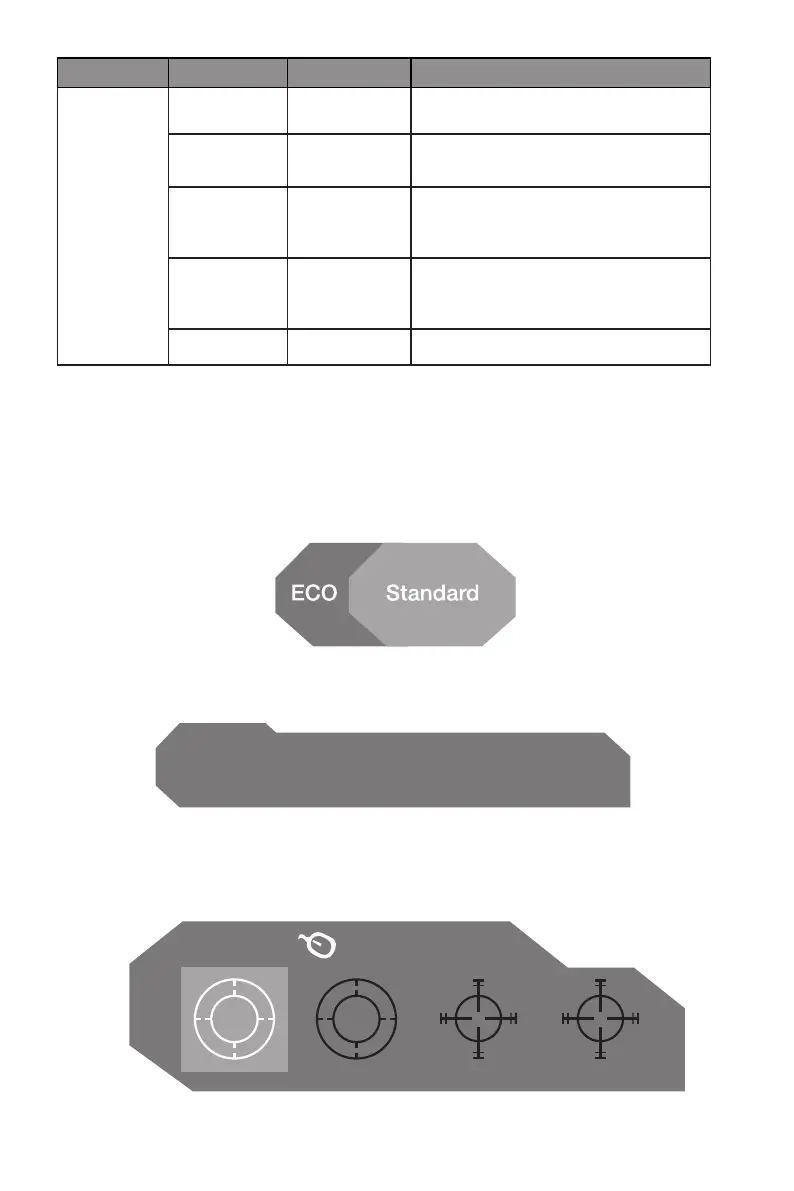13
Main Menu Sub-Menu Options Description
Other
Display Size
Full Screen,
Auto, 4:3
Set aspect ratio
Low Blue
Off, Weak,
Strong
Set the lter to reduce harmful blue
light emitted from the display
Over Driver On, Off
Turn on/off the function that
enhances the monitor’s response
time to decrease lag time
FreeSync
(Adaptive
Sync)
On, Off
Turn on/off the Adaptive Sync
function (required for G-Sync and/or
Freesync)
HDR Off, Auto, On Turn on or off HDR function
Section 9: OSD Shortcuts
1. Push the Rocker button to the left to switch ECO modes. These modes
(Standard, Movie, Text, Game, FPS, RTS) can be used to optimize settings
according to your activity. Standard mode is suitable for most activities.
Auto SelectDPHDMI1HDMI2
GAME TIME
GAME CURSOR
2. Push the Rocker button to the right to switch select signals input source.
Auto SelectDPHDMI1HDMI2
3. Push the Rocker button DOWN to switch Gameplus modes. Choose the
crosshair icon best suited for your game. These game icons are primarily
designed to optimize your aim during shooting games, though they can be used
for other purposes.
Auto SelectDPHDMI1HDMI2
GAME TIME
GAME CURSOR