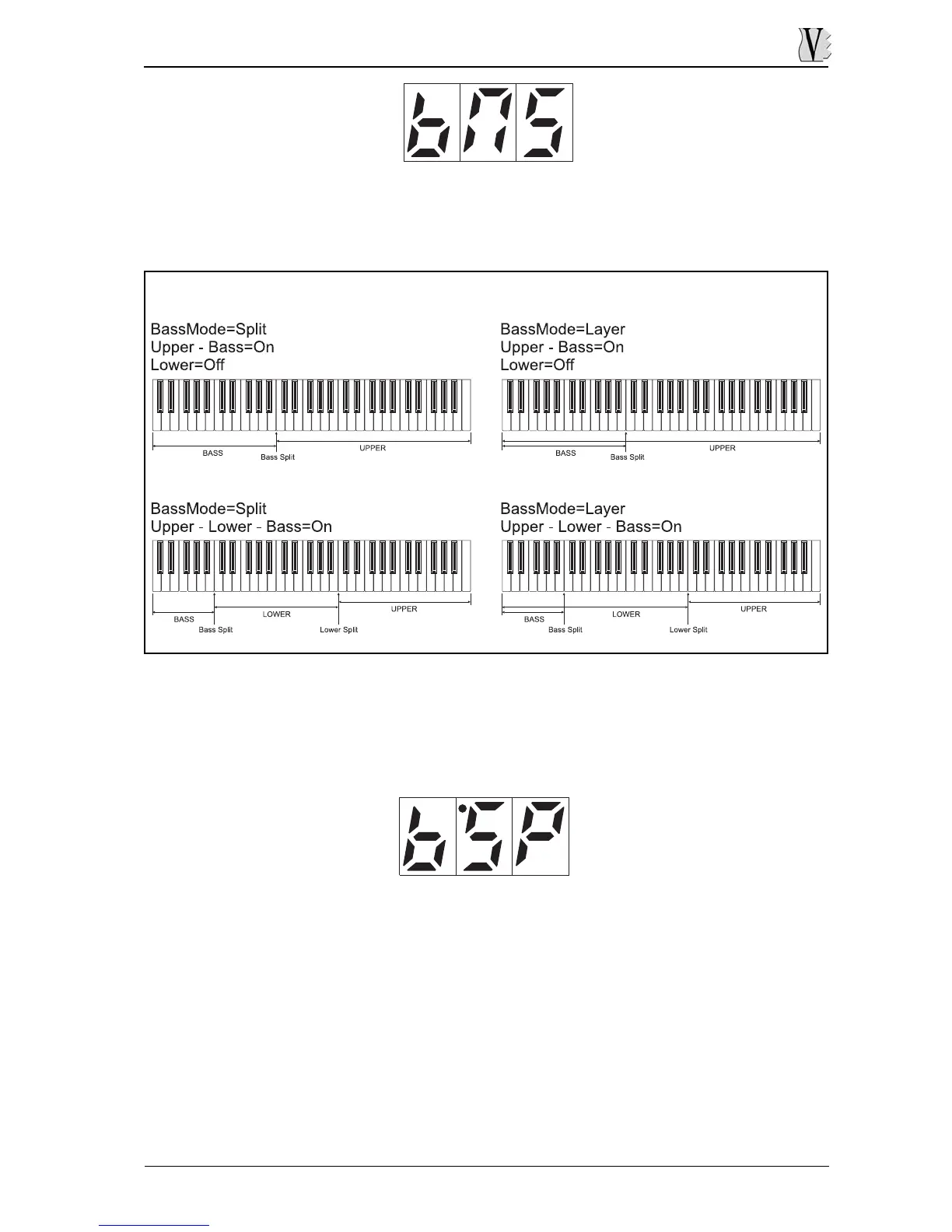DB-3 Drawbar Organ
With this setting you will only be able to play the Bass voices in the keyboard range
assigned to the bass.
KEYBOARD CONFIGURATION EXAMPLES
41
The fourth video page (displayed by pressing [BASS] again) allow you to set the split point
of the Bass section.
To do this press VALUE [+] button, the display will show (flashing) the current key setted
as split point. Now press the desidered key on the keyboard to set it as new split.
Since the Bass section must always be within the C2 and B3 keys range, if a non-
valid split point is set the setting will be rejected and the display will continue to show the
current video page.
If the setting is acceptable, the display will show the new split point then will return to the
previous video page.
Use the VALUE [+] and [-] buttons to set the desired mode.
