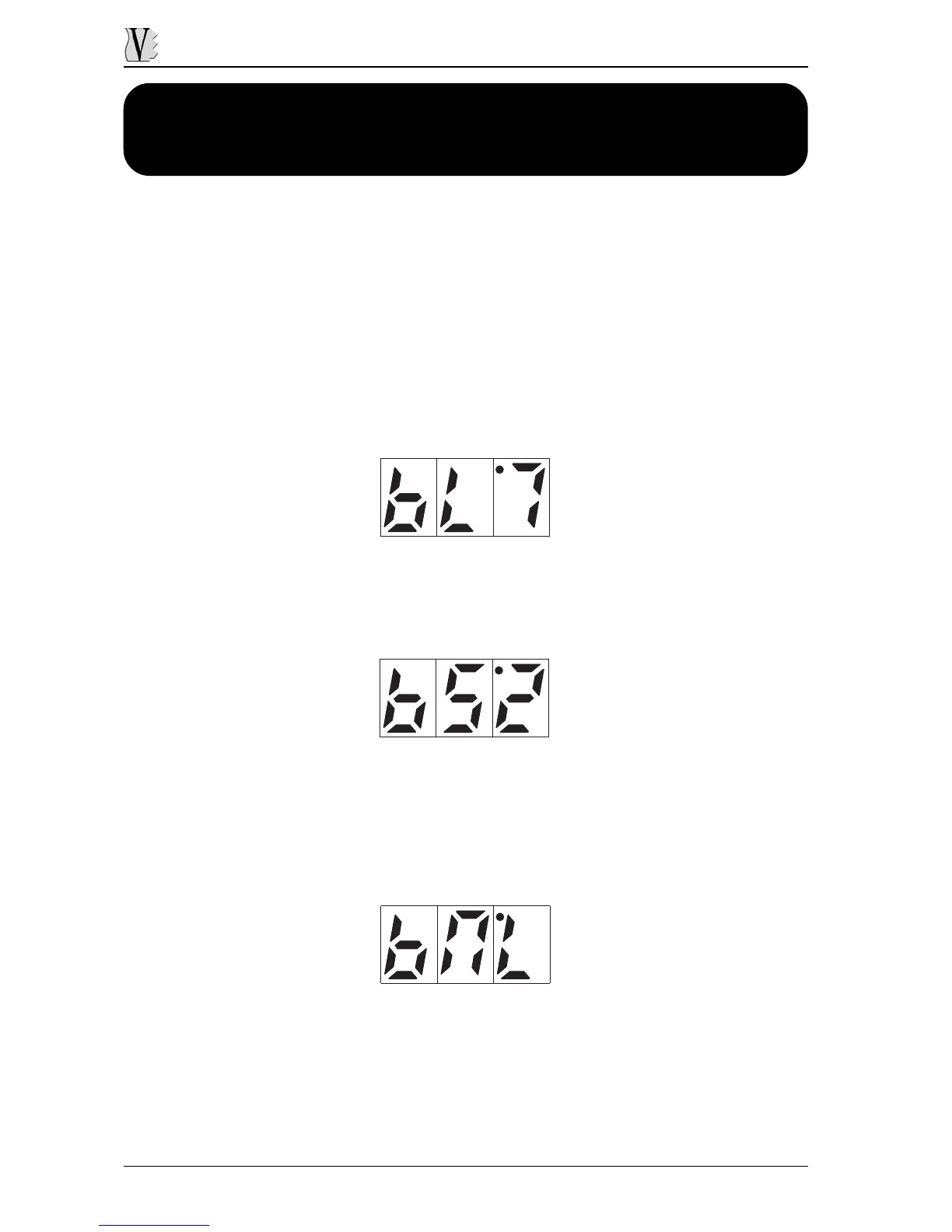DB-3 Drawbar Organ
5. SETTING THE LOWER AND BASS
SECTIONS
The DB-3 allows you to simulate the two manuals (Upper and Lower) and the pedal board
(Bass) of the original electromagnetic organs by dividing the keyboard (the one of the
Keyboard version or a Master Keyboard connected to the Expander version) into zones
by means of split points.
As well as this, you can set the operating modes of the Bass section (Layer or Split),
programme any split points, the levels, and so on.
To access the Bass section setting video pages, simply press the [BASS] button in the
SETTINGS section; the display will show the first video page, for setting the volume.
Use the VALUE [+] and [-] buttons to set the value required.
Press the [BASS] button again to display the second programming video page:
You can use this parameter to set the value of the Sustain function, meaning the time for
which a note will continue to sound even after the keyboard key has been released.
To display the third video page press [BASS] again; the setting of the bass section operating
mode will be displayed:
If you set “L” the bass will play in Layer mode, i.e. in addition to the Upper or Lower
sections, up to the split point set. In this case, the bass will also play in mono mode.
Otherwise, if “S” (Split) is set the display will shows the video page described in the next
page.
40