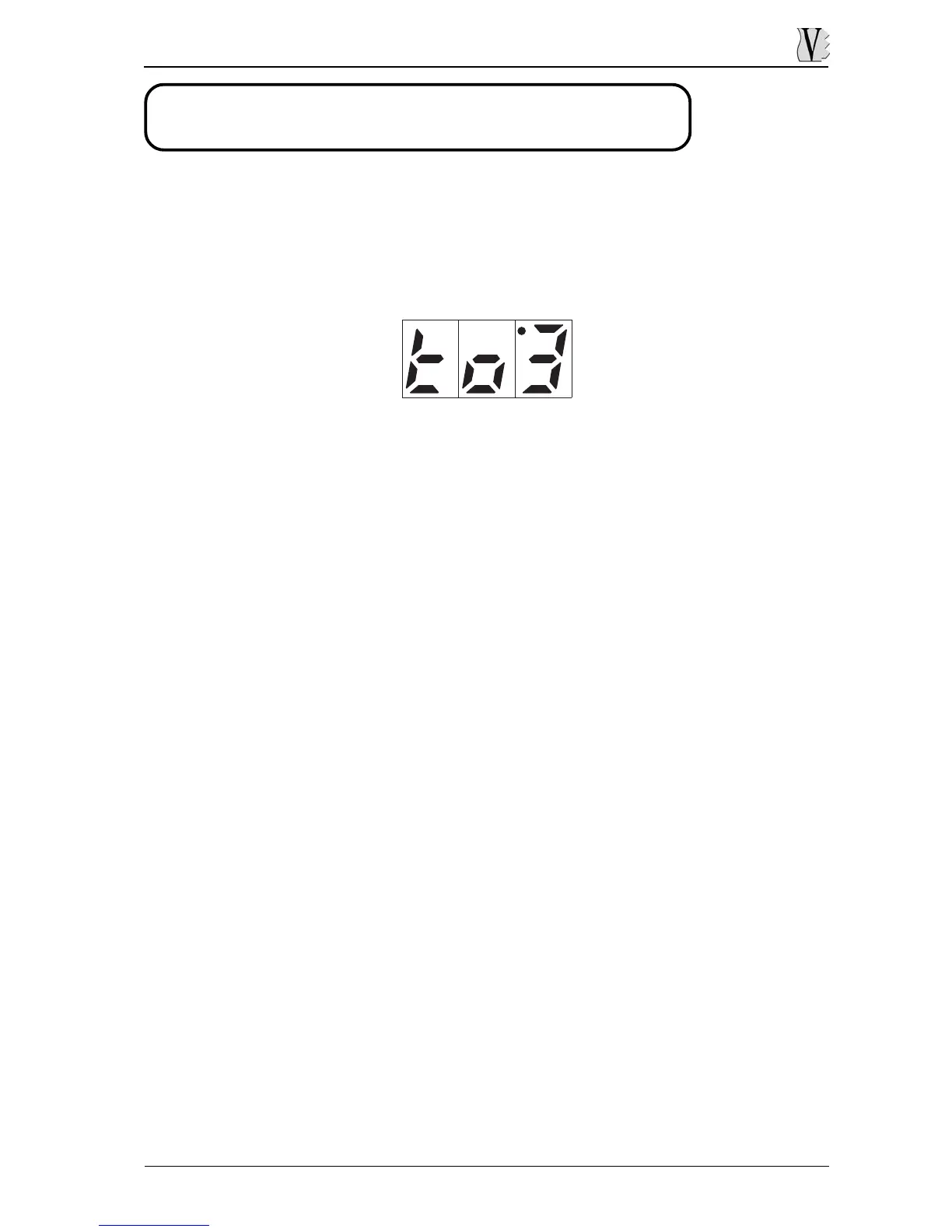DB-3 Drawbar Organ
9.2 REGULATING THE MIDI DYNAMIC VALUE
(keyboard version only)
As in the original electromagnetic organs, the DB-3 generates the sound with fixed dynamic.
However, the Key Touch function allows you to select a dynamic curve or value to be
transmitted by MIDI, to allow control of any expanders connected.
To access this function, press [MIDI] button holding pressed [EQUALIZER]; the display
will show the first dynamic curve activated:
You can use the VALUE [+] and [-] buttons to select the curve of your choice, which will be
activated automatically.
The curves available are:
- KEY TOUCH 1 (To1 on display): “Light” curve with which it is easy to reach high
dynamic values.
- KEY TOUCH 2 (To2): “straight” curve
- KEY TOUCH 3 (To3): “Heavy” curve with which it is difficult to reach high dynamic
values.
- KEY TOUCH 4 (To4): dynamic set permanently at 64.
- KEY TOUCH 5 (To5): dynamic permanently set at 126.
53
