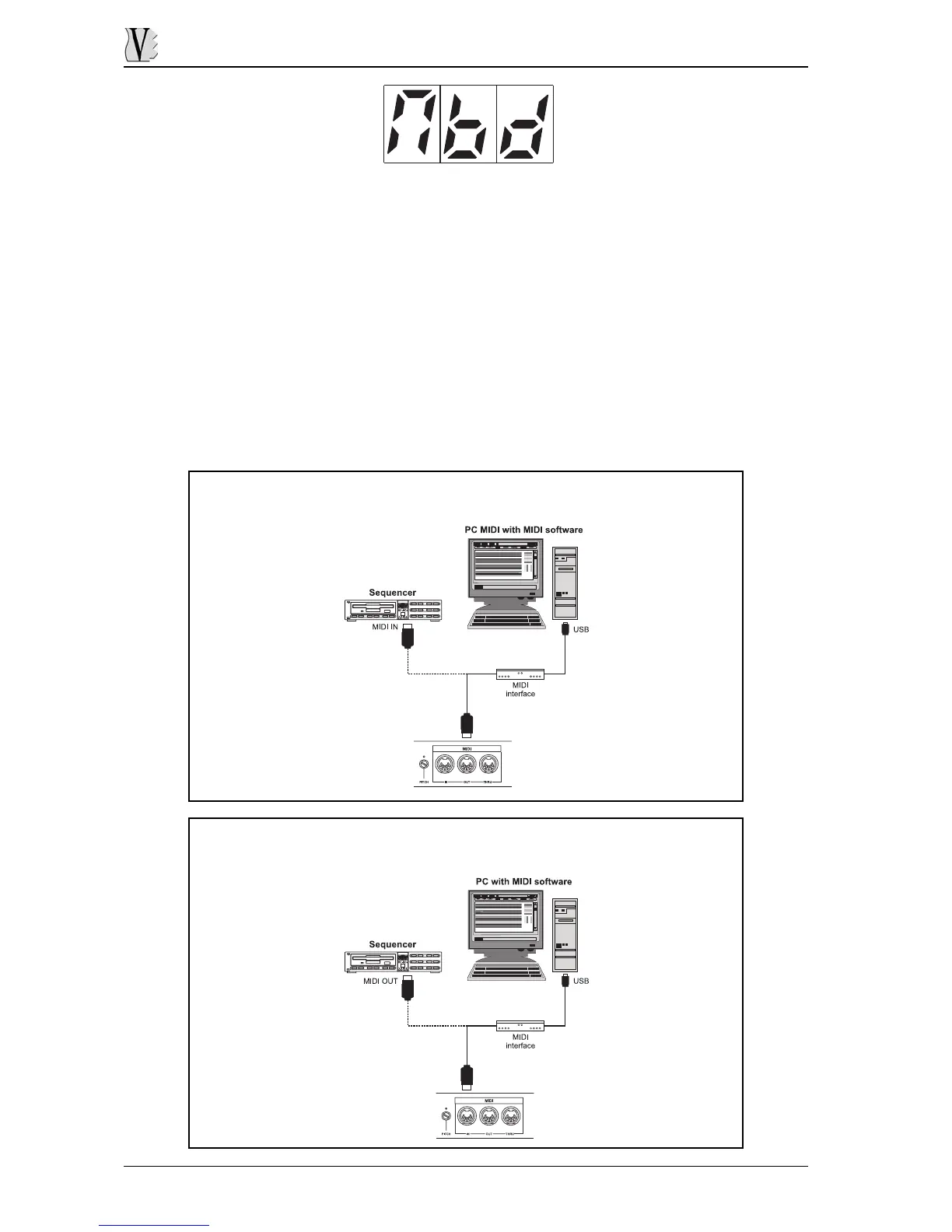DB-3 Drawbar Organ
To carry out a Bulk Dump correctly, connect the DB-3 to a Personal Computer or a remote
sequencer (see diagrams below). If you are using a PC, you will need MIDI software
capable of recording and saving the MIDI data received on the audio card on the hard
disk. Start recording on the PC or sequencer (there is normally a REC button provided for
this purpose) and then press the VALUE [+] button on the DB-3 (the display will show
three lines). Once the Bulk Dump is complete the display will show the “Mdb” video page,
then stop the recording (there is normally a STOP button for this purpose) and save all the
data on the PC hard disk / floppy disk or in the sequencer’s memory / floppy disk.
To reload the data in the DB-3, after opening the file using the MIDI software (in the PC),
start reading the file (normally using the PLAY button). The DB-3 will automatically save
the data in its internal memory.
52
MIDI CONNECTION EXAMPLE TO RECORD A BULK DUMP
MIDI CONNECTION EXAMPLE TO RELOAD A BULK DUMP
