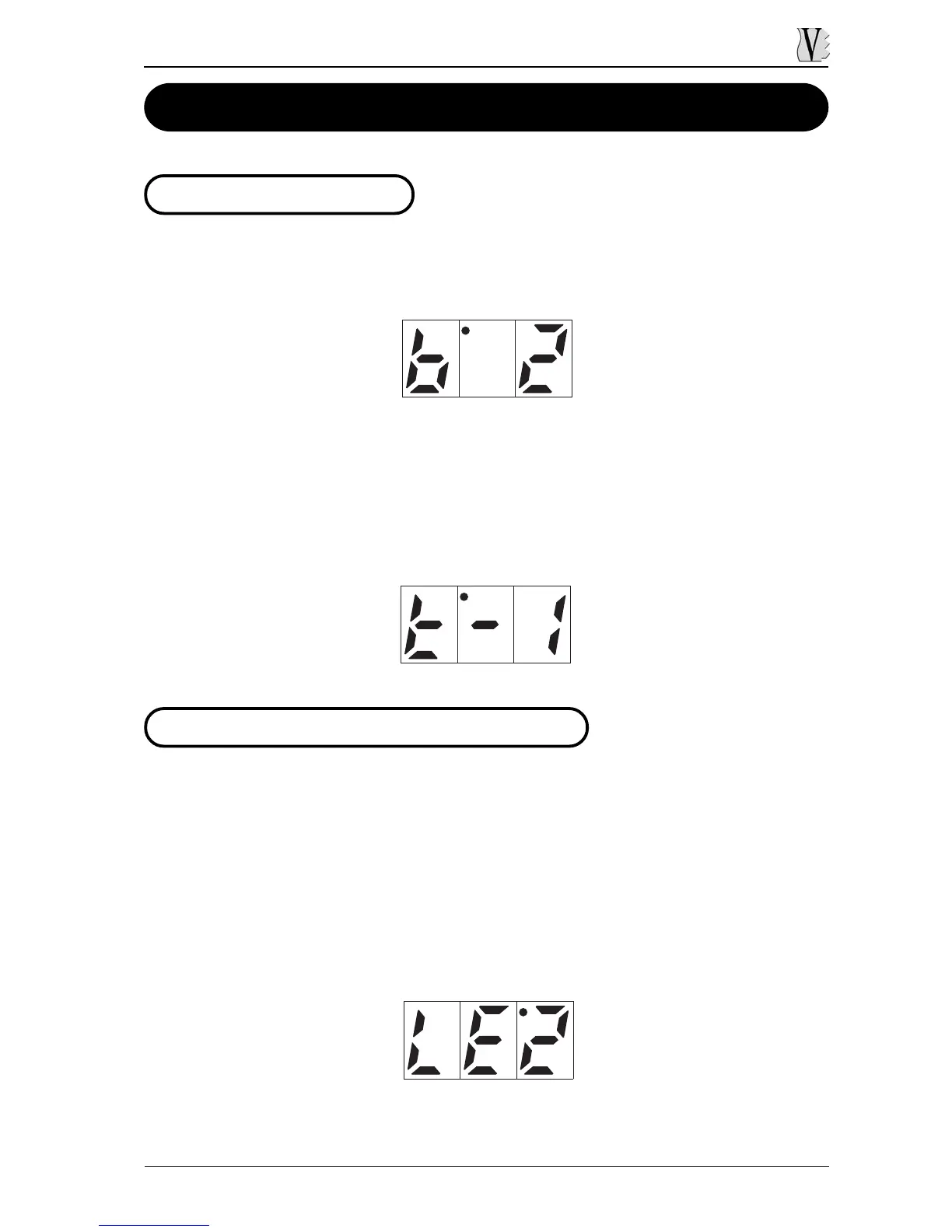DB-3 Drawbar Organ
8. ADDITIONAL FUNCTIONS
8.1 THE EQUALIZER
Pressing the [EQUALIZER] button in the SETTINGS section allows you to regulate the
equalizer provided on the DB-3.
The first video page displayed allows regulation of the attenuation (negative values) or
enhancement (positive values) of the low frequencies.
As for all the other video pages, use the VALUE buttons to set the value required.
When the [EQUALIZER] button is pressed again, the system will show the video page for
regulating the high frequencies:
8.2 ADDING THE INTERNAL NOISES
To make the sound of the DB-3 as faithful a reproduction as possible of that of the
original electromagnetic organs, you can use the Noise function to add the organ’s internal
noise.
In actual fact, the noises reproduced are of two types: Motor Noise, or the noise generated
by the internal motor used to rotate the 91 tonewheels, and the Leakage Noise, generated
by the rotation of the wheels themselves.
To regulate the Leakege Noise press the [LOWER] button keeping pressed the [BASS]
button (both in the SETTINGS section):
Press again the [LOWER] button keeping pressed the [BASS] button to regulate the Motor
Noise (the video page is showed in the next page).
47
