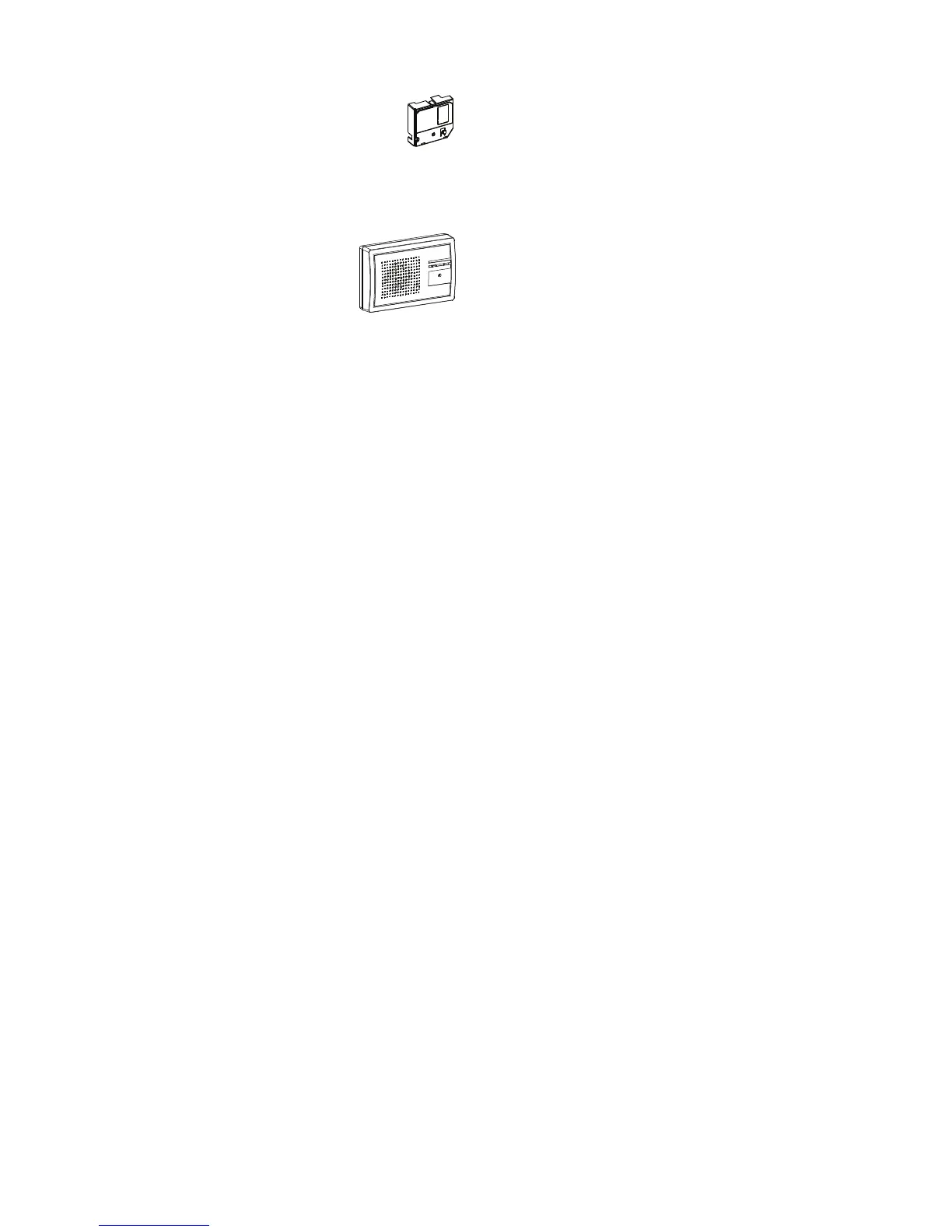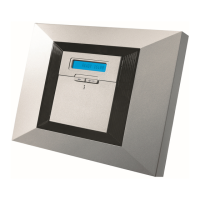42 D-302754
F4. PowerMaxComplete Compatible
GSM Modem
The internal GSM modem enables the
PowerMaxComplete system to operate over a
cellular network. For details regarding the GSM
modem features and connections, refer to the
GSM Modem installation instructions.
Internal
GSM
F5. Optional Speech Box (Voice enabled only)
The external Speech Box (optional)
provides the PowerMaxComplete with
two-way voice communication.
Speech Box
Industry Canada Declaration
This product meets the applicable Industry Canada
technical specifications/Le présent materiel est conforme
aux specifications techniques appliables d’Industrie
Canada.
The Ringer Equivalence Number is an indication of the
maximum number of devices allowed to be connected to a
telephone interface. The termination on an interface may
consist of any combination of devices subject only to the
requirement that the sum of the RENs of all the devices
does not exceed five/L’indice d’équivalence de la sonnerie
(IES) sert à indiquer le nombre maximal de terminaux qui
peuvent être raccordés à une interface téléphonique. La
terminaison d’une interface peut consister en une
combinaison quelconque de dispositifs, à la seule
condition que la somme d’indices d’équivalence de la
sonnerie de tous les dispositifs n’excède pas 5.
The Ringer Equivalence Number (REN) for this terminal
equipment is 0.3B.
FCC Statement
If the equipment is causing harm to the telephone network,
the telephone company may request to disconnect the
equipment until the problem is resolved.
