41
The transparency can be achieved in the form of
different effects:
- Light glimmering of the background when windows
or screen elements are displayed, for example, a
volume bar.
- Different transparency levels of a display level like
a map interface for navigation display and
simultaneous display of submenu
- Different window brightness levels for submenus
like control fields and controls, to give the surface
an optical structure (3D effect).
- Shimmering of edge or transition area between
main and overlaid window to create a feeling of
space.
In-screen menu
In-screen display, i.e. picture-in-picture display,
is when a submenu is shown simultaneously in a video
or TV picture (also reversing camera).
For example, DVD playback is not affected by
permanently visible soft buttons, instead menus are
only shown over the actual picture when the screen is
touched.
Edges of windows shining through
In-screen menu during video playback
S397_054
S397_067
S397_068
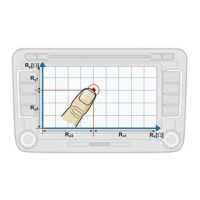
