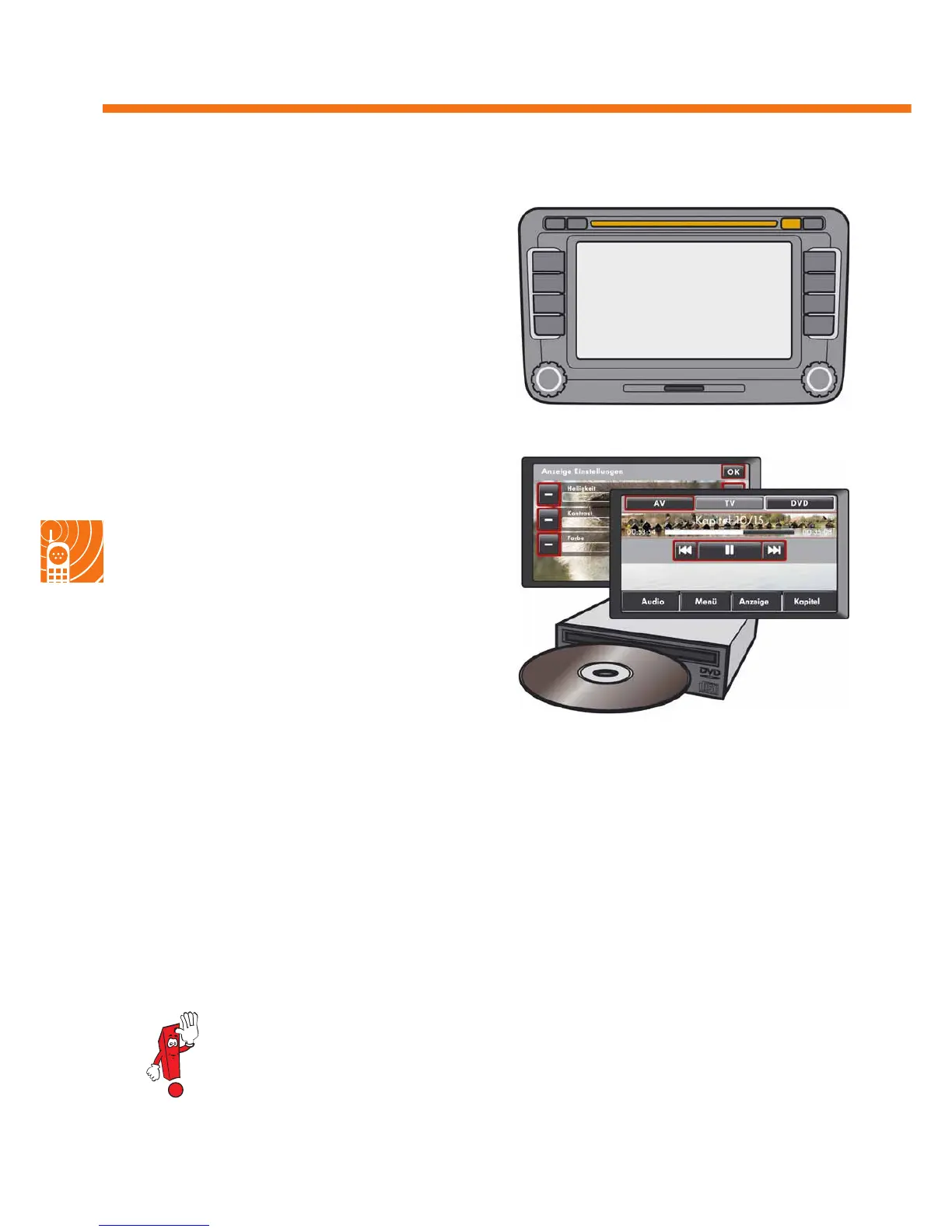38
RNS 510 Radio/Navigation System
DVD player
Since a DVD drive is used in the RNS 510, it is also
possible to play standard video DVDs in addition
to reading the navigation DVD that comes with the
system. As DVDs (Digital Versatile Discs) use different
regional codes (DVD code) depending on the supplier
or country of purchase, the DVD player needs to be
set to the valid code.
It is possible to switch between different DVD codes in
the “Adaptation” diagnosis mode.
The DVD player in the RNS 510 supports
the following reading formats:
- Navigation DVD data (no navigation CDs)
-DVD video
- DVD audio
- Data CDs and data DVDs with the
MP3 and WMA data formats as well as playlists
- Music CDs in CDA format
(normal purchased music CD)
The MP3, WMA and playlist data formats can also be
saved on the internal hard drive.
If sometimes an MP3 track cannot be played back by the DVD player, this could be caused by the DRM
copy protection of the track. DRM stands for “Digital Rights Management”. This license is not supported
by the RNS 510.
S397_046
S397_066
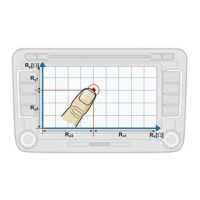