45
Zoom types in navigation mode
The navigation mode has three different zoom functions for displaying the details on the map:
-Manual zoom
- Autozoom
- Orientation zoom
Manual zoom
Activating the manual zoom disables all automatic
zoom settings. You can use the right-hand rotary knob
to set the map scale in 30 steps from 25m/cm up to
500km/cm. The m/cm or km/cm measurement figure
describes the number of metres or kilometres on the
original landscape per centimetre of map on the
screen.
Selection of enlargement level with manual zoom using the
right-hand rotary knob
S397_077
3D bird’s eye view
This virtual 3D view corresponds with a “tilted”
2D-map view and gives you the impression that you
are looking at the map landscape from a raised point.
The surface display still corresponds with a two-
dimensional view that has been given a feeling of
perspective by rotating the map surface.
This map display can only be aligned with the driving
direction.
The same map section in bird’s eye
view setting
S397_049
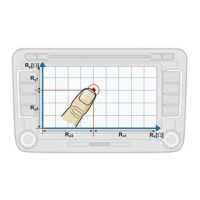
