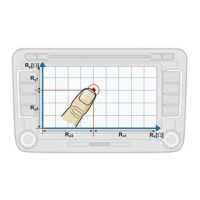
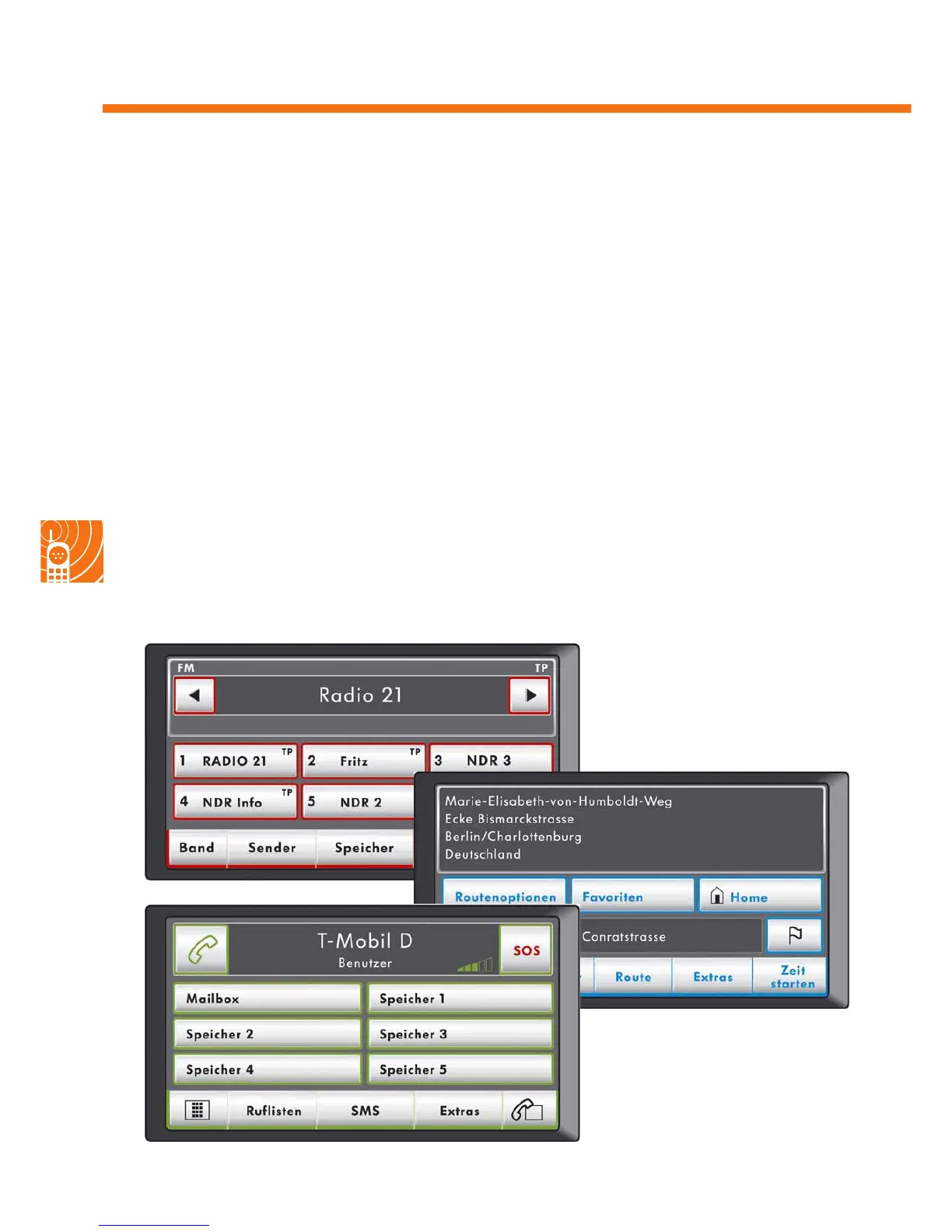 Loading...
Loading...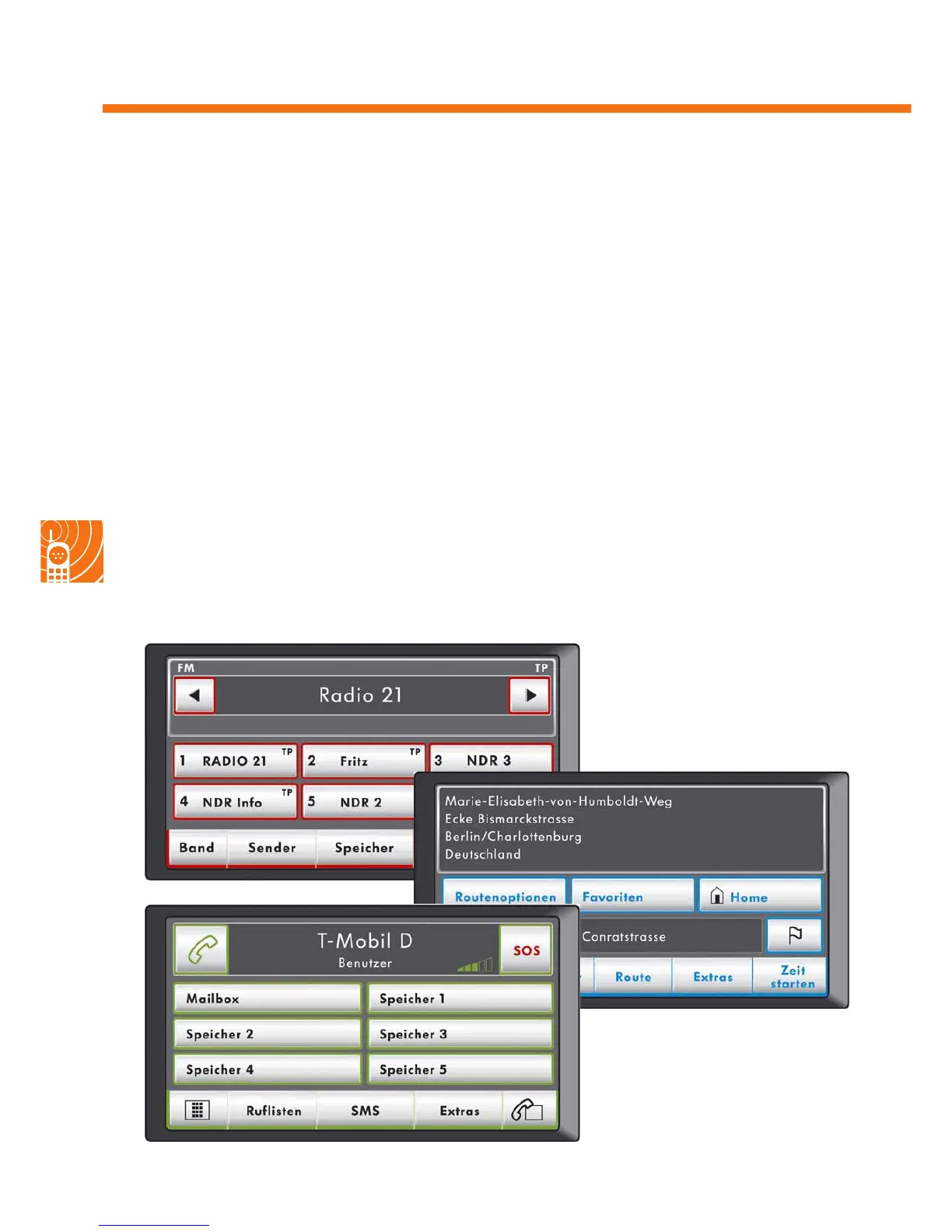
Do you have a question about the Volkswagen RNS 510 and is the answer not in the manual?
| Display Type | TFT LCD |
|---|---|
| Screen Size | 6.5 inches |
| Resolution | 800 x 480 pixels |
| Navigation | Yes |
| Media Playback | DVD, CD, SD Card |
| Voice Control | Yes |
| Hard Drive | 30 GB |
| MP3 Playback | Yes |
| Steering Wheel Controls | Yes |
| Connectivity | AUX |
| Radio | AM/FM |
| Bluetooth | Optional |
| Vehicle Integration | CAN bus |