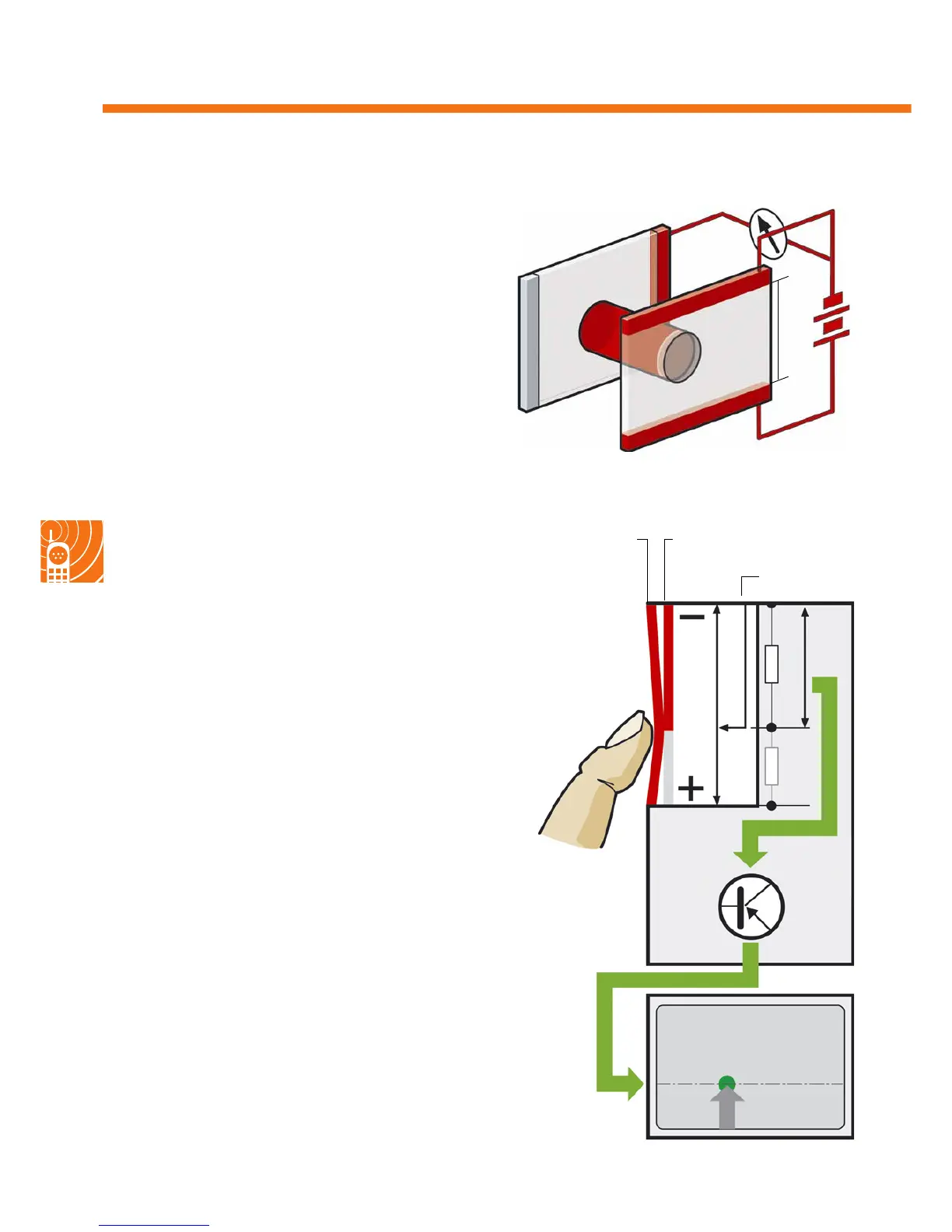34
RNS 510 Radio/Navigation System
Measurement in vertical direction
To determine the second coordinate of the touch
point, the controller applies the voltage (U
y total
) of
5 volt to the front indium tin oxide layer. The current
now flows in vertical direction (Y-direction). There is
also a fixed resistance R
y
between the two voltage
poles here. When the screen is touched, two part
resistances R
y1
and R
y2
occur again in accordance
with the principle of voltage division. The controller
measures the voltage U
y2
at resistance R
y2
and uses it
to calculate the vertical coordinate value of the touch
point.
Any touch point on the monitor surface can be
clearly determined from the calculated X and
Y-coordinates. If an action is programmed for a
coordinate point in the software, e.g. pixel of a “Fast
forward media” soft button, the system will carry out
this command when the screen is touch at this point.
Voltage
divider
U
y total
Touch point
R
y2
R
y1
U
y2
Coordinates
calculation
Output
Controller
Monitor
Screen
coordinate in
Y direction
Front
indium tin oxide
layer
Back
indium tin oxide
layer
Y
U
y total
R
y
S397_037
S397_039
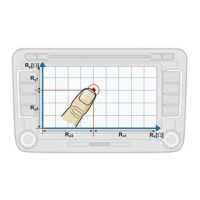