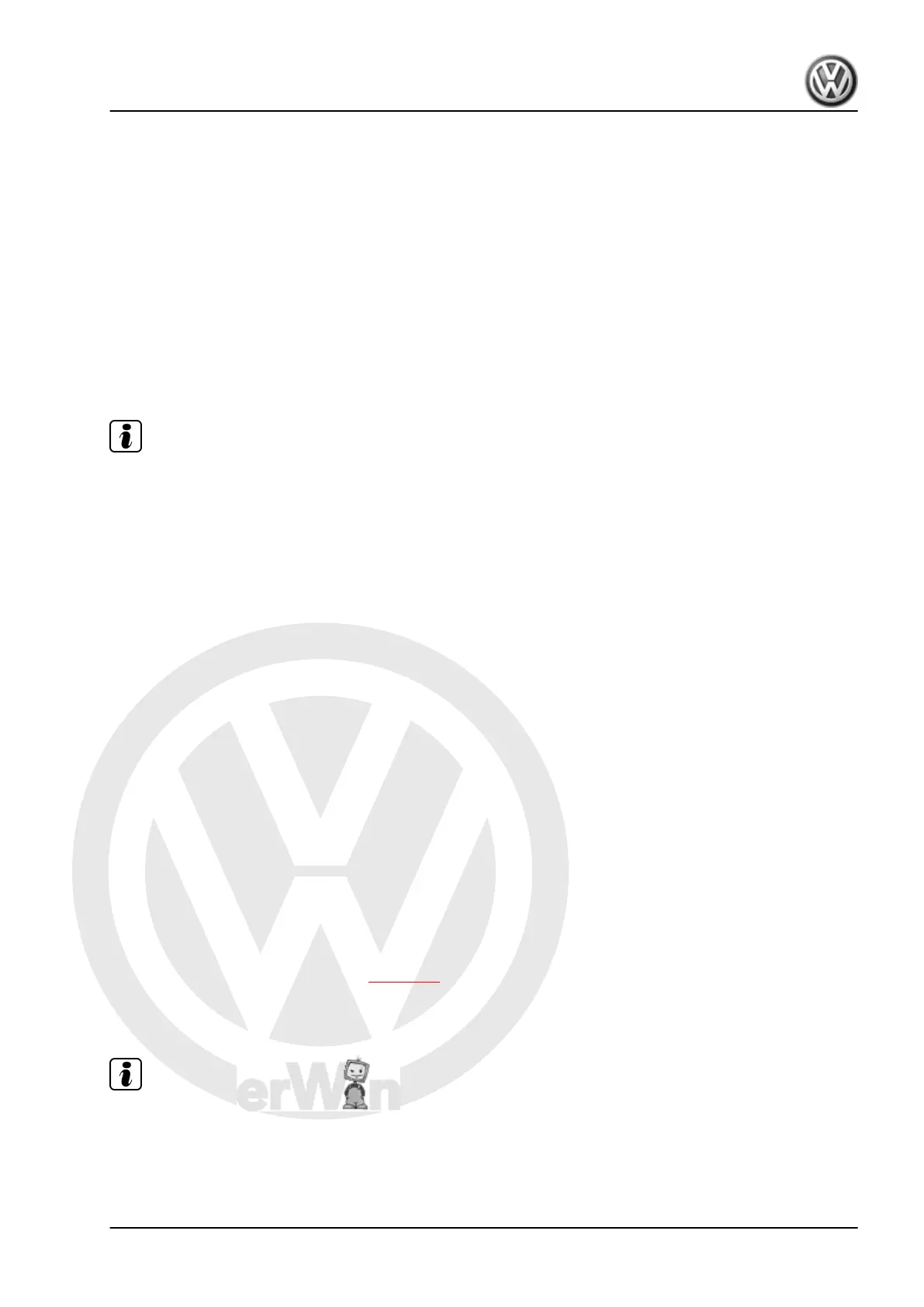P
r
o
t
e
c
t
e
d
b
y
c
o
p
y
r
i
g
h
t
.
C
o
p
y
i
n
g
f
o
r
p
r
i
v
a
t
e
o
r
c
o
m
m
e
r
c
i
a
l
p
u
r
p
o
s
e
s
,
i
n
p
a
r
t
o
r
i
n
w
h
o
l
e
,
i
s
n
o
t
p
e
r
m
i
t
t
e
d
u
n
l
e
s
s
a
u
t
h
o
r
i
s
e
d
b
y
V
o
l
k
s
w
a
g
e
n
A
G
.
V
o
l
k
s
w
a
g
e
n
A
G
d
o
e
s
n
o
t
g
u
a
r
a
n
t
e
e
o
r
a
c
c
e
p
t
a
n
y
l
i
a
b
i
l
i
t
y
w
i
t
h
r
e
s
p
e
c
t
t
o
t
h
e
c
o
r
r
e
c
t
n
e
s
s
o
f
i
n
f
o
r
m
a
t
i
o
n
i
n
t
h
i
s
d
o
c
u
m
e
n
t
.
C
o
p
y
r
i
g
h
t
b
y
V
o
l
k
s
w
a
g
e
n
A
G
.
– Select »Guided functions«.
If the display is not as shown in the procedure: ⇒ Operating in‐
structions for vehicle diagnosis tester
– Select one after the other:
♦ Brand
♦ Type
♦ Model year
♦ Engine code
– Confirm vehicle identification.
– Select one after the other:
♦ „Dash panel insert.“
Note
♦
Depending on the type of service work to be carried out, there
are several ways of resetting the service interval indicator. In
certain cases, it is possible that 2 test programs will have to
be executed.
♦
Example: An inspection service and an interval service QG1
are to be carried out together. In this case, the test programs
for both the inspection service and the interval service QG1
have to be executed. The sequence in which this is done is
irrelevant.
Selection of test programs in the vehicle diagnosis tester
♦ „Oil change/interval service (QG0/QG2/QG3)) “
♦ „Reset interval service (QG1)“
♦ „Reset inspection service“
– Execute test program according to the instructions in „GUI‐
DED FUNCTIONS“.
Ending adaption
– Select »GoTo« and press »End«.
– Switch off ignition and separate diagnosis connections.
– Switch on ignition.
After the ignition is switched on, the type of service is no longer
displayed in the distance display in the dash panel insert.
4.42 Service interval display: Recode
– Connect vehicle diagnosis tester . ⇒ page 15
– Switch on ignition.
– Select »Guided functions«.
Note
If the display is not as shown in the procedure: ⇒ Operating in‐
structions for vehicle diagnosis tester
– Select one after the other:
♦ Brand
Touareg 2010 ➤
Maintenance - Edition 11.2011
4. Descriptions of work 111
