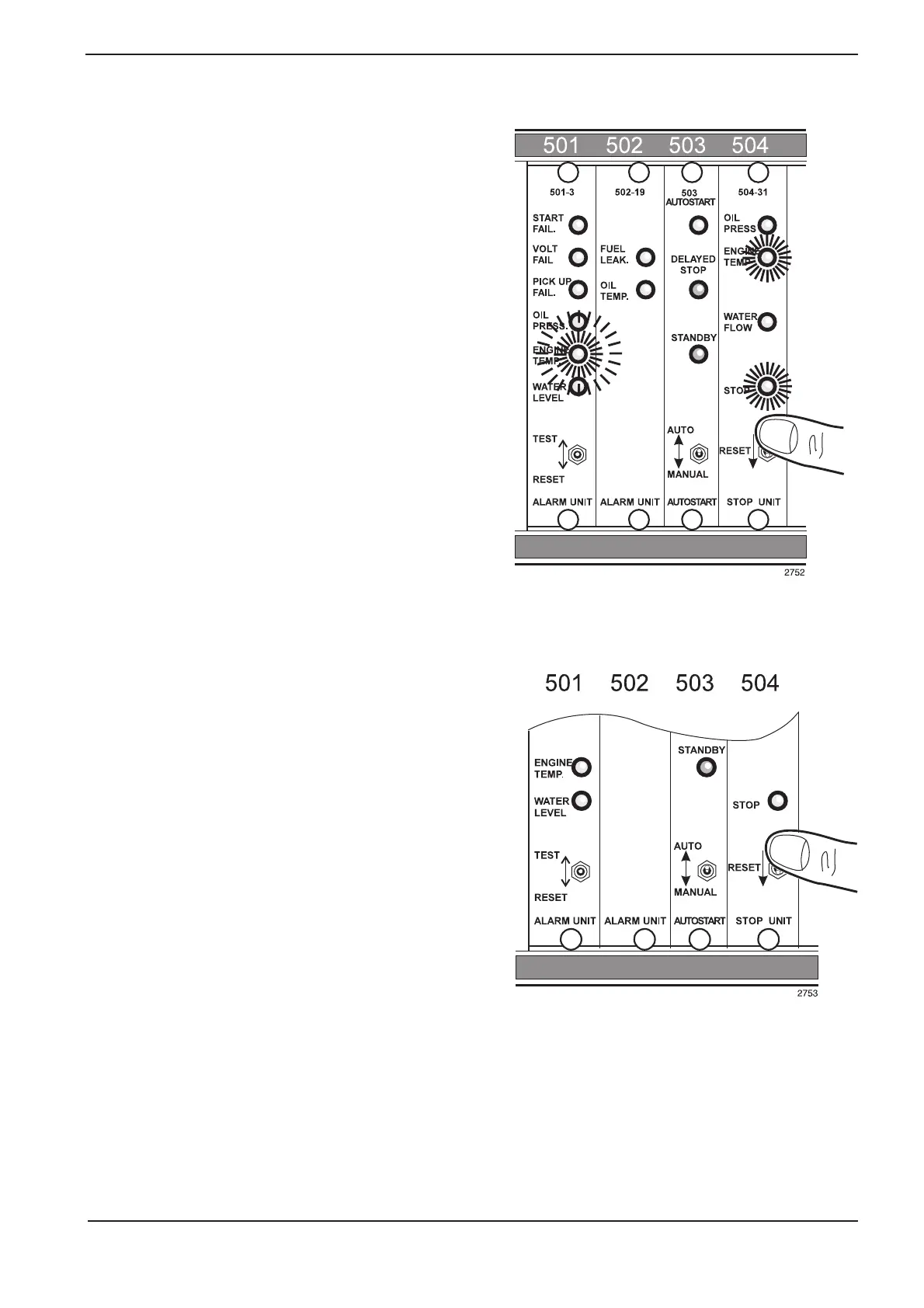17
AB Volvo Penta / Diesel Engine TAMD71B
Fig. 5.9 Resetting autostop
5.5 Restarting after autostop
Before starting after an autostop, the CU-500
must be re-set with the RESET button on unit
504. After this, the engine can be started by
pressing the START button on unit 506.
5.4 Autostop
If an autostop occurs during operation, this is
preceded by an alarm on units 501 or 502. Auto-
stop unit 504 also indicates why the engine has
stopped and the red STOP LED is illuminated.
The limit values for the alarm and autostop are
not the same.
The RESET switch on unit 504 must be pressed
to allow the engine to be started. The example in
figure 5.8 illustrates autostop for high engine
temperature.
Fig. 5.8 Autostop
