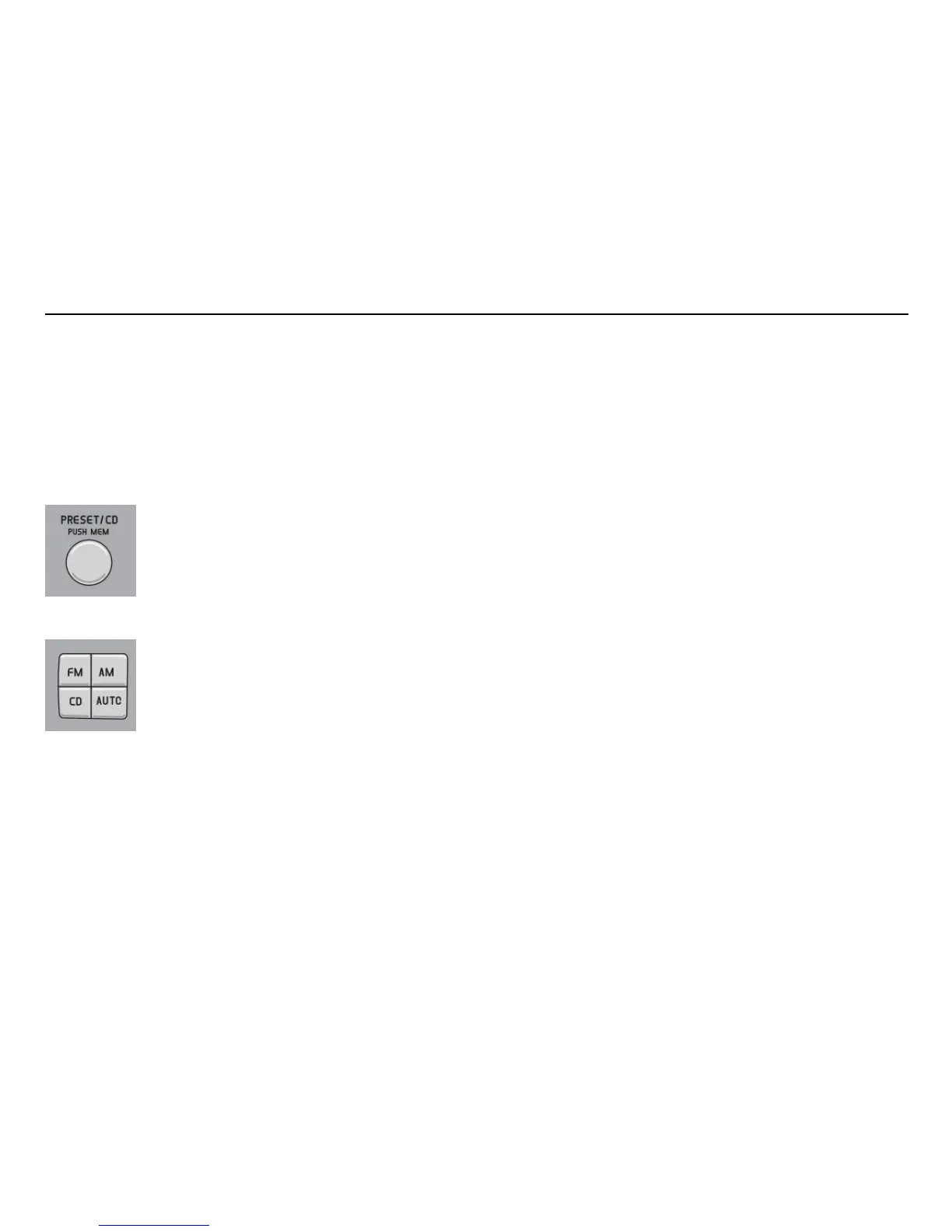199
Audio (option)
Radio functions HU-450
Programming stations
– Set the desired frequency.
– Briefly press the PRESET/CD knob.
Select a number by turning forward or
back. Press again to store the desired
frequency and station.
Preset
To select a preset radio
programme, turn the
PRESET/CD knob to the
stored number. The preset
programme is shown in the
display.
Autostoring stations
This function automatically
seeks and stores up to
10 strong AM or FM stations
in a separate memory. The
function is especially useful
in areas in which you are
unfamiliar with the radio stations or their
frequencies.
– Select radio mode using the AM or FM
button.
– Start the search by pressing and holding
AUTO (more than 2 seconds).
– AUTO is shown in the display and a
number of strong stations (max. 10) from
the set frequency band are saved in the
autostore memory. If there are no stations
with sufficient signal strength,
NO STATION is displayed.
– Briefly press the AUTO button or one of
the arrows of the steering wheel keypad
to scroll to another of the automatically
preset stations.
AUTO is shown in the display when the radio
is in autostore mode. The text disappears
when you return to ordinary radio mode.
Return to ordinary radio mode by pressing
FM, AM or EXIT or by turning the PRESET/
CD knob.
Returning to autostore mode:
Briefly press AUTO.
