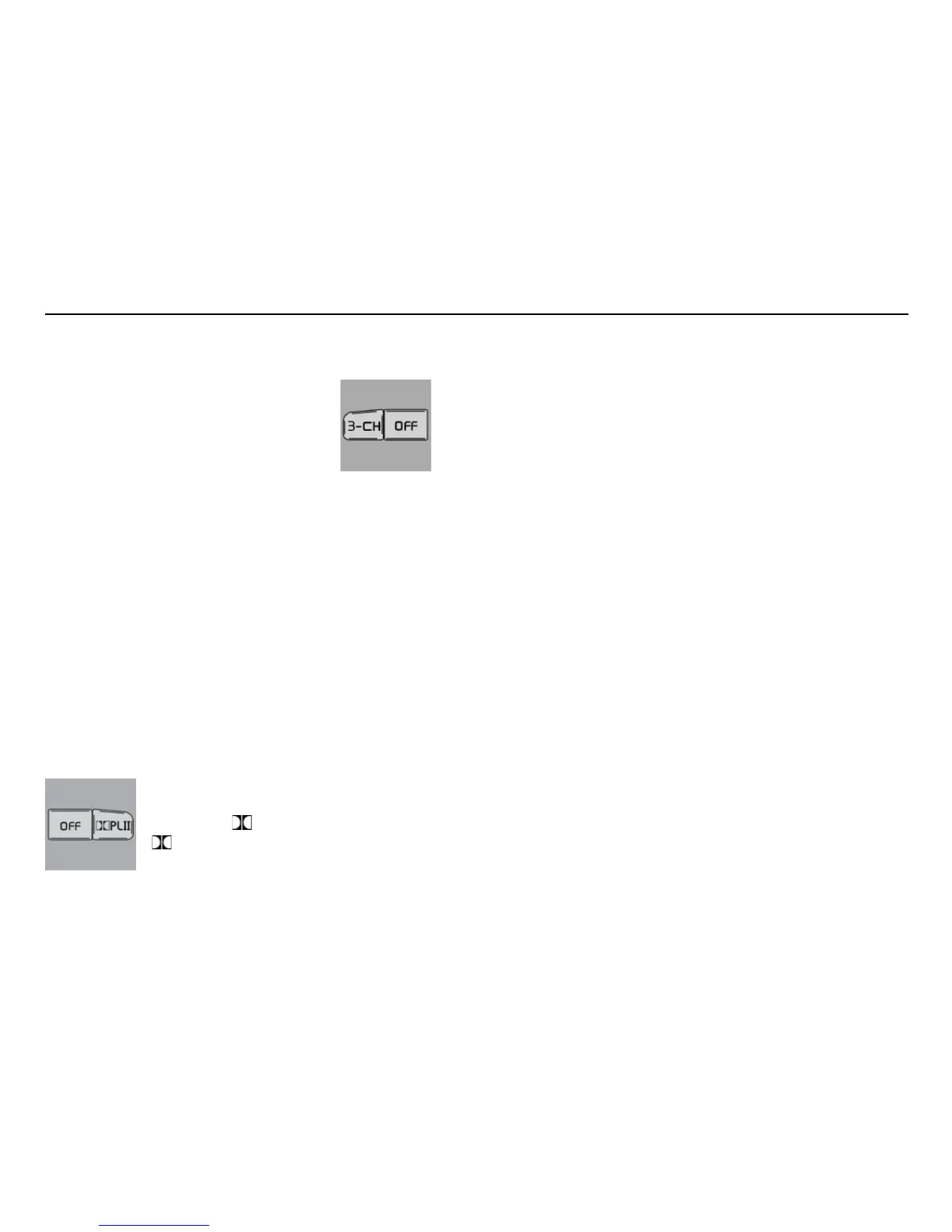210
Audio (option)
Dolby Surround Pro Logic II HU-850
Dolby Surround Pro Logic II is a further
refinement of the previous system and
provides a significantly improved sound
experience. This improvement is especially
noticeable to rear seat passengers.
Dolby Surround Pro Logic II together with a
centre speaker in the dashboard offers a
sound experience very close to being there.
The normal left-right stereo channels are
divided into left-centre-right. In addition,
surround sound is produced by the rear
speakers. Dolby Surround Pro Logic II works
in CD mode.
3-channel stereo (3-CH ) is recommended
for AM and FM radio transmissions.
Dolby Surround Pro Logic II is a registered
trademark of Dolby Laboratories Licensing
Corporation. Dolby Pro Logic II Surround
System is licensed from Dolby Laboratories
Licensing Corporation.
Dolby Surround Pro Logic II
Mode
To select
Dolby Surround Pro Logic II
Mode, press " PL II".
" PL II" is shown in the
display. Press OFF to return
to 2-channel stereo.
3-channel stereo
Select 3-channel stereo by
pressing 3-CH; "3 ch" will
be shown in the display.
Resume 2-channel stereo
function by pressing OFF.
Centre Level
This function is used to set the level of the
centre channel.
– Press SOURCE.
– Turn SOURCE, select ADVANCED
MENU and press SOURCE.
– Turn SOURCE, select AUDIO SETTINGS
and press SOURCE.
– Turn SOURCE, select CENTRE LEVEL
and press SOURCE.
– Turn SOURCE, select level and press
SOURCE.
– Press EXIT.
Surround Level
This function is used to set the output level of
the rear channels.
– Press SOURCE.
– Turn SOURCE, select ADVANCED
MENU and press SOURCE.
– Turn SOURCE, select AUDIO SETTINGS
and press SOURCE.
– Turn SOURCE, select SURROUND
LEVEL and press SOURCE.
– Turn SOURCE, select level and press
SOURCE.
– Press EXIT.
Mid EQ Level
This function is used to fine-tune the sound
from the speakers.
– Press SOURCE.
– Turn SOURCE, select ADVANCED
MENU and press SOURCE.
– Turn SOURCE, select AUDIO SETTINGS
and press SOURCE.
– Turn SOURCE, select MID EQ LEVEL
and press SOURCE.
– Turn SOURCE, select level and press
SOURCE.
– Press EXIT.
