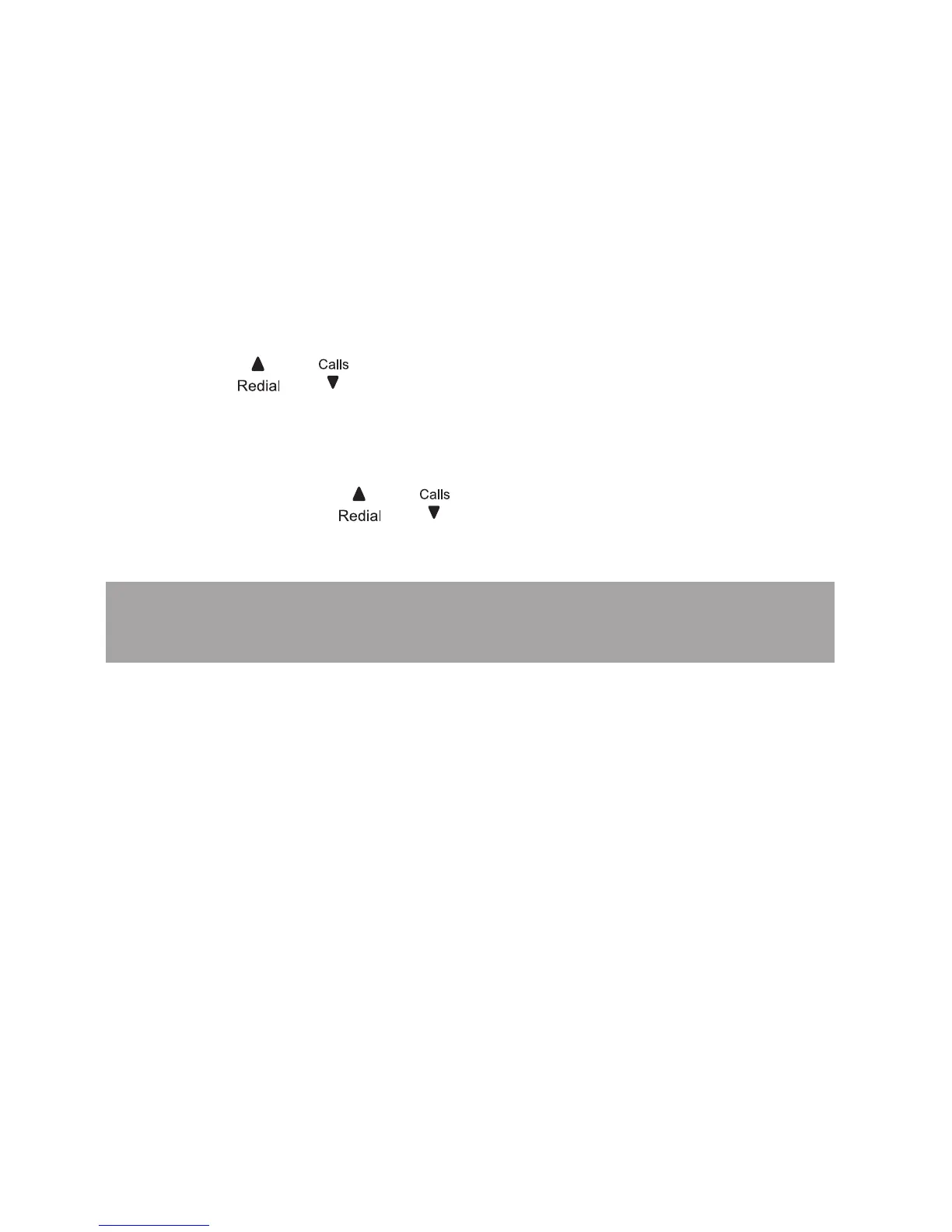48
DIRECT CALL
You can turn on the direct call function and set a number
for direct call. If this function is turned on, you can press
any key in idle mode except MENU to dial the direct call
number.
To turn on/off the direct call function
Press MENU when the handset is not in use.
Press
or to scroll to HS SETTINGS.
Press OK twice to choose DIRECT CALL.
Enter the system PIN (default: 0000).
Press OK and
or to scroll to ON or OFF.
Press OK
Note: If ON is selected, you will be asked to set the direct
call number.
To set the direct call number (if direct call is set to ON)
Follow Steps 1 to 5 in the section To turn on/off the
direct call function.
Enter the direct call number.
Press OK
WARNING: WHEN DIRECT CALL IS SET TO ON THE
DISPLAY SHOWS DIRECT CALL AND YOUR PHONE
IS ONLY CAPABLE OF DIALLING THE NUMBER YOU
PROGRAM UNDER THE DIRECT CALL FEATURE. TO
RETURN TO NORMAL DIALLING THE DIRECT CALL
FEATURE MUST BE TURNED OFF.
1.
2.
3.
4.
5.
6.
1.
2.
3.
