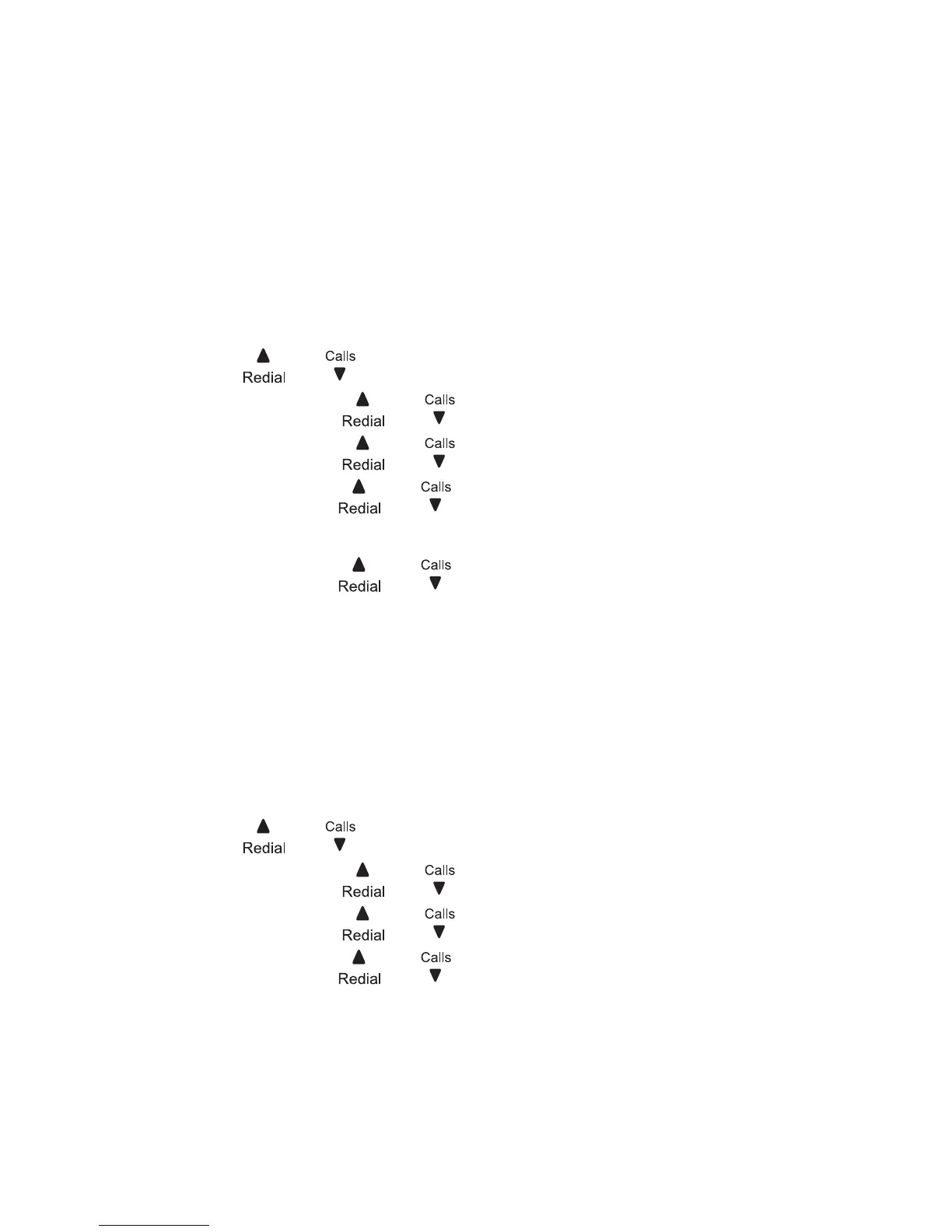70
ANNOUNCEMENT
when the answering machine answers their call. There
is a pre-recorded announcement message or you can
record your own.
To record your own announcement:
Press MENU when the phone is not in use. And then
press
or to scroll to ANS. MACHINE.
Press OK and
or to scroll to TAM SETTINGS.
Press OK and
or to scroll to OGM SETTINGS.
Press OK and
or to scroll to ANS & REC or
ANSWER ONLY.
Press OK and
or to scroll to RECORD MESS.
Press OK. The handset displays RECORDING. Now
speak into handset to record your message.
Press OK
To play the announcement:
Press MENU when the phone is not in use. And then
press
or to scroll to ANS. MACHINE.
Press OK and
or to scroll to TAM SETTINGS.
Press OK and
or to scroll to OGM SETTINGS.
Press OK and
or to scroll to ANS & REC or
ANSWER ONLY.
Press OK twice. The handset displays
PLAYING OGM.
1.
2.
3.
4.
5.
6.
7.
1.
2.
3.
4.
5.
