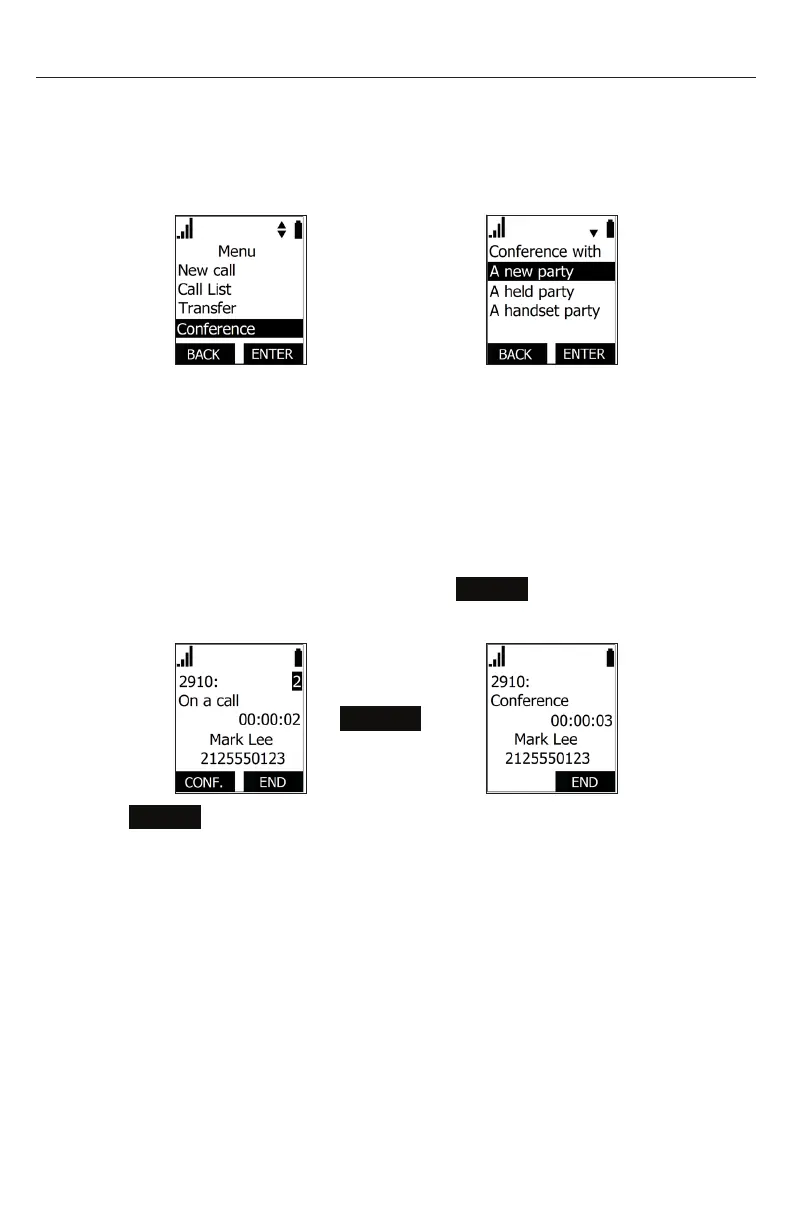41
Setting up a conference call
You can hold a conference call between yourself and two other parties.
To set up a conference call with an outside number:
1. During a call, press SELECT.
2. Press q to scroll to Conference and press SELECT.
â
SELECT
3. With A new party highlighted, press SELECT.
The call is automatically put on hold.
4. Dial the second number for the other party you want to join your conference.
Wait for the phone to automatically dial,
once it recognizes a valid number.
OR
Press q (Call History) or p (Directory) and call a number from a list.
5. When the second call is established, press
CONF
.
The conference begins and the conference screen appears.
â
CONF.
Press
END
to terminate both calls and end the conference.