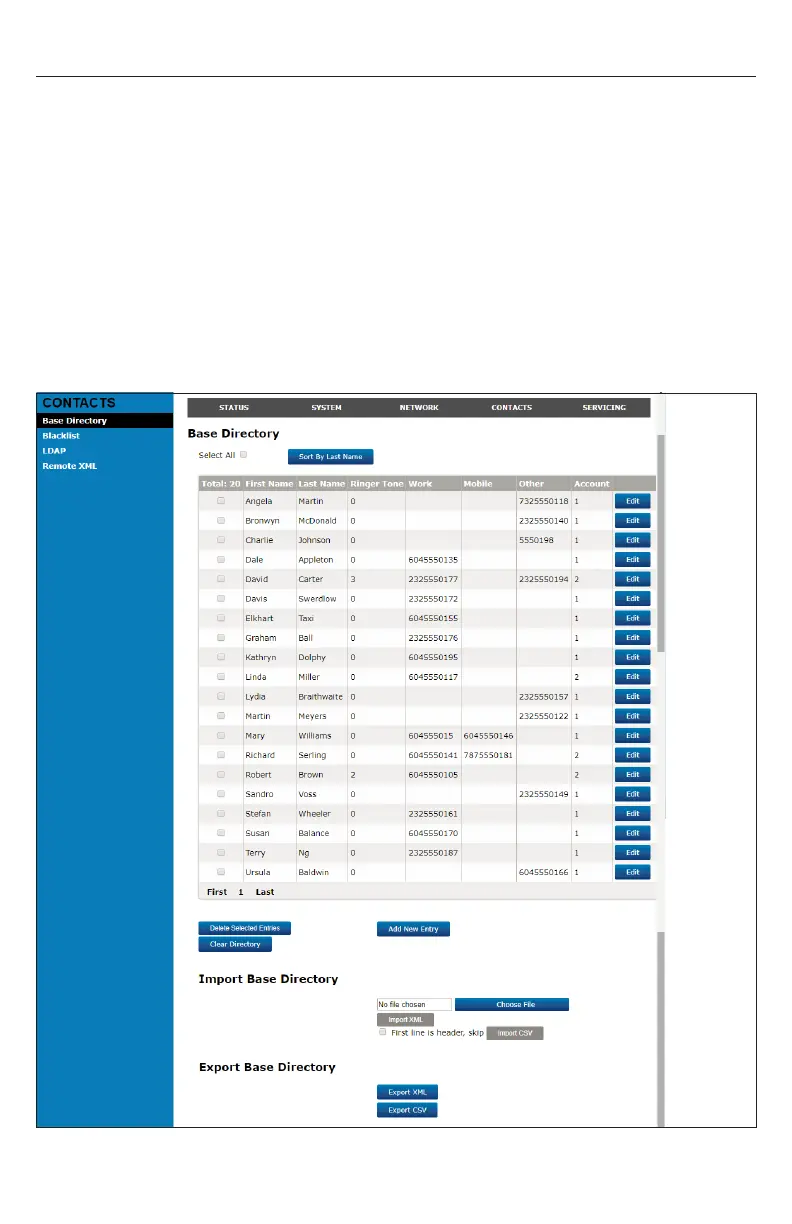64
Base Directory
To view the base directory, click CONTACTS in the WebUI header, and then click
Base directory in the sidebar.
On the Base directory page, you can manage your base directory entries.
You can sort, edit, delete, and add contact information for up to 1,000 entries.
The page also allows you to export your phone’s base directory or import a
base directory le. The export function lets you back up your contacts to your
computer.
The Base directory lists entries across several pages. Click Next, First, Last, or
a page number to view the desired page of entries.
Note: You can also use the phone menu to manage your base directory entries.
For more information, see “Using the Directory” on page 43.