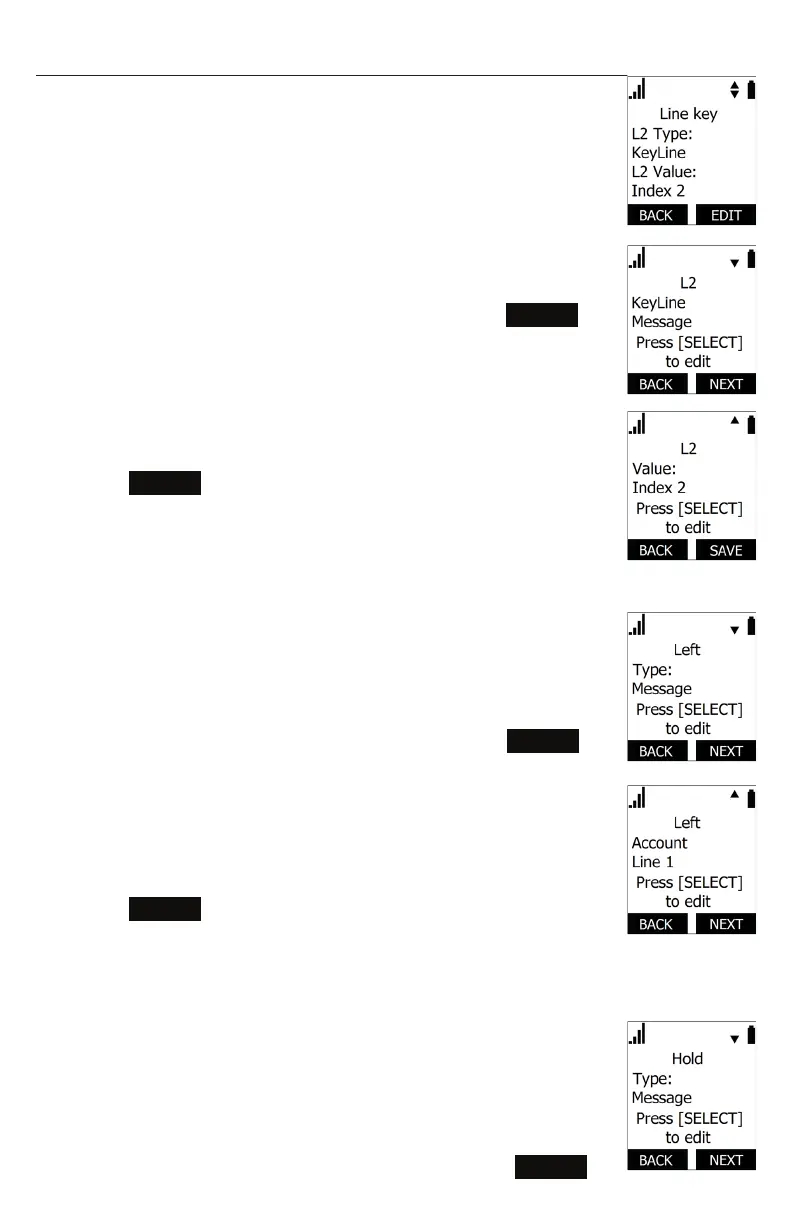52
Conguring the programmable keys
You can congure the Programmable Keys on the handset.
To congure the line keys (L1-L4):
1. Press MENU/FUNC.
2. Press q to highlight User settings and then press SELECT.
3. Press q to highlight Progrm’able key and then press
SELECT.
4. With Line key highlighted, press SELECT.
5. Press q or p to select a line key and then press
EDIT
.
6. Press SELECT to choose the Type of key.
For a list of available Types, see “Programmable Key Types”
on page 53.
7. If the key has another setting (as indicated by q), press q
and then press SELECT to choose the Value or Account.
8. Press
SAVE
.
9. To congure another line key, go to step 5.
To congure the soft keys:
1. Press MENU/FUNC.
2. Press q to highlight User settings and then press SELECT.
3. Press q to highlight Progrm’able key and then press
SELECT.
4. Press q to highlight Softkey and then press SELECT.
5. Press q or p to select a soft key and then press
EDIT
.
6. Press SELECT to choose the Type of key.
For a list of available Types, see “Programmable Key Types”
on page 53.
7. If the key has another setting (as indicated by q), press q
and then press SELECT to choose the Account.
8. Press
SAVE
.
9. To congure another soft key, go to step 5.
To congure the hard keys:
1. Press MENU/FUNC.
2. Press q to highlight User settings and then press SELECT.
3. Press q to highlight Progrm’able key and then press
SELECT.
4. Press q to highlight Hardkey and then press SELECT.
5. Press q or p to select a hard key and then press
EDIT
.