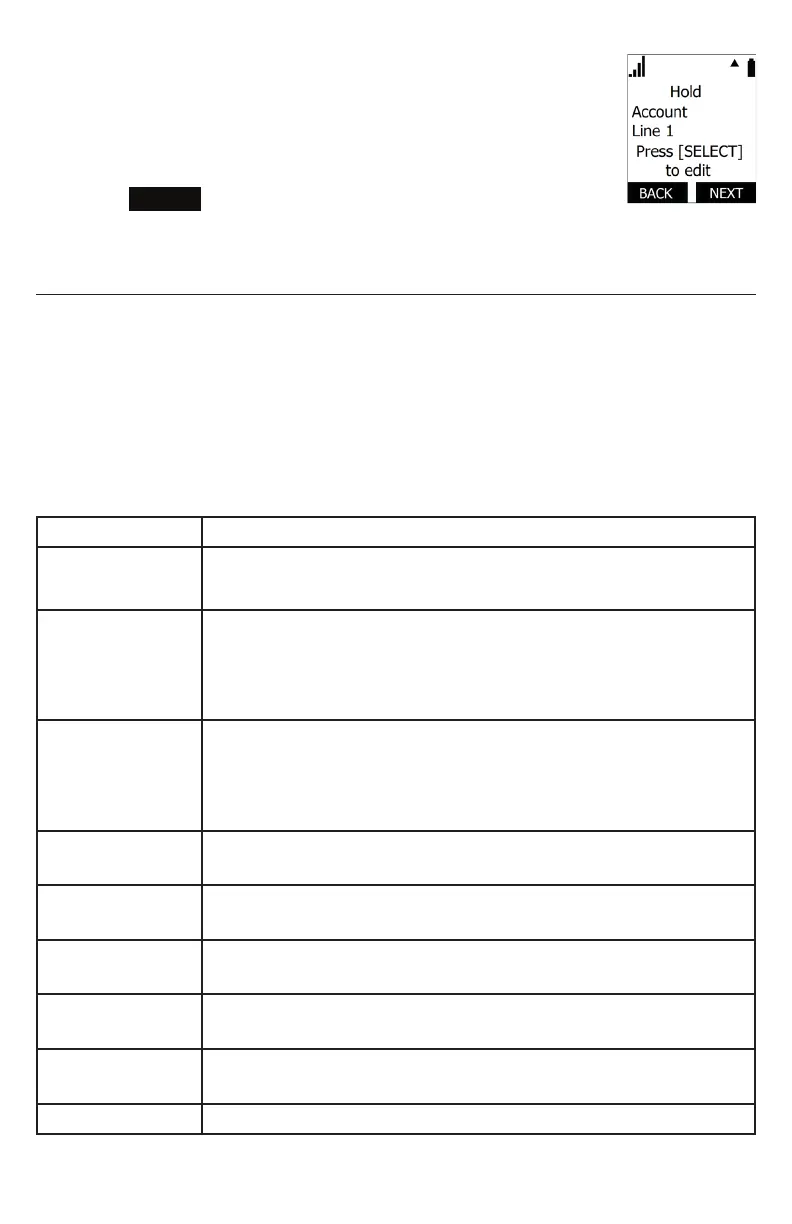53
6. Press SELECT to choose the Type of key.
For a list of available Types, see “Programmable Key Types”
below.
7. If the key has another setting (as indicated by q), press q
and then press SELECT to choose the Account.
8. Press
SAVE
.
9. To congure another hard key, go to step 5.
Programmable Key Types
You can assign functions to line keys (L1, L2, L3, L4), soft keys (located above
the L1 and L2 keys), and hard keys (HOLD, p, q, INTERCOM, MUTE).
Keys can have identical functions, depending on the “Type” of key. For example,
you can assign keys for Key System Emulation so that you can manage your
own held calls and shared calls within the system. You can also assign several
“Line”-type keys to Account 1 so that you can manage multiple calls on Account
1. For programmable key default settings, see “Programmable Key Types” on page
53.
Type Description
N/A Congures the key so it does not have a function.
If you press the key, nothing will happen.
KeyLine* Congures the key for Key System Emulation. You can
manage your own held calls and shared calls within the
system. The key LED will change according to call activity.
Select the desired line index number.
Line* Congures the key for accessing a line. You can make calls
or answer calls by pressing these keys. The key LED will
change according to call activity.
Select the desired Account number.
Call list Congures the key to access the Call List.
You can then press the key to view the Call List.
Directory Congures the key to access the Directory menu.
You can then press the key to view the Directory menu.
Call History Congures the key to access the Call History list.
You can then press the key to view the Call History list.
Redial Congures the key to access the Redial list.
You can then press the key to view the Redial list.
Message Congures the key to access the Message menu.
You can then press the key to view the Message menu.
Do Not Disturb Congures the key to turn Do Not Disturb on or o.
* This Type is only available for line keys (L1 to L4).