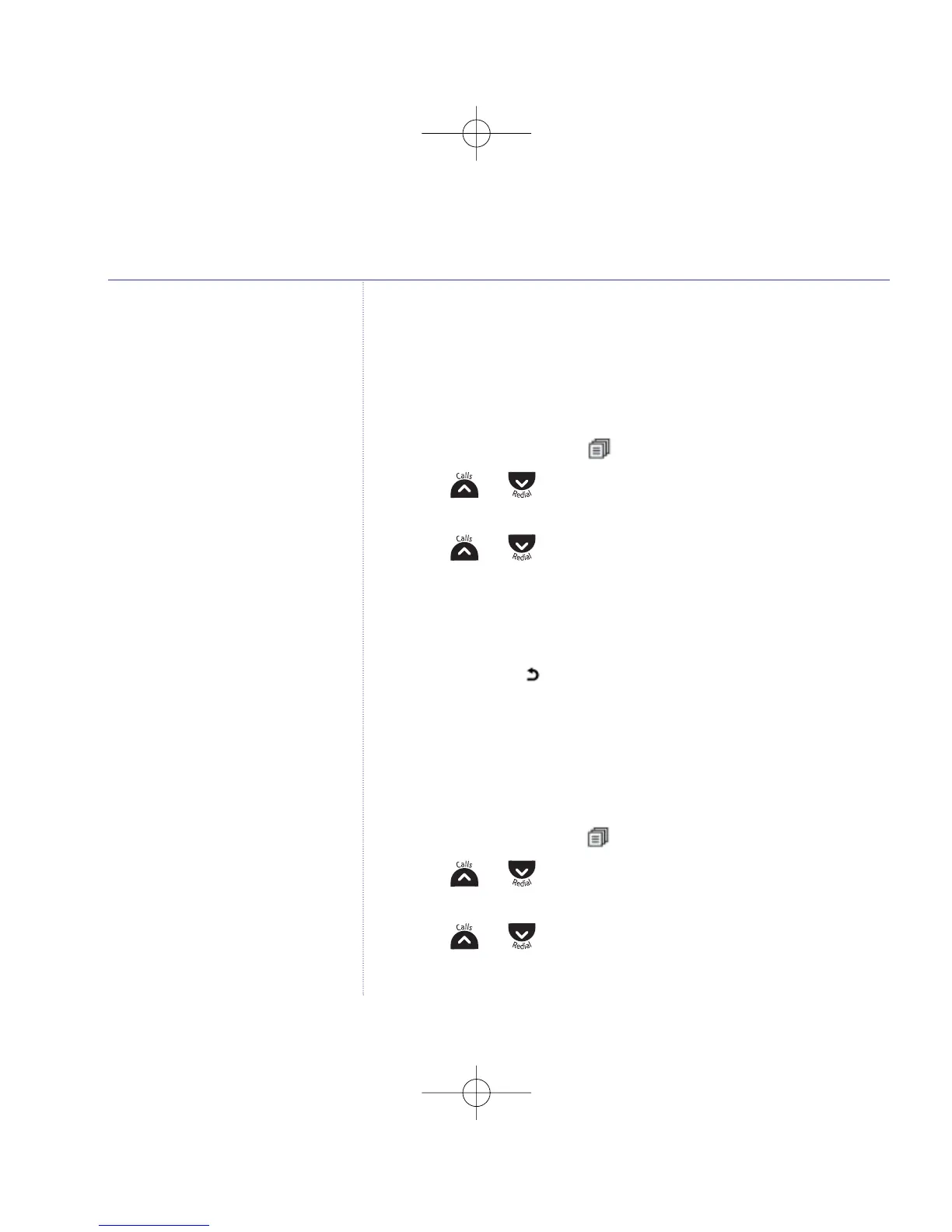Handset name
You can give each handset a name up to a maximum of
11 characters, for example “Kitchen”. It will still display
its number.
1. Press the Left soft key
to open the main menu.
2. Press or until the display shows
HS SETTINGS
and
press
OK
.
3. Press or until
HS NAME
is displayed, press
OK
to select.
4. Press
C
to delete characters and use the keypad to enter the
name you want, then press
OK
to confirm.
5. Press and hold
to return to standby.
Display
You can choose to display the handset name or the time in the
standby screen.
1. Press the Left soft key
to open the main menu.
2. Press or until the display shows
HS SETTINGS
and
press
OK
.
3. Press or until
DISPLAY
is displayed, press
OK
to select.
Handset settings
27
