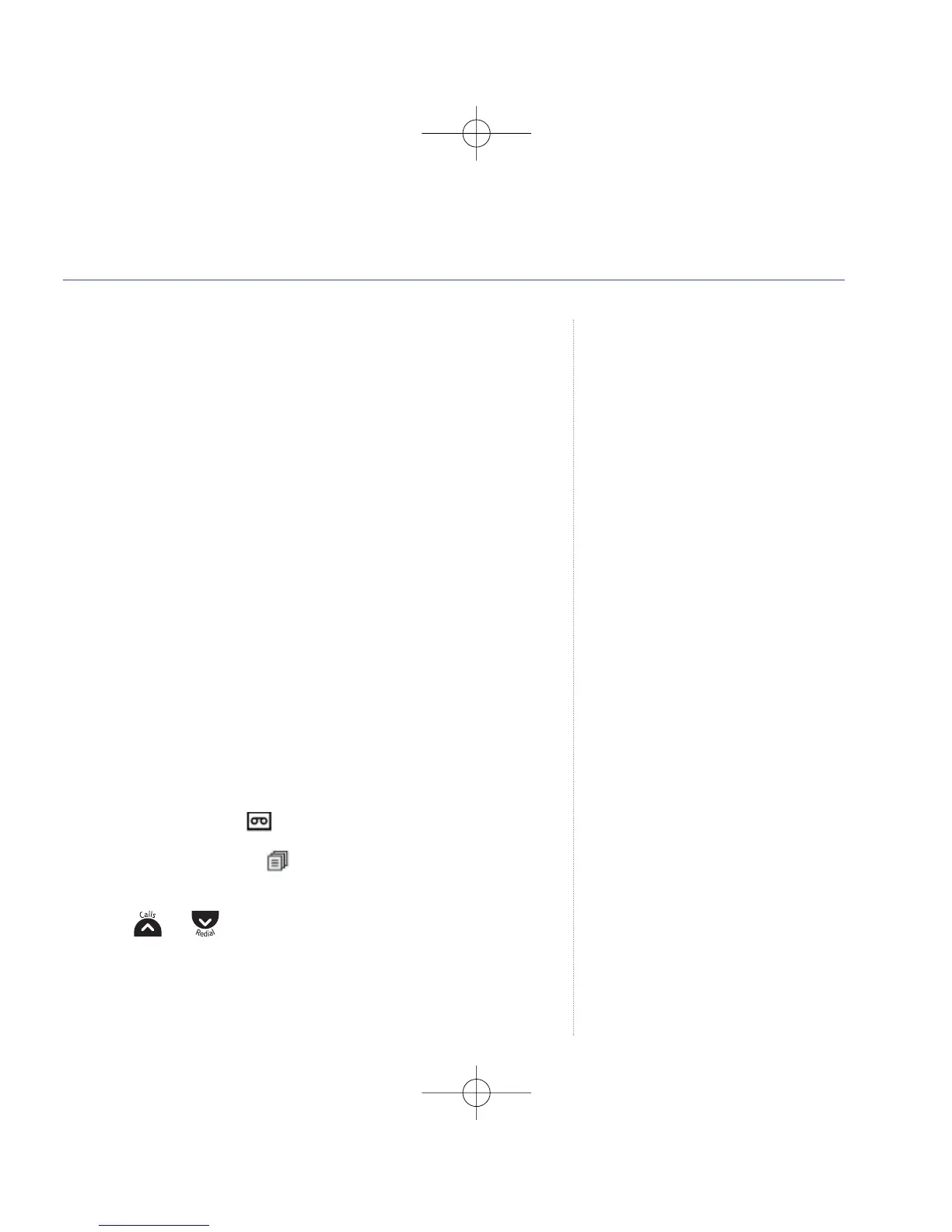Answering machine
Your VT1030 can digitally record up to 15 minutes
of messages. Each message can be up to a maximum of 3
minutes long.
You can operate your VT1030 from:
■
the handset
■
remotely from any external Touchtone™ telephone.
Your VT1030 comes with two pre-recorded
outgoing messages, one for Answer and Record mode
and one for Answer Only mode. You can also record your
own outgoing message.
Your VT1030 gives clear voice prompts to help you
when using the answering machine.
Switch on/off
When first connected to the mains power, your VT1030
is set to ON and Answer and Record.
When set to on, the icon is displayed.
1. Press the Left soft key , the display shows
ANS MACHINE
,
press
OK
.
2. Press or until
ANS ON/OFF
is displayed and press
OK
to select.
36
