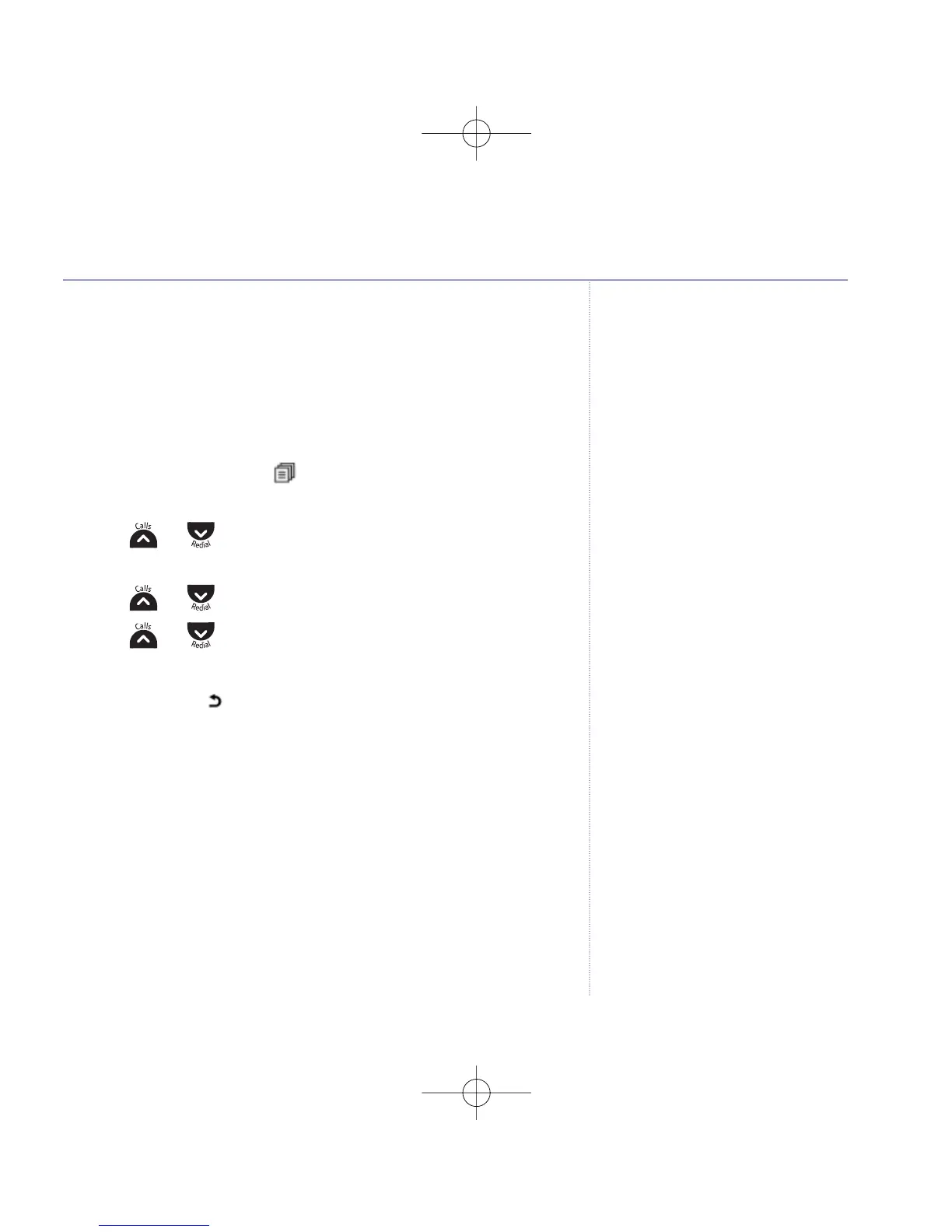Time Saver
Time Saver can save you the cost of a
call when you want to ring in to find
out if you have new messages.
If your answering machine answers
after 2 rings, you have new messages.
If you have no new messages it will
answer after 6 rings.
So if you hear a third ring, you can
hang up before you are connected,
saving you the cost of a call.
Answer delay
Answer delay sets the number of times your VT1030
will ring before the answering machine picks up your call.
The default setting is 6 rings. You can change this setting to 2,
4 or 8 rings or to time saver mode.
1. Press the Left soft key , the display shows
ANS MACHINE
,
press
OK
.
2. Press or until
ANS SETTINGS
is displayed and
press
OK
to select.
3. Press or to display
ANSWER DELAY
and press
OK
.
4. Press or to select
2 RINGS
,
4 RINGS
,
6 RINGS
,
8 RINGS
or
TIME SAVER
and press
OK
.
5. Press and hold
to return to standby.
Answering machine
42
