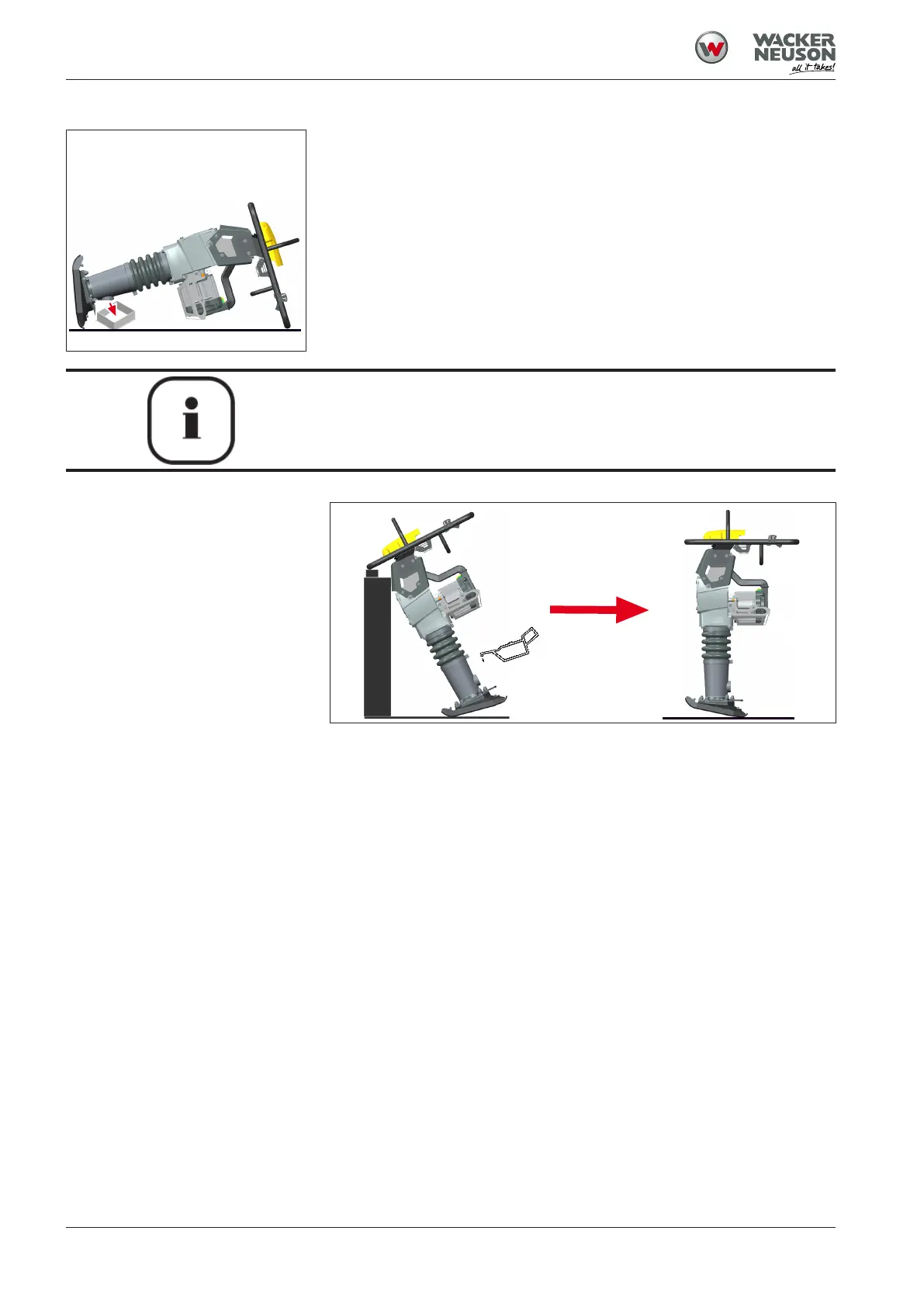Maintenance
12.3 Maintenance work
50
Operator’s manual | AS | 5100056974 | 06/2020 | [us]
ü Dirt in the area of the oil sight glass has been removed.
1. Unscrew the oil sight glass.
2. Clean the threads of the oil sight glass and wrap with Teflon tape.
3. Tilt the machine backwards until it is resting on the guide bracket.
4. Drain the used oil into a suitable container.
Information
Draining used oil can take up to 10 minutes.
1. Tilt the machine forward and secure it in this position.
2. Pour oil into the housing through the opening in the oil sight glass.
Oil specifications see Technical data on page 56.
3. Screw the oil sight glass back on, but do not tighten.
4. Place the machine in upright position to check the oil level.
5. If necessary, top up oil until the oil sight glass ½ to ¾ is filled.
6. Then tighten the oil sight glass. Tightening torque 9 Nm.
7. Wipe the area of the oil sight glass with a clean cloth.
