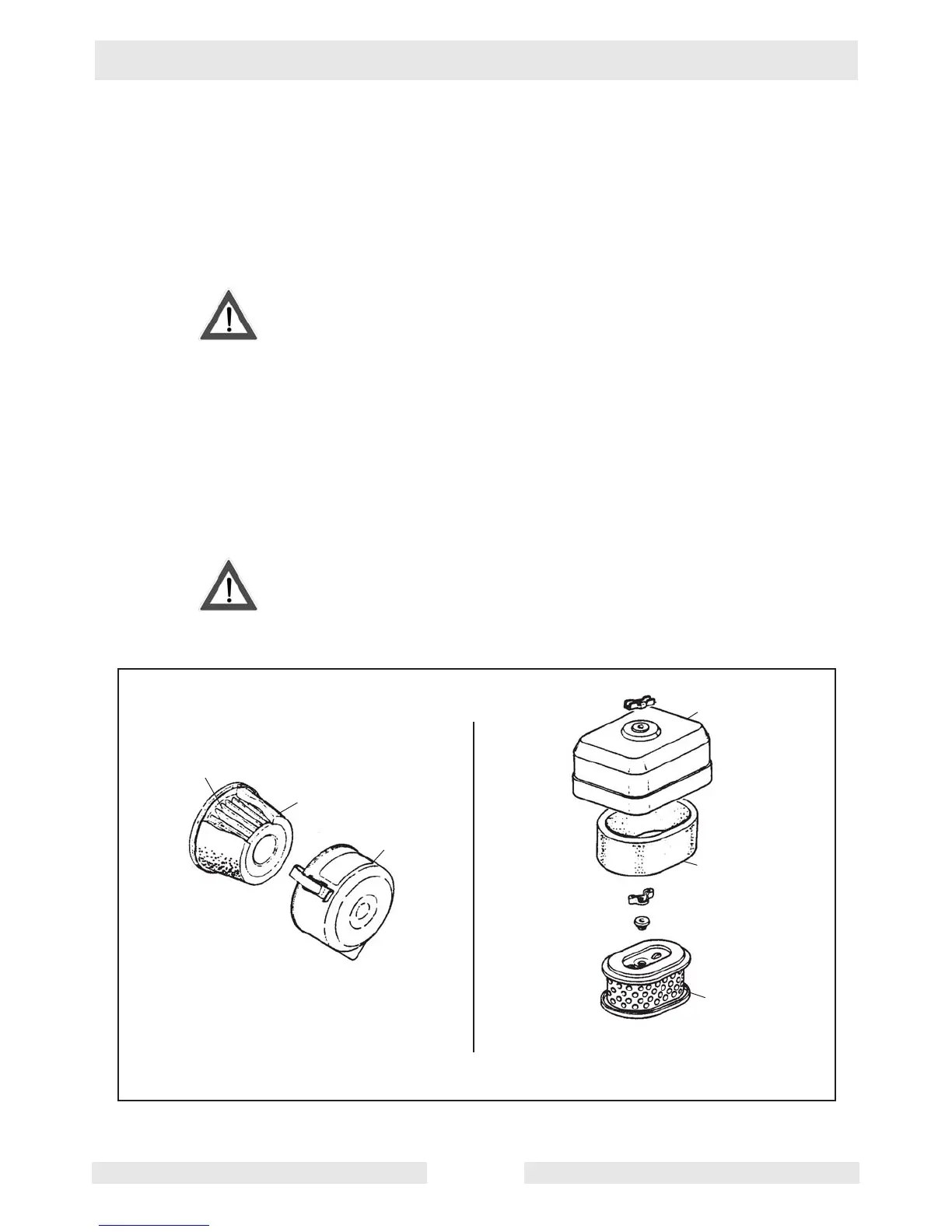Maintenance BPU 2440/2950 Repair
wc_tx000328gb.fm 22
4.3 Air Filter
See graphic: wc_gr001432
4.3.1 Take off cover (a) and remove foam element (b).
4.3.2 Wash element with liquid detergent (c) and hot water. Rinse with clean
water. Wrap in a clean towel and wring dry.
Do not use gasoline, paint thinner, or other low flash point solvent for
cleaning air cleaner element. A fire or explosion could result.
4.3.3 Saturate foam element with engine oil and squeeze out excess. If dirt
is severe, or element is torn or distorted, replace the element.
4.3.4 Clean paper cartridge (c) by blowing compressed air through the filter
from the inside or by tapping element on a hard surface. Use only light
air pressure to avoid tearing element. Replace paper cartridges as
necessary.
4.3.5 Re-install elements and cover.
4.3.6
Never operate machine with damaged air cleaner or missing air filters.
CAUTION
CAUTION
wc_gr001432
BPU 2950R
BPU 2950A/2440A
a
a
b
c
c
b
