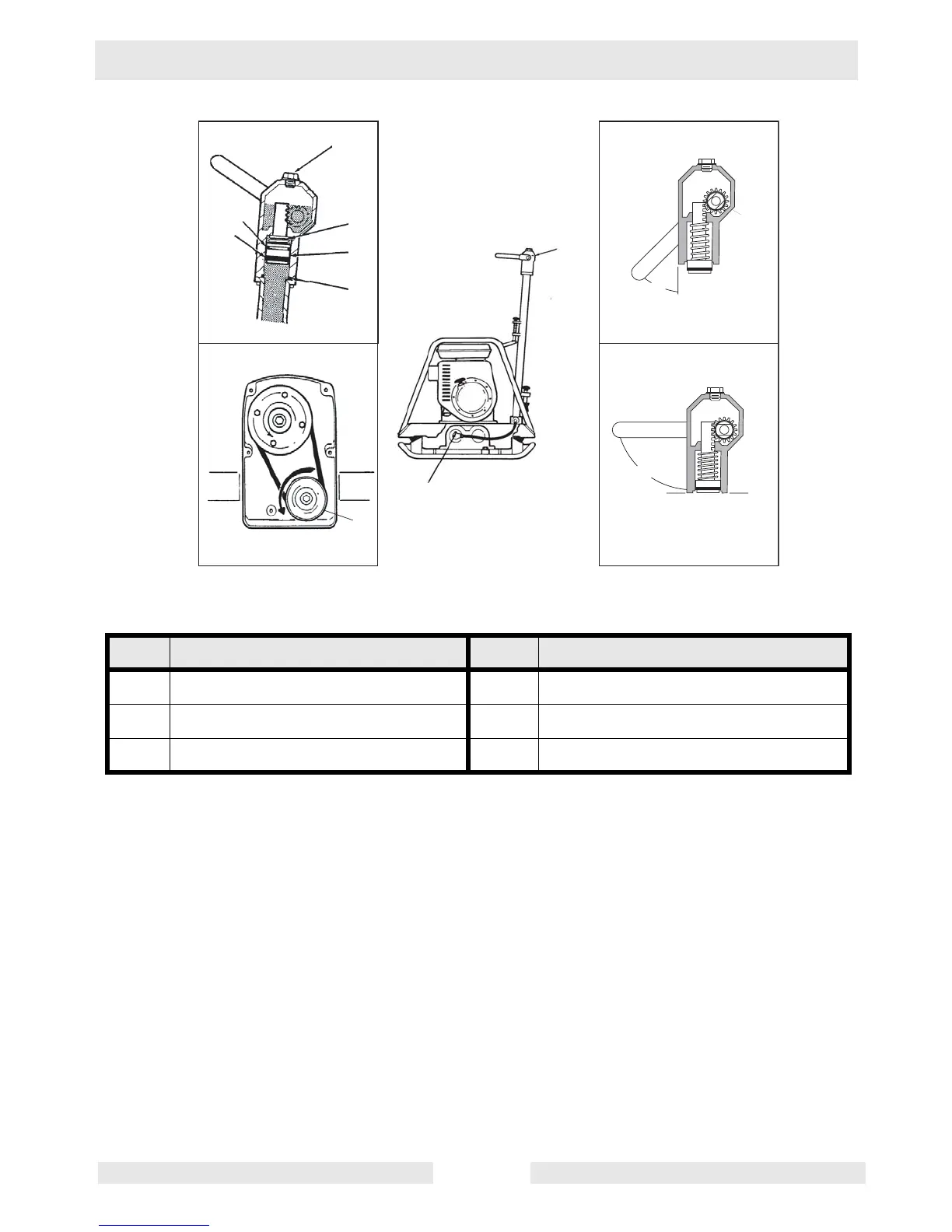BPU 2440/2950 Repair Maintenance
wc_tx000328gb.fm 29
4.12 Re-installing Piston in Control Assembly
See graphic: wc_gr001435
If it is ever necessary to re-install the piston into the control assembly,
carry out the following procedure.
4.12.1 Place the control lever in a position approximately 45° to the assembly
body. Insert the piston assembly until the first groove in the piston
catches on the pinion (d).
4.12.2 Move the lever to a position 90° to the assembly body. The pinion
should pull the piston into the assembly body as the lever is rotated.
When the lever reaches the 90° position, the end of the piston must be
flush with the opening in the assembly body (e). If it is not, repeat the
procedure, repositioning the piston as needed.
Ref. Description Ref. Description
1. Fill Plug 4. O-Ring
2. Spring 5. Seal
3. Piston 6. O-Ring
wc_gr001435
a
b
d
e
c
"OEL"
1
2
3
4
5
6
90˚
45˚
