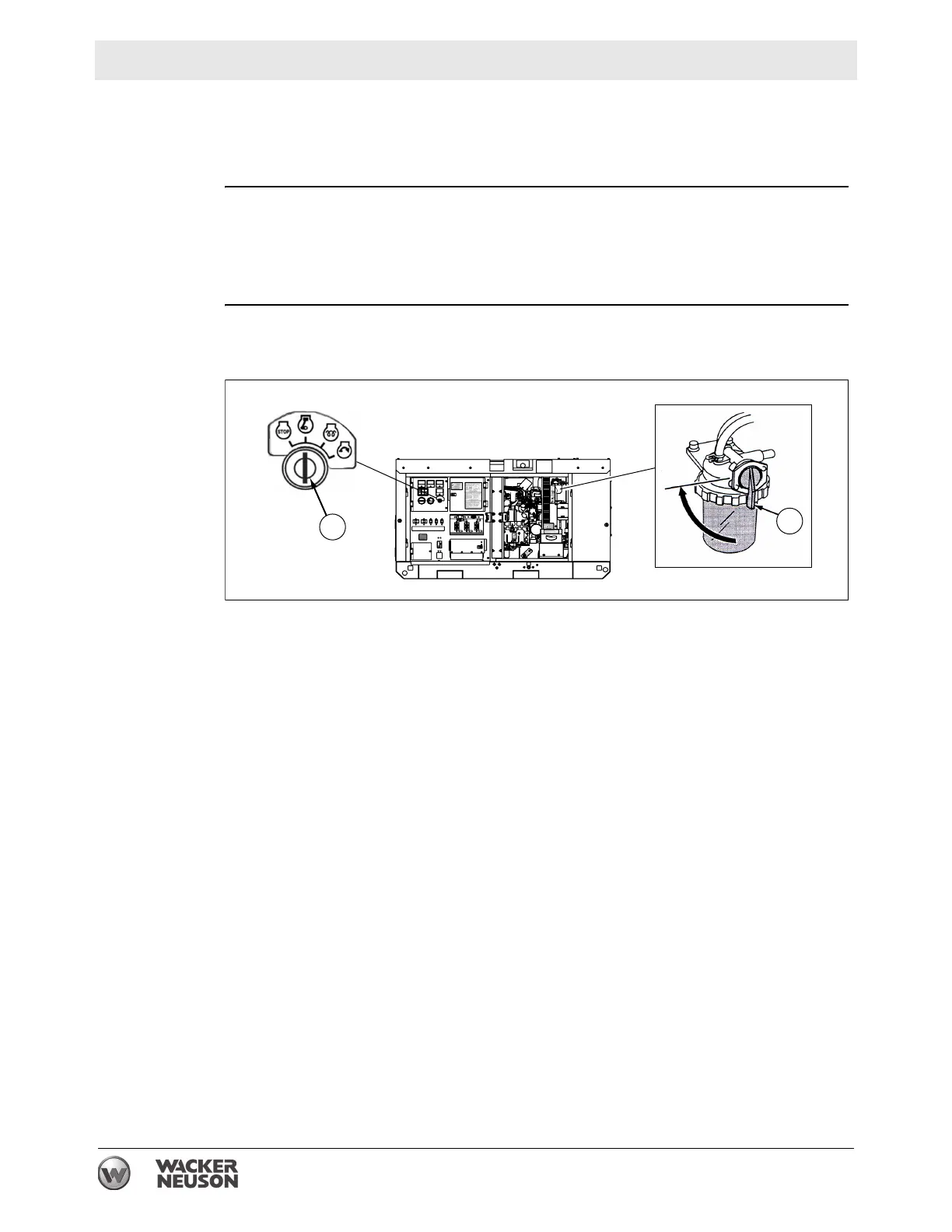Maintenance G 14
56 wc_tx001169gb.fm
6.9 Bleeding Air From the Fuel System
Prerequisites
Engine is stopped
Engine is cool to the touch
When
Air bleeding of the fuel system is required if:
the fuel filter and pipes have been detached and re-installed
the fuel tank has been emptied or run dry
the machine is to be operated after long-term storage
Procedure
Follow the procedure below to bleed air from the fuel system.
1. Fill the fuel tank with fuel.
2. Open the fuel filter lever (a) by turning it clockwise.
3. Turn the starting key (g) clockwise to the ON (first) position.
4. Leave the starting key in the ON position for 30 to 40 seconds. This activates
the fuel pump and purges air from the fuel pipes, hoses, and fuel filter.
5. Turn the starting key counter-clockwise to the STOP position.
6. Close the fuel filter lever by turning it counter-clockwise.
The procedure for bleeding the air from the fuel system is complete. The engine
may now be re-started.
NOTICE: Always turn the starting key to the STOP position after bleeding the air
from the fuel system. Leaving the starting key in the ON position will discharge the
battery.
wc_gr006312
a
g
