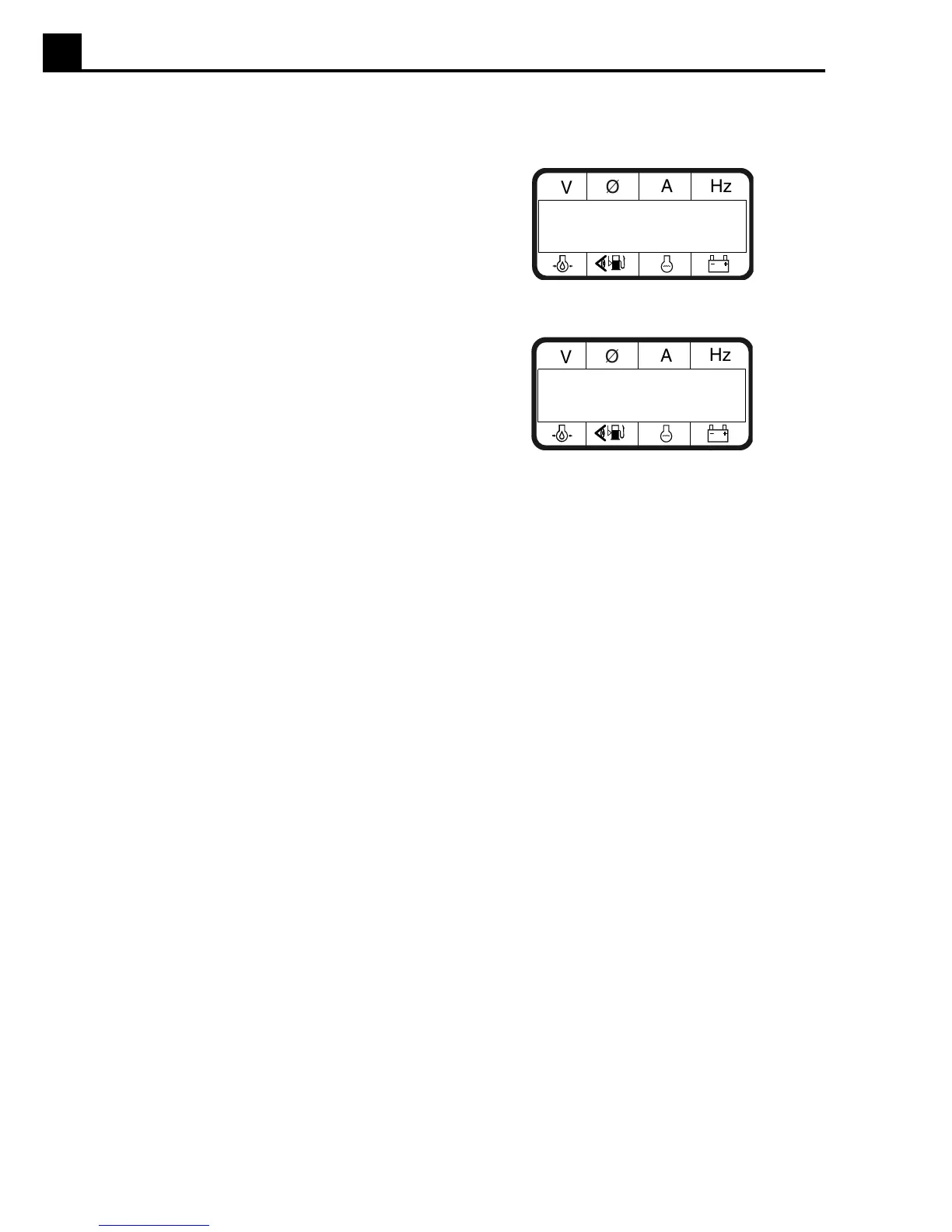1A-14
1A OPERATION G50/G70/G85
1026SD65
V
A
Hz
Ø
208 1 24 61.5
78 85% 175 14.3
(SAMPLE DISPLAY WITH ENGINE RUNNING)
(SAMPLE DISPLAY IN “AUTO” MODE)
V
A
Hz
Ø
UNIT IN AUTO
O 100% 85 13.2
1.10 Generator Monitoring
Generator information is displayed on the top line of the
LCD panel and is scrolled continuously while the genera-
tor is operating, to show the voltage, amperage and
frequency of each phase.
Note:
To prevent the display from scrolling, press the
ENG HRS switch down.
Volts “V”- Displays the AC output voltage being pro-
duced by the generator.
Phase “Ø” - Indicates which phase is currently being
displayed.
Amps “A” - Displays the AC output amperage produced
by the generator. If the generator is operating at no-load,
output amperage will display a 0.
Hertz “Hz” - Displays output frequency. This gauge
should read approximately 61.5 Hz under a no-load
condition. If the frequency is too high, check the engine
rpm.
