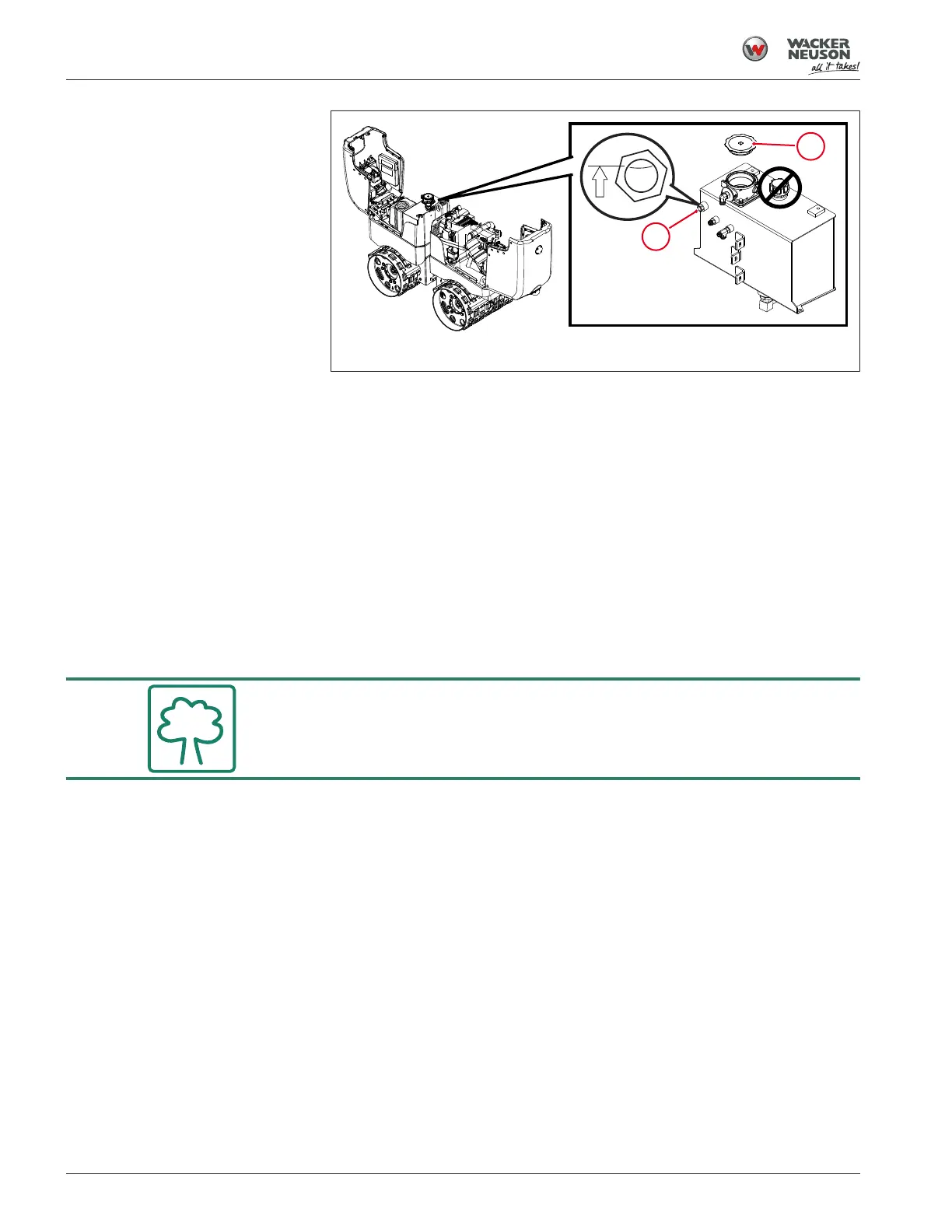Maintenance
7.3 Maintaining the Battery
66
Operator’s Manual | RTLx-SC3 | 5100061327 | 09/2022 | [en-US]
Fig.38: Hydraulic oil sight gauge and filter cover
Procedure
1. Check that the hydraulic oil level is between the minimum and the max-
imum levels in the sight glass.
ð If needed, add hydraulic oil through the filler port on top of hydraulic
reservoir.
ð Use only clean hydraulic oil.
2. Thoroughly clean the top of the filler cap (2) before removing it from the
reservoir. Take care to prevent small dirt particles from entering the
system.
7.3 Maintaining the Battery
Environment
Dispose of waste batteries in accordance with local environmental regula-
tions.
When
Every 100 hours or as needed
Requirements
• All electrical switches in the OFF position
• To prepare for maintenance, General Maintenance.
Location
The battery is located in the rear half of the machine.
Precautions
To prevent serious damage to the electrical system:
• Do not disconnect the battery while the machine is running.
• Do not attempt to run the machine without the battery.