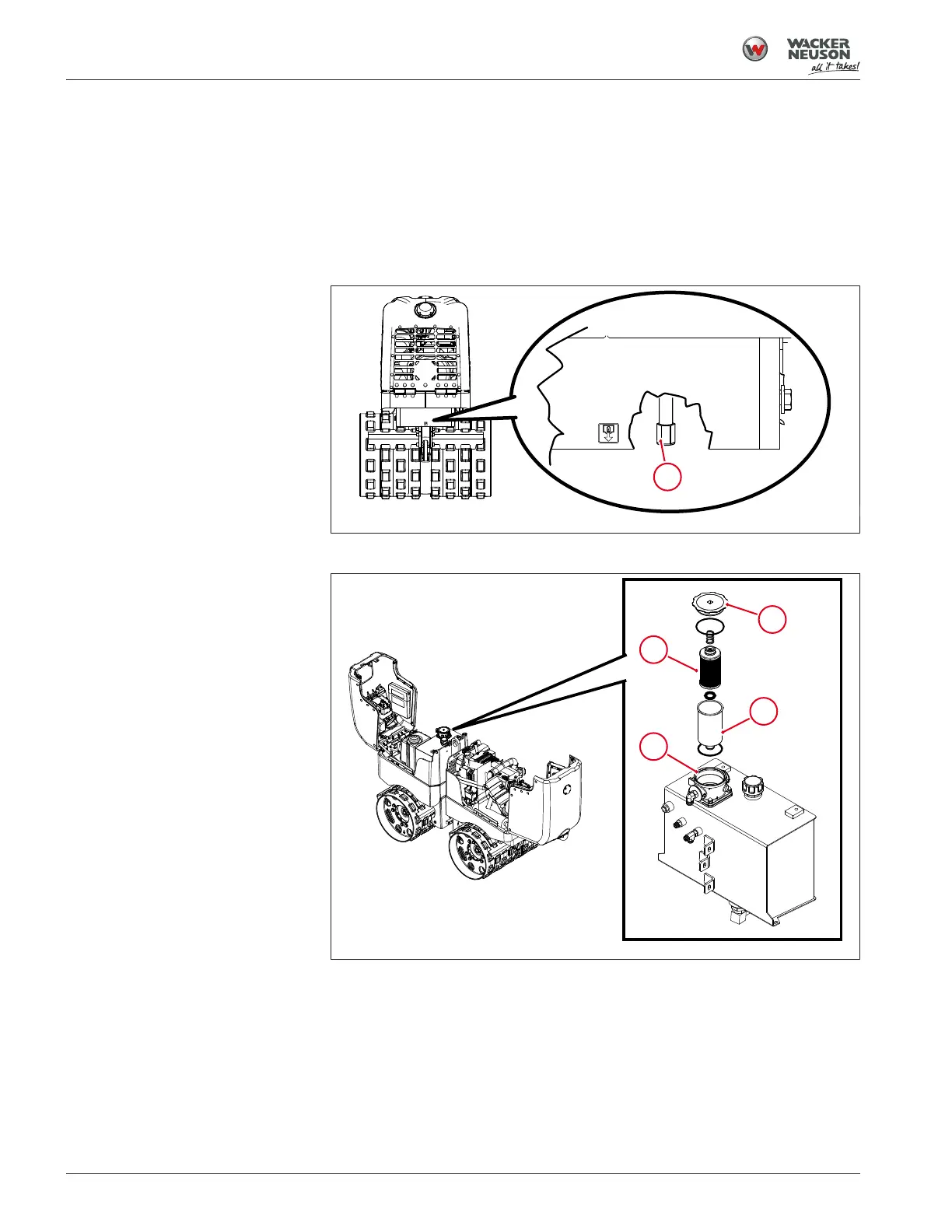Maintenance
7.4 Changing the Hydraulic Oil and Filter
68
Operator’s Manual | RTLx-SC3 | 5100061327 | 09/2022 | [en-US]
Procedure
All oils eventually shear or thin out with use, reducing their lubricating ability.
In addition, heat, oxidation, and contamination may cause the formation of
sludge, gum, or varnish in the system. For these reasons, it is important to
change the hydraulic oil at specified intervals. For further information, see
Maintenance on page 65.
1. Remove the drain plug (1) from bottom of frame and allow hydraulic oil
to drain.
Fig.39: Hydraulic fluid drain plug
2. Clean the filler cap (2).
Fig.40: Filler cap
3. Remove the filler cap, and remove the filter element (4) and the lower
filter housing(3).
Note: As you remove the filter element and the lower filter housing,
take care to note the proper location of all sealing O-rings.
4. Install the drain plug.
5. Fill the hydraulic tank through the filler port with clean hydraulic oil.
6. Install the new filter element as shown in illustration.
