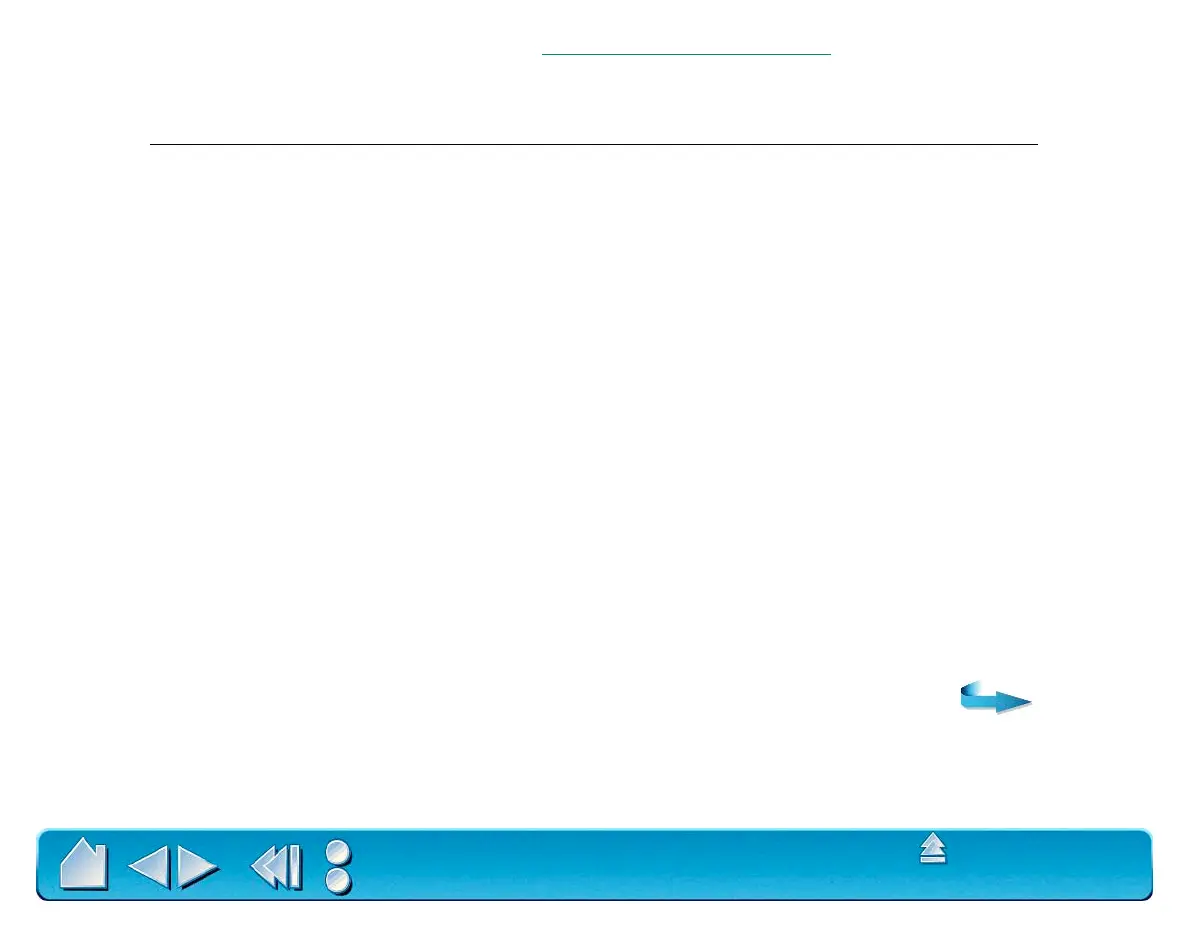USING INTUOS2
Page 23
Contents
Index
To customize the tablet menu strip buttons, see Customizing
Tablet Buttons. By default, the tablet menu
strip buttons will perform common keystroke functions, such as:
Button name Keyboard shortcut Function (typical)
new
Command+N Open a new document
open
Command+O Open an existing document
close
Command+W Close a document
save
Command+S Save work
print
Command+P Print document
exit
Command+Q Quit application
cut
Command+X Cut text or image
copy
Command+C Copy text or image
paste
Command+V Paste text or image
undo
Command+Z Undo last change
del
Delete
Delete selected image or text
Back
+[ Set button for internet browser back function
(6x8/A5 or larger tablets)
Forward
+] Set button for internet browser forward function
(6x8/A5 or larger tablets)
Stop
+. Set button for internet browser stop function
(9x12/A4-regular or larger tablets)
Refresh
+R Set button for internet browser refresh function
(9x12/A4-regular or larger tablets)
