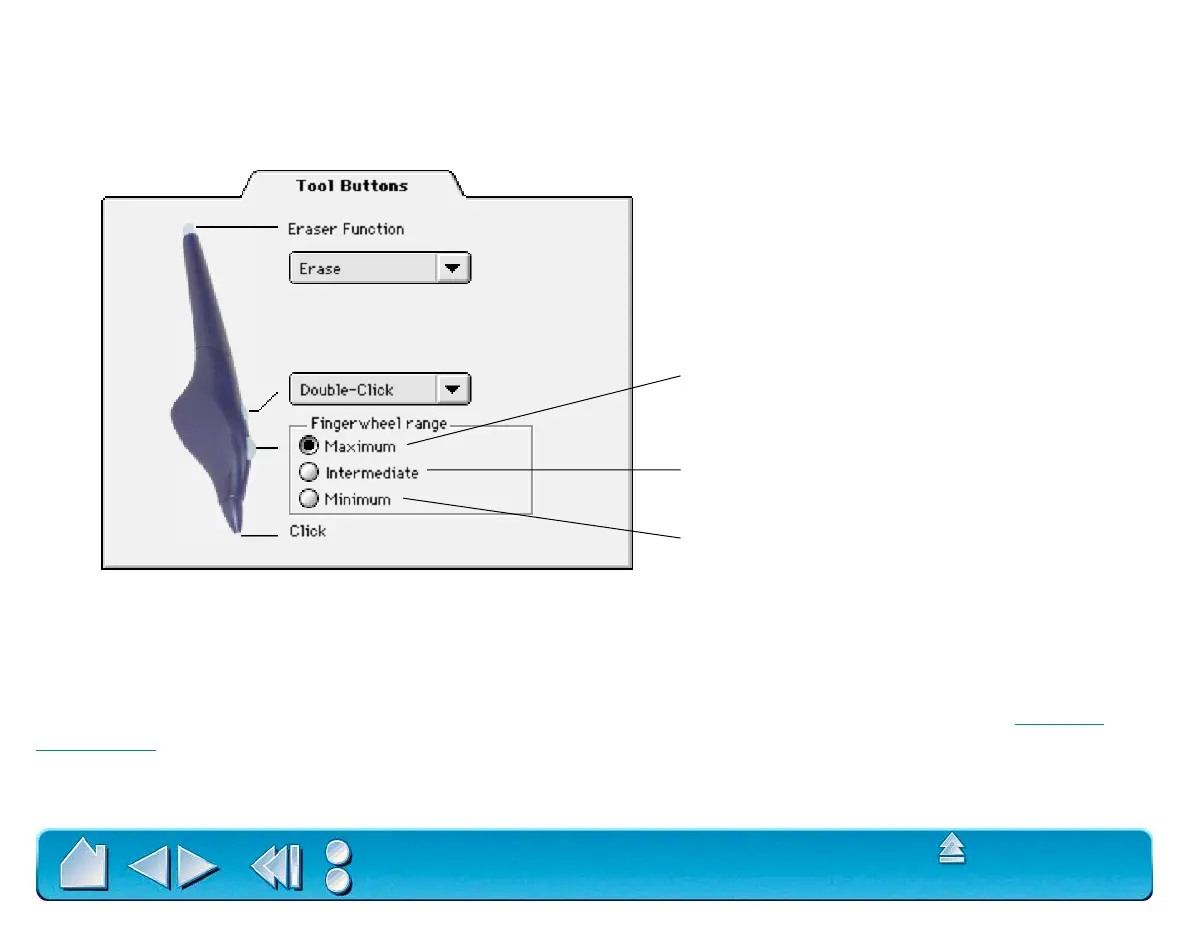CUSTOMIZING
Page 63
Contents
Index
Airbrush Settings
The Intuos2 Airbrush is equipped with a drawing tip, a fingerwheel, a single side switch, and an eraser.
Button functions are set in the same manner as with the Intuos2 Pen. Additionally, the fingerwheel
sensitivity range can be customized to suit your preference.
In supporting applications, the fingerwheel can be used to control ink flow, brush size, opacity, or other
variables. Reducing the fingerwheel range allows you to achieve the same effect with less finger
movement. Move the wheel forward for less effect and move it back for more effect.
Visit Wacom’s web site for a list of applications that currently support airbrush features. See Product
Information.
MINIMUM requires the least amount of wheel
movement to achieve maximum effect.
INTERMEDIATE requires a medium amount of
wheel movement to achieve maximum effect.
MAXIMUM is the default setting, and requires
you to move the wheel over its full range to
achieve maximum effect.
