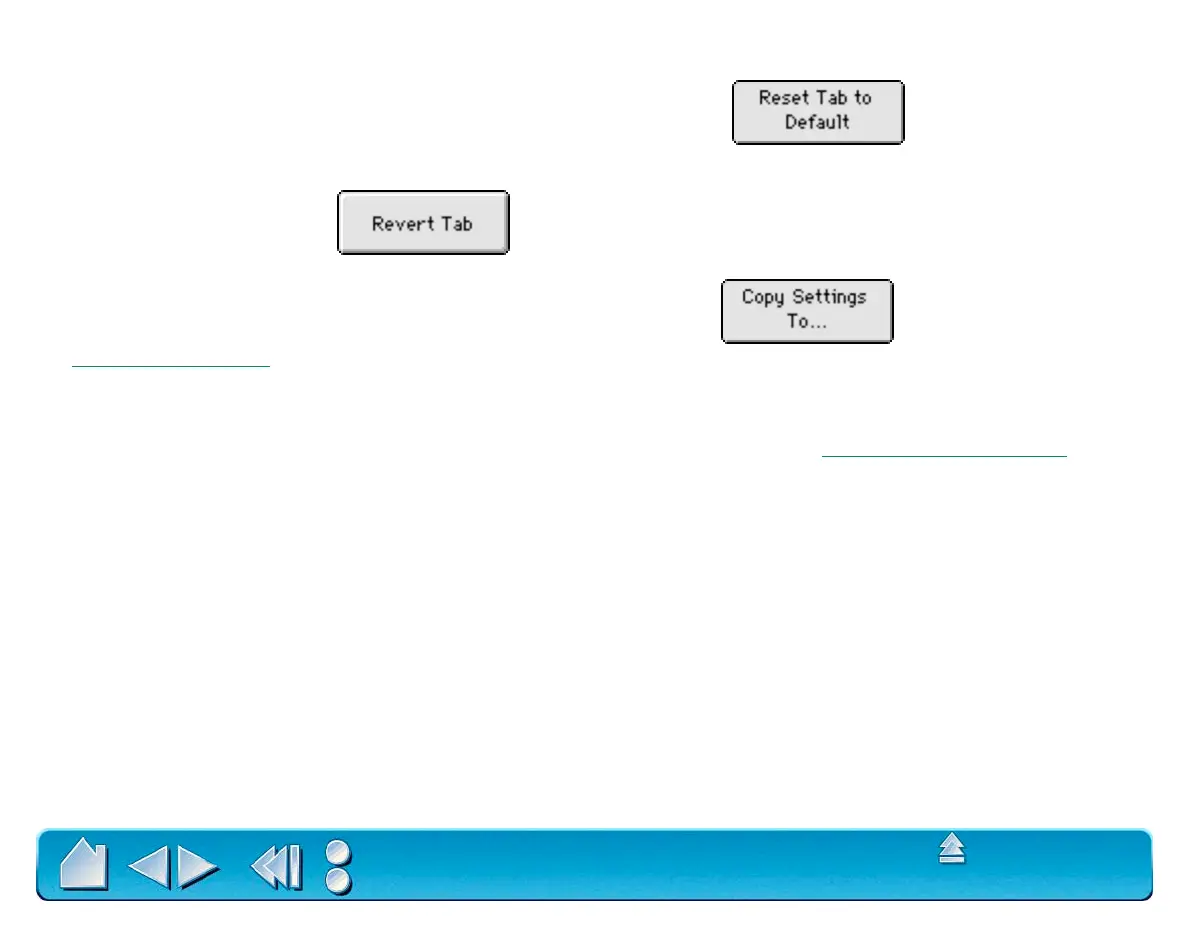CUSTOMIZING
Page 49
Contents
Index
Tab buttons apply only to the selected tab:
• To set the currently open tab to its factory default values, click
• If you have changed settings on a tab and want to return the tab to the last state when the control
panel was opened, click
• To copy settings from one tool or application to another, click This will display the
Cop
y Settings To... dialog box.
As you explore the control panel tabs, experiment with different settings to find what works best for you.
You can always click R
ESET TAB TO DEFAULT to return to the factory settings. Or, click REVERT TAB to
return a tab to the last state when the control panel was opened. Refer to Customizing
Your Tools for
detailed information on working with tabs.
