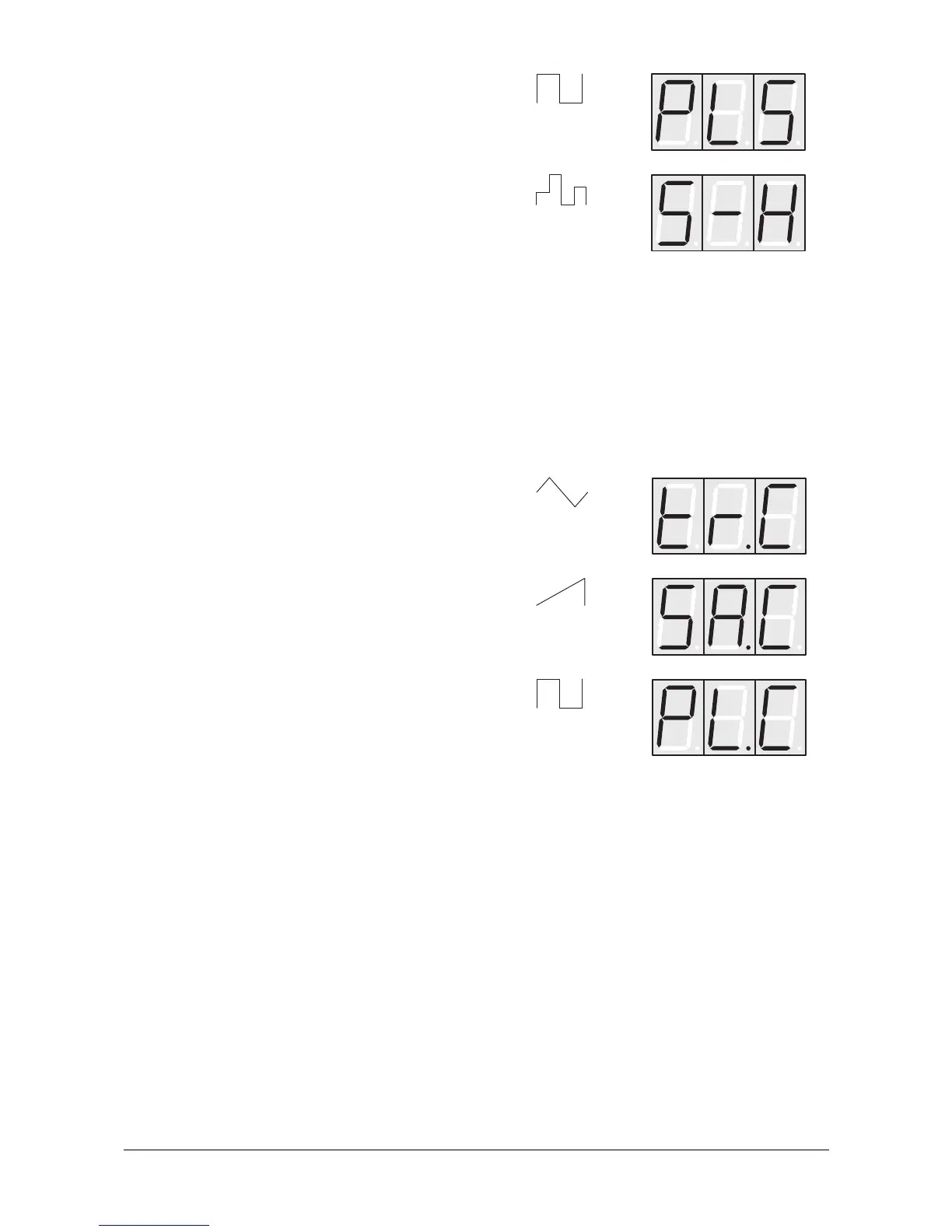26
User’s Manual Pulse • PulsePlus
Sample & Hold samples a random value and holds it until the next
LFO cycle begins. If LFO1 Speed has a value of 0, then a random
value is generated for each new incoming MIDI note.
You can modulate the frequency of LFO 1 while you are playing. For instance, you
can use the modulation sources Keytrack and Pitch Follow to change the pitch of the
current note via the LFO, just as you would for an oscillator.
For the waveshapes triangle, sawtooth and pulse there is an additional
MIDI Sync Mode, which is used to synchronise the LFO speed to MIDI
Clock. Therefore the LFO can follow a given song tempo and all
tempo changes are recognised, too.
Please read the paragraph about the parameter LFO1 Speed. You’ll get
some additional information there.
When MIDI Sync is used for the LFO, the speed can not be modulated via the
modulation matrix.
Pulse with Clock:
Sawtooth with Clock:
Triangle with Clock:
Sample & Hold
Pulse