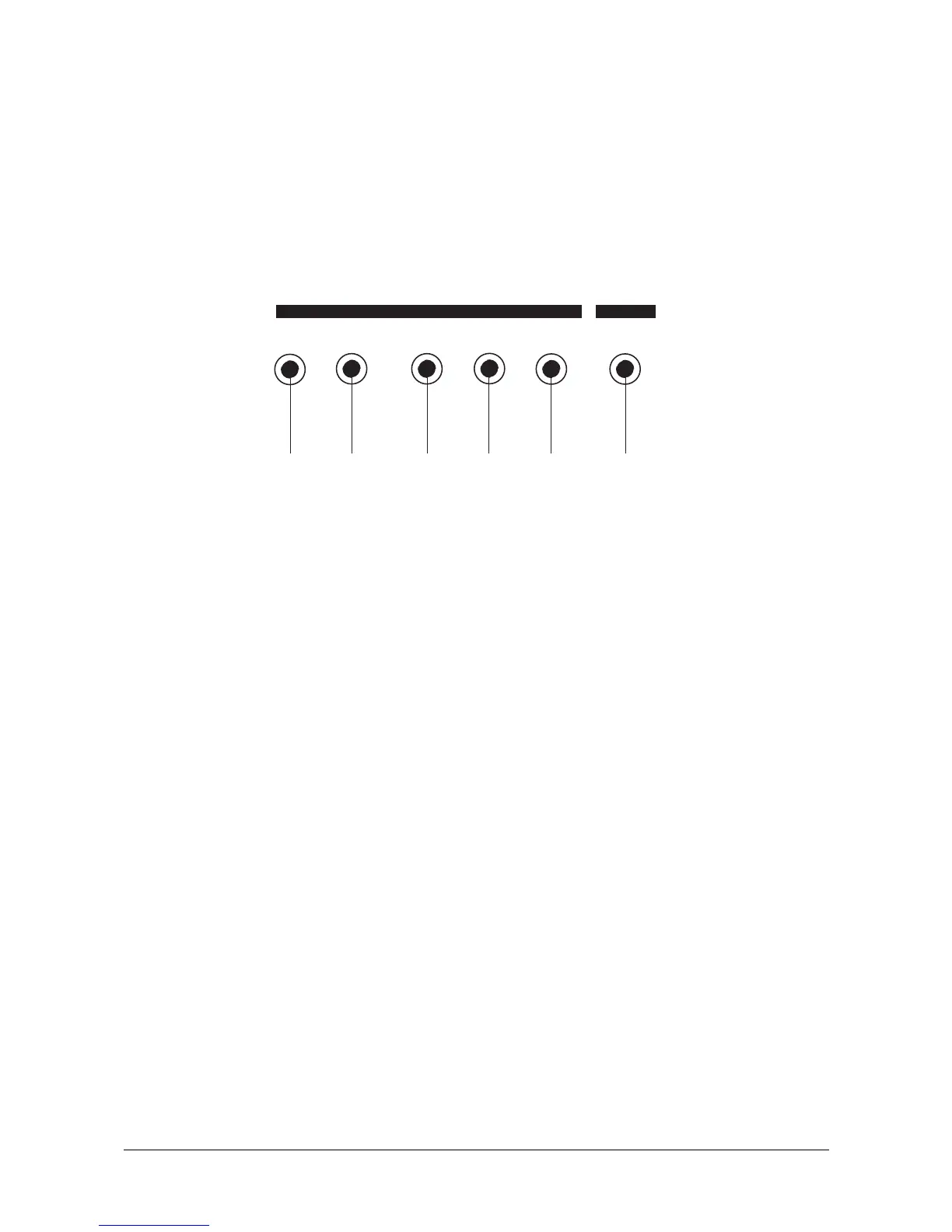46
User’s Manual Pulse • PulsePlus
11. Additional Functions of the Pulse Plus
The Pulse Plus has some additional features for connecting external devices.
The extension consists of:
• An audio input for feeding in external signals
• A CV/Gate interface for connecting analog synthesizers
11.1 Connections
The following additional jacks are located on the rear panel of the Pulse Plus.
Abb. 10: Additional Connectors of the Pulse Plus
Caution: Before connecting external components, please make sure that these
units are compatible with the technical specification listed in the
appendix. Waldorf Electronics is not responsible for any kind of
damage on the Pulse or connected devices caused by improper use.
11.2 Audio Input
Via the Audio In jack 쐂 an external audio signal can be fed into the mixing section.
Therefore it’s possible to process the signal by the filter and the VCA. The volume of the fed
in signal is determined by the parameter External of the parameter group
MIX
.
Please keep in mind, that an incoming signal can get to the output section only when
the VCA is triggered. This means that the volume envelope
ENV2
has to be started by
an MIDI note. This can be archived by playing on a keyboard or by activating the
built-in arpeggiator.
For this reason, please check the MIDI connections and signal flow first, when you
are not able to hear to external audio source.
Like all other sound parameters, the External value is saved when you store it’s
corresponding program. It’s also possible to use a MIDI Controller to change it.
The sensitivity of the audio input is designed as follows: At a setting of 127 for External, a
signal level of about 250mVeff (about -10dBV, = 0dB semiprofessional level) can be
processed with out any audible distortion. Up to 1Veff signal level can be used in this way
by reducing the External setting. Higher level always cause distortion.
쐃 CV In Jack
쐇 Gate In Jack
쐋 CV 1 Out Jack
쐏 CV 2 Out Jack
쐄 Gate Out Jack
쐂 Audio In Jack
