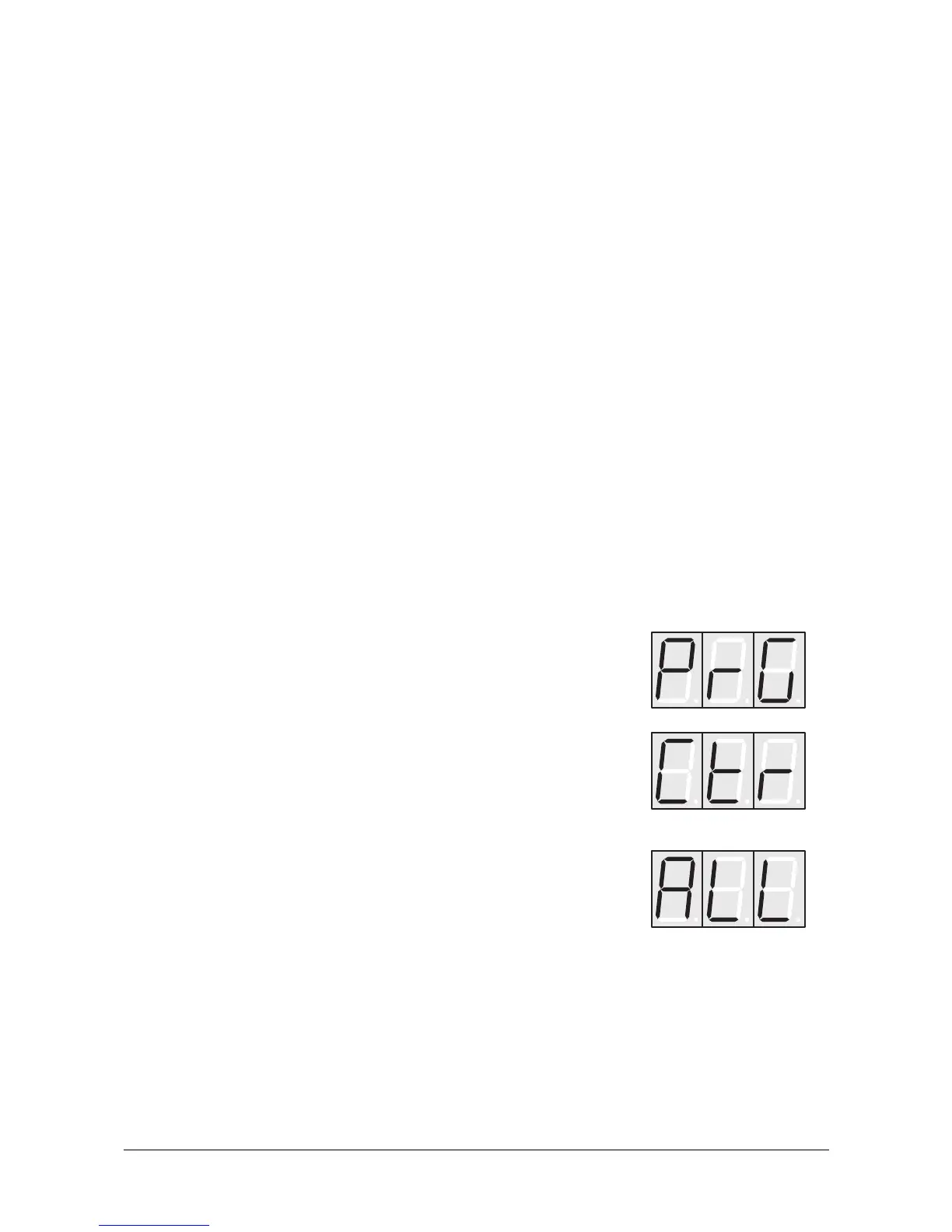40
User’s Manual Pulse • PulsePlus
9.4 Aftertouch as a Modulation Source
Aftertouch and the product of Aftertouch and the LFO1 signal are available as modulation
sources in the Pulse. They can used for any application where Control Change messages
are accepted.
9.5 System Exclusive Data Transmission
System exclusive data transmission lets you send and receive the contents of the Pulse's
memory via MIDI (dump).
The following types of dump are supported:
• Program Dump Transfer of an individual program
• Program Bulk Dump Transfer of all sound programs for backup
• Global Parameter Dump Transfer of the global parameters
The appendix contains a table with detailed information on the diverse dump formats.
Sending System Exclusive Data
When you activate the send functions, the Pulse sends the contents of its memory to the
MIDI Out jack. Using a sequencer, you can record and archive these data.
☞ This is how you activate the Dump function:
• Press and hold the Shift key 햺.
• Press the Mode key 햶. This key's alternate function, indicated by the orange
lettering, is Dump.
• Release the Shift key 햺.
• Use the Scroll keys ▲ / ▼ 햻 and 햽 to select the desired Dump function.
• Press Dump 햶 again while holding the Shift key 햺 down.
The dump may take a few seconds. The Pulse cannot be played during this time.
Receiving System Exclusive Data
You are not required to activate a special receive mode at the Pulse in order to receive
system exclusive data via MIDI. The transmission is activated via a Dump Request
command originating at the device that is sending the messages.
However, there are a few steps you must execute prior to the transmission.
All Dump:
A global parameter dump is sent,
followed by a polyphony parameter
dump, a CV/Gate interface parameter
dump (Pulse Plus only), and a bulk
dump for each program.
Controller Dump:
Transmits all parameters of the current
program as control change messages.
Program Dump:
The current program is sent.
