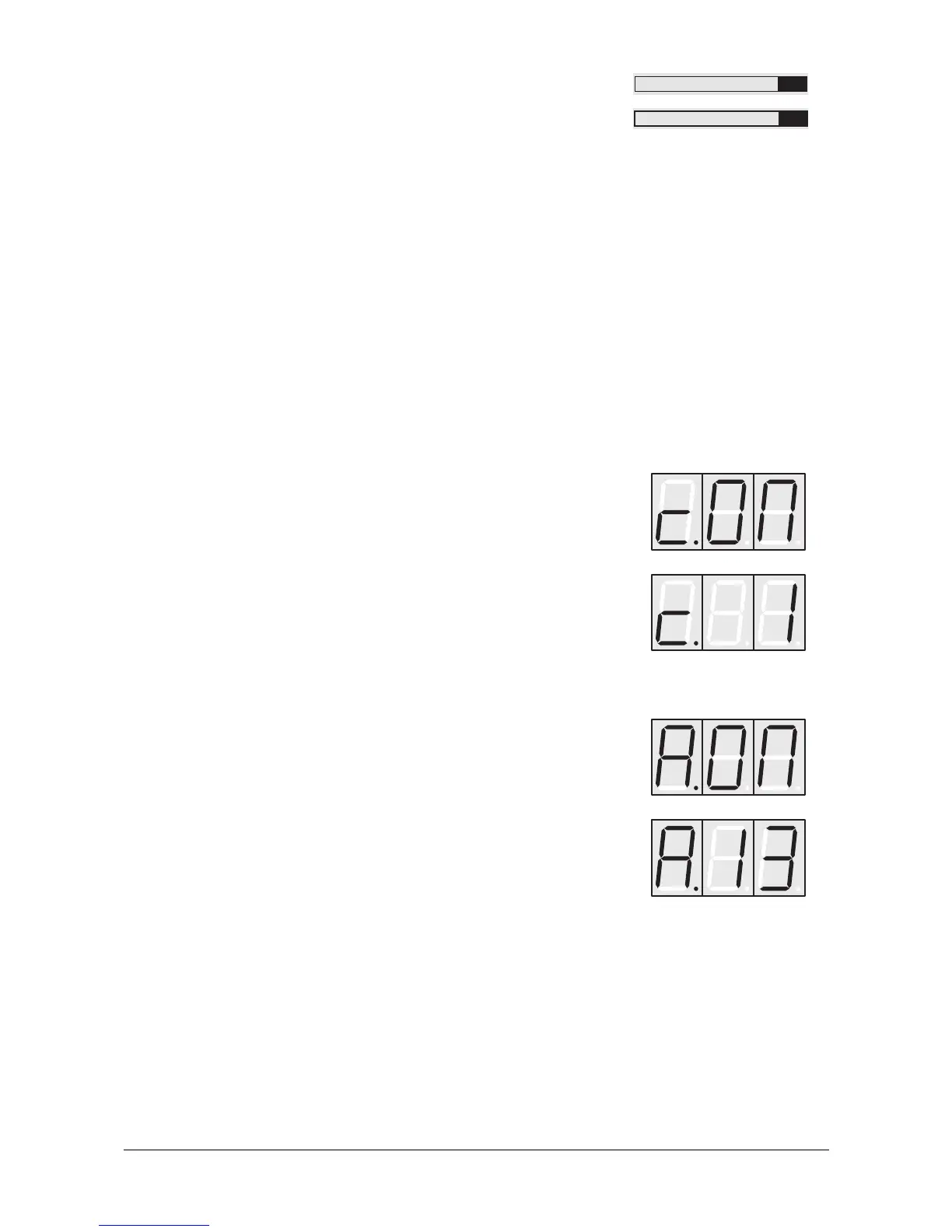38
User’s Manual Pulse • PulsePlus
8.9 Global Parameters
Global parameters are settings that influence the Pulse's general response. These are
determined separately from the sound programs and are stored in special memory
locations. Global parameters are stored automatically when you modify them, so you are
not required to save them separately.
The Pulse Plus has an extended set of global parameters, requiring a different setting
procedure. Please read the chapter „Additional Functions of the Pulse Plus“, which
contains an overwiew of all global parameters and the setting procedure.
Mastertune 430...450 Determines the Pulse's overall pitch. The reference
pitch is A' (MIDI note A3). The preset value is 440 Hz.
Control X 0...127 Control X is used to define a modulation source that is
actually a freely assignable MIDI Controller. The
parameter determines the MIDI Controller number.
Once you have assigned a source, Control X can be
used for any modulation destination. The factory preset
is 4 (Foot Control).
MIDI Channel
Determines the Pulse's send and receive channels.
Additionally, there is another mode available where the notes
generated by the Arpeggiator and MIDI Clock are sent via MIDI Out.
The unit is factory-preset to the normal Omni Mode.
ID 0...126 This is where you enter the device identification
number for system exclusive data transmission. The
factory preset is 0.
Channels 1...16 are for sending and
receiving MIDI messages, to include
sending of Arpeggiator notes and MIDI
Clock. Example: MIDI Channel 13
Arpeggiator Omni Mode:
Signals are received via all channels.
Channel 1 is the send channel.
Channel 1...16 for sending and
receiving MIDI messages.
Example: MIDI Channel 1
Omni Mode:
The Pulse receives messages on all 16
channels. Channel 1 is the send
channel.
