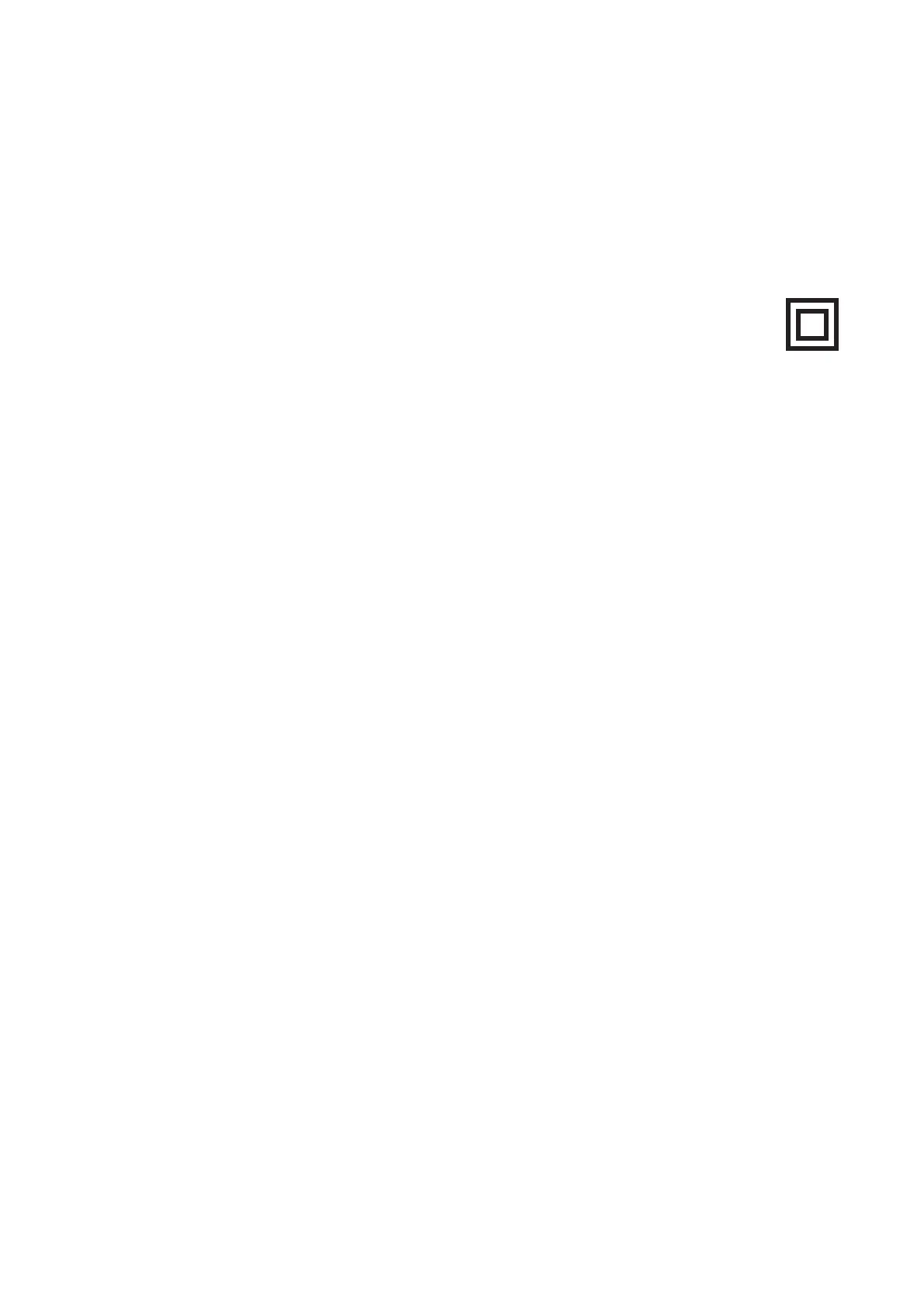19
TnP Prime User Manual Wavecom
Class 2 Test - Double Insulation Test – Menu A - F2
The Double Insulation Test completes the following test sequences as part of its procedure:
1. Integrated Supply Mains Test - Refer to Integrated Test section
2. Integrated NCNT Test - Refer to Integrated Test section
3. Double Insulation Test (@250V or 500V): pass level greater than 1MΩ
Procedure:
1. Complete a Visual Inspection, and inspect the compliance plate to ensure the appliance is a
Class 2 appliance. Look for the double insulated symbol, seen here.
2. Plug the appliance into the appliance test socket of the TnP Prime
3. Navigate to Main Menu A, then Press the F2 key to begin the test
4. Read and record results appropriately
If the result was a PASS - Tag with PASS tag showing “next test due” date and return the device to service.
If the result was a FAIL - Tag with a DANGER tag and remove the device from service.
Note: In some situations, if the device is labelled with “Surge Protection Fitted” or if it contains MOV’s (Metal Oxide
Varistors), conduct a 250V-insulation test. Always read the compliance plates before testing, especially on surge protected
powerboards. If unsure always refer to the AS/NZS:3760:2010 Standard. Should it still fail, remove it from service.
Lead Test (Extension Lead Test) – Menu A - F3
Note: Extension leads should always be uncoiled before using or testing. Please ensure that the IEC Adaptor & the IEC
socket are inserted firmly or it may result in a continuity/polarity fail.
The Lead Test completes the following sequence as part of its comprehensive testing procedure:
1. Integrated Supply Mains Test - Refer to Integrated Test section
2. Earth Bond Test (@ 200mA): 200mA test current, pass level less than 1Ω
3. Insulation Test (@ 250V or 500V): pass level greater than 1MΩ
4. Continuity and Polarity Test 240VAC @ 2mA Checks continuity & polarity of leads
Procedure:
1. Complete a Visual Inspection
2. Plug in the IEC-550 Orange Lead adaptor lead supplied into the IEC socket.
3. Plug male end of extension lead or power board into the appliance test socket.
4. Connect the IEC-550 Orange lead to your extension lead
5. Navigate to Main Menu A, then Press the F3 key to begin the test
6. Read and record results appropriately.
If the result was a PASS - Tag with PASS tag showing “next test due” date and return the device to service.
If the result was a FAIL - Tag with a DANGER tag and remove the device from service.
