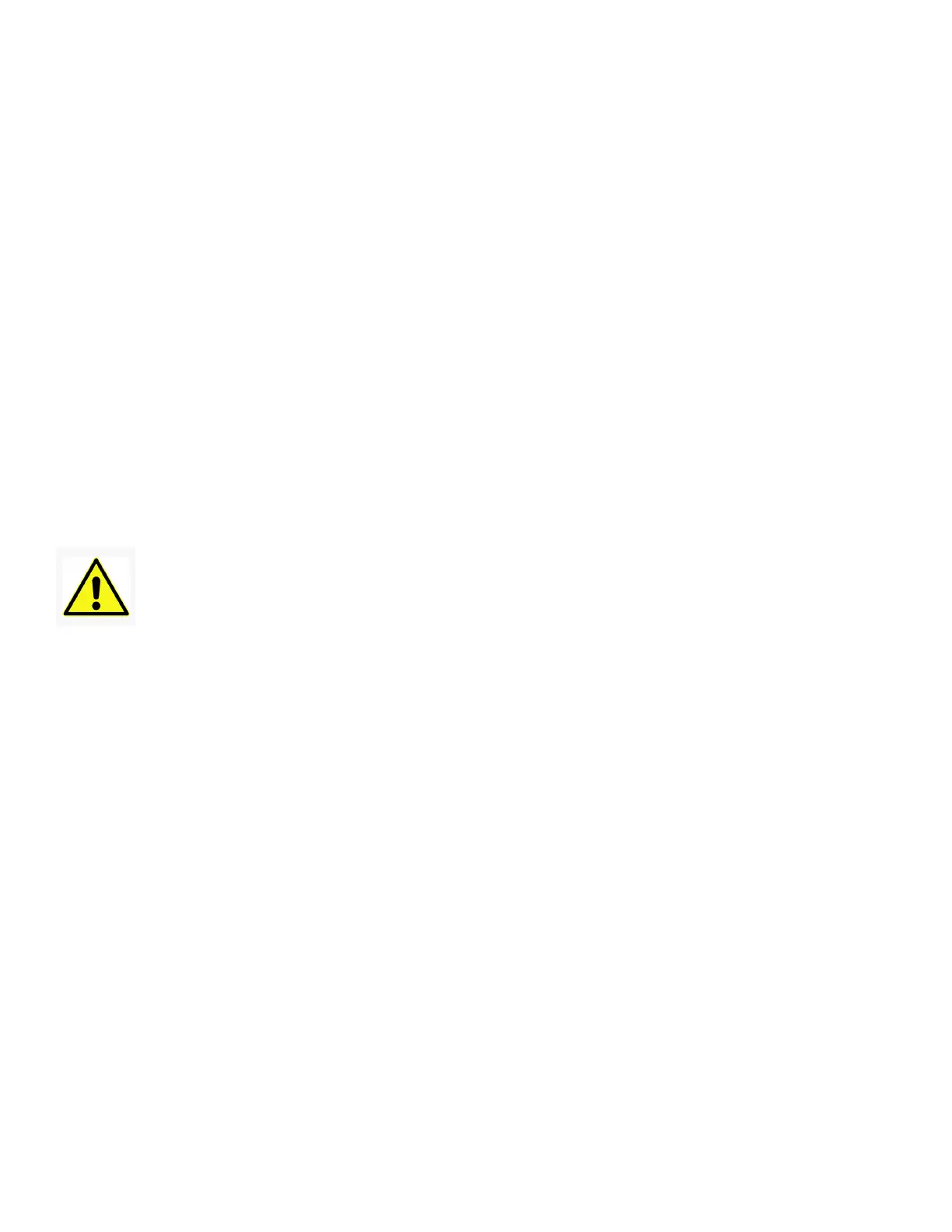Intelligent Fast-Charging System
GSE O&M for DVS300 / 330 / 330 IP55 / 400 and MVS330/400
31504-03-0101 Webasto Charging Systems, Inc.22
4.5 – Equalization
Proper equalization is necessary for the health of the battery pack. Too little equalizing may lead to sulfation and
decreased capacity, whereas excessive equalizing may lead to high-water loss and more maintenance. WCSI
recommends equalizing at least once per week; but twice per week is optimal for pack life under continuous use.
Scheduling or Starting an Equalization
The equalization schedule is stored in the BMID and run automatically (refer to the BMID Programming Manual,
Battery RX, SVS/ELT [PN 06701-W-03] for information on how to modify the preset equalization schedule).
Simply press the Equalize button at any time during a charge, to schedule an equalization manually during a
charge. The Equalize LED starts ashing indicating that an equalization is scheduled and that the battery pack
will be equalized following the fast charge.
1. Press and hold the Equalize button for three (3) seconds to bypass the fast charge and start an equal-
ization on a battery pack, at any SOC. The Equalize LED illuminates without ashing, and the charger
(power station) starts a full equalization on the pack, without a fast charge.
2. Press the Equalize button to cancel a requested equalization. The Equalize LED dims.
CAUTION
Always run a full equalization prior to a fast charge on any battery pack that has
had a cell replaced to ensure that the pack is balanced.
Full Charging and Overcharging
The Full Charging and Overcharging feature allows the user to charge a battery fully to 100% and then over-
charge the battery for a predetermined period of time. This feature resembles the equalization procedure in
that overcharging utilizes the Finish Current setting of equalization. This feature, however, enables the user to
set a time window during which full charging and overcharging can take place. It also allows the user to control
the length of time that the battery is overcharged. If the charger (power station) is actively charging during the
time window set by the user, and the feature is enabled then full charging and overcharging will be performed.
The time window as well as the duration of the overcharging is set through the Full Charging and
Overcharging Setup sub-menu of the Charger Conguration menu
Reduced Charging
The Reduced Charging feature allows the user to set a predetermined rate of charging current during a user-dened
time window. The charging current as well as the time window is set through the Reduced Charge Rate Setup
Sub-menu of the Charger Conguration menu. If the charger (power station) is actively charging during the
time window, and the feature is enabled then the charging current will be reduced to the user-selected value.
The charging current will remain at this level as long as the charge occurs within the specied time window.
