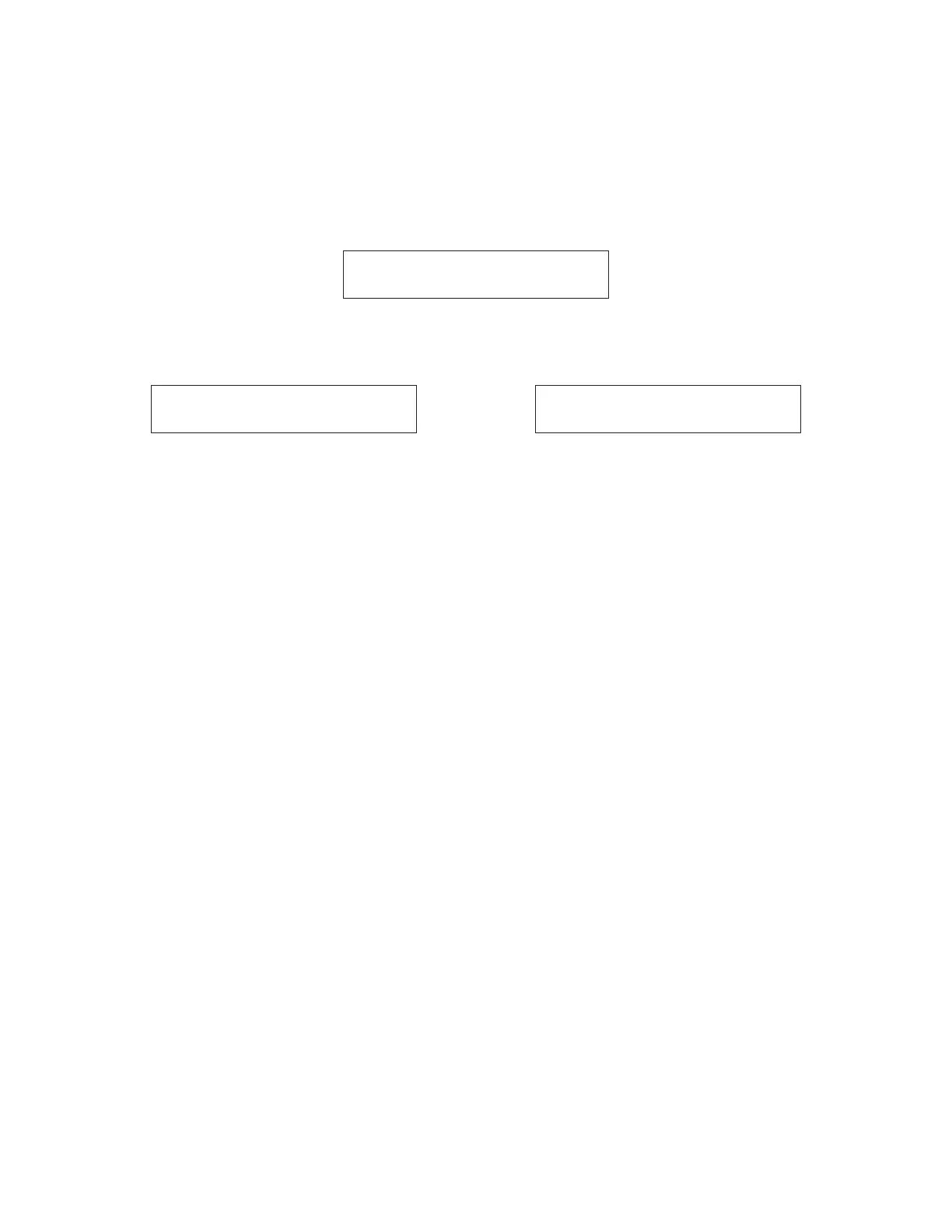Intelligent Fast-Charging System
GSE O&M for DVS300 / 330 / 330 IP55 / 400 and MVS330/400
31504-03-0101 Webasto Charging Systems, Inc.23
Viewing Charging Data and Fault and Warning Windows
The display window is periodically updated during charging with the latest charging data; which includes the
SOC, voltage, charging current, and temperature of the battery (Figure 9). A fault or warning message (Figure
10) is automatically displayed instead if there is a fault, warning, or charge termination.
<Charging 53%
50.1V 500A 40 °C
<Charger Power Reduced 81%
62.2V 50.0A 55 °C
<Chg Stopped 62%
60.1V 500A 50 °C
OR
Figure 9 – Representative Charging Data Window
Figure 10 – Representative Fault or Warning Window
Charging Date Window
The window displays “Charging” status during a charge, and the date is periodically updated.
Fault or Warning Window
The fault or warning window displays an assigned fault, warning, or charge termination code and corresponding
fault, warning, or charge termination message. Refer to sections 6.2 Fault and Warning Codes and Messages,
Descriptions, and Action Codes and 6.4 Charge Termination Codes and Messages for complete listings.
4.6 – Data Logs, Charger Conguration, and Advanced Programming Features
The DVS user interface allows a trained user to congure many of the charging parameters and review recorded
data stored in the internal data logger of the system. All conguration programming is performed through menus
that are accessible directly through the front panel and keypad.
Press the Select key to display the top-level of the Advanced Features menu (Figure 11 and Table 2).
Details for accessing advanced features and conguration menus are in the BMID Programming Manual, Battery
RX, SVS/ELT PN 06701-W-03.
