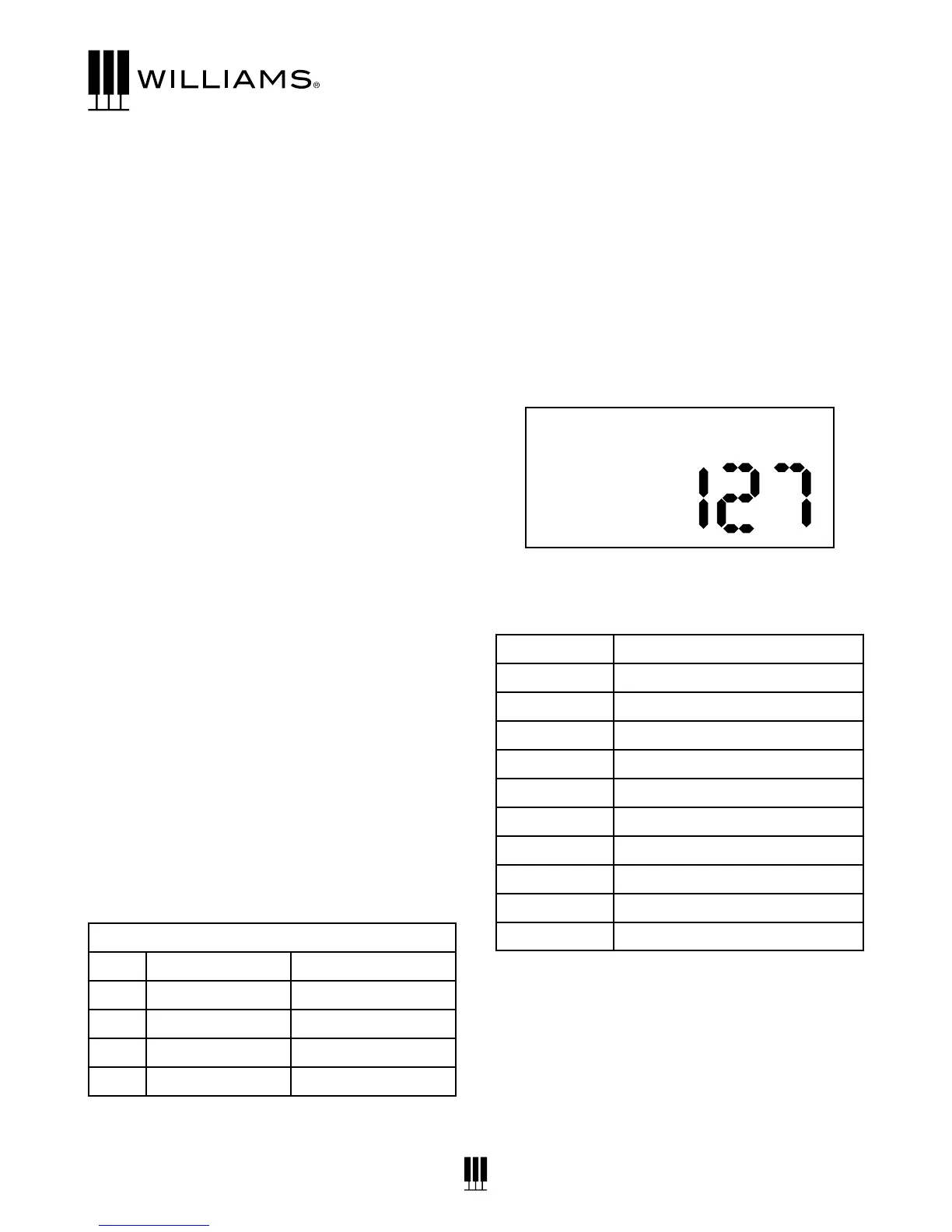10
OWNER'S MANUAL
Voices
The Allegro 2 piano has 10 built-in voices. Each
voice may be selected one at a time. They can
be layered to produce two voices at once, or
assigned to the left or right hands in the split
mode.
To select a voice, press the Voice Select button
that relates to the sound listed above the
button.
The button will light and the LED will indicate
the selection as shown below. If the sound is a
variation sound the variation light will be on.
DEMO SONGS
The Allegro 2 comes with 10 demo songs as
well as the ability for you to play and record
your own song. When you record your own
song the recording will be retained until you
either record a new song or if you reset the
Allegro 2 back to factory settings.
To Play A Demo Song
Press the Song button and the corresponding Voice
select button. See list below of the demo songs.
Selecting the Voices
The buttons on the right side of the keyboard
in the Voice Select area are for selecting the
Sounds or Voices in the Allegro 2.
Each Voice has an original and variation version
of the sound.
Press the Variation button to
select the Variation voice.
Original Voice Variation Voice
1 Piano Piano - Bright
2 Electric Piano Electric Piano 2
3 Organ Organ 2
4 Pad - Strings Pad - Synth
5 Acoustic Bass Electric Bass
Changing the Voice Volume Level
1. Press the Function button.
2. Turn the Value Dial to select Voice Volume
Level edit menu, the display will show
“M .Volume”.
3. Press the Function button again to enter the
parameter edit menu. The numeric parameter
will blink to indicate the number is editable.
4. Turn the Value Dial to select the level of the
voice volume (0-127).
Demo Songs
Piano Song Voice
1 Piano
2 Electric Piano
3 Organ
4 Pad - Strings
5 Acoustic Bass
6 Piano - Variation
7 Electric Piano - Variation
8 Organ - Variation
9 Pad - Synth - Variation
10 Electric Bass - Variation
M.Volume