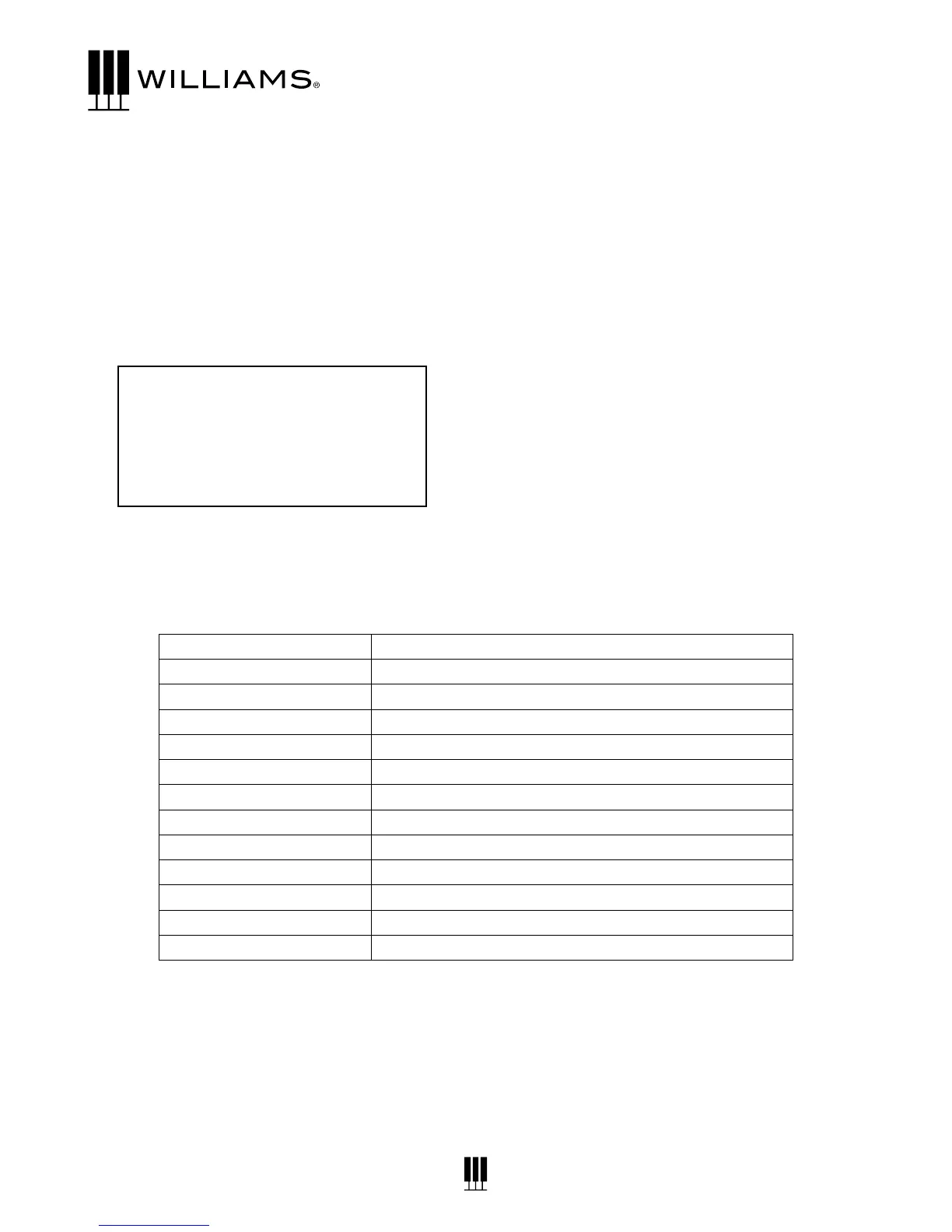18
OWNER'S MANUAL
Memory Autosave
When modifying the settings of the Williams
Allegro 2 the following settings will be saved
after you turn off the keyboard: Reverb,
Chorus (for each voice), Tempo, Metronome
Volume, Time Signature, Main Volume, Layer
Volume, Split Volume, MIDI Channel, Velocity
Curve, Transpose, Main Octave, Power Auto
Shutting down on/off, Vibrato Speed, Vibrato
Depth, Rotary Speed mode, Split Octave,
and Split Point.
MIDI Panic Reset
If your piano gets a MIDI “Stuck Note”, you
can correct it with the following:
1. Press the Function button.
2. Turn the Value Dial to select the Panic menu.
The display will show “Panic”.
3. Press the Play button to activate the panic
function, then return to Main Voice screen.
Panic
SPECIFICATIONS
Keyboard 88 weighted, velocity-sensitive keys
Voices 10
Polyphony 64
Voice Control Layer, Touch, Split, Metro
Pedals Sustain
Demo Songs 10
MIDI Transmit Settings Local Control
Connectors USB, Sustain Pedal, 2-1/4" (L/R), Phones
Speakers 2- YDT816 (4U*15W)
Dimensions (WxDxH) 51 5/8" x 5" x 13"
Weight 29.8 lbs.
Supplied Owners Manual, Music Stand
Optional Accessories AC Power Adapter, Sustain Pedal, Headphones
