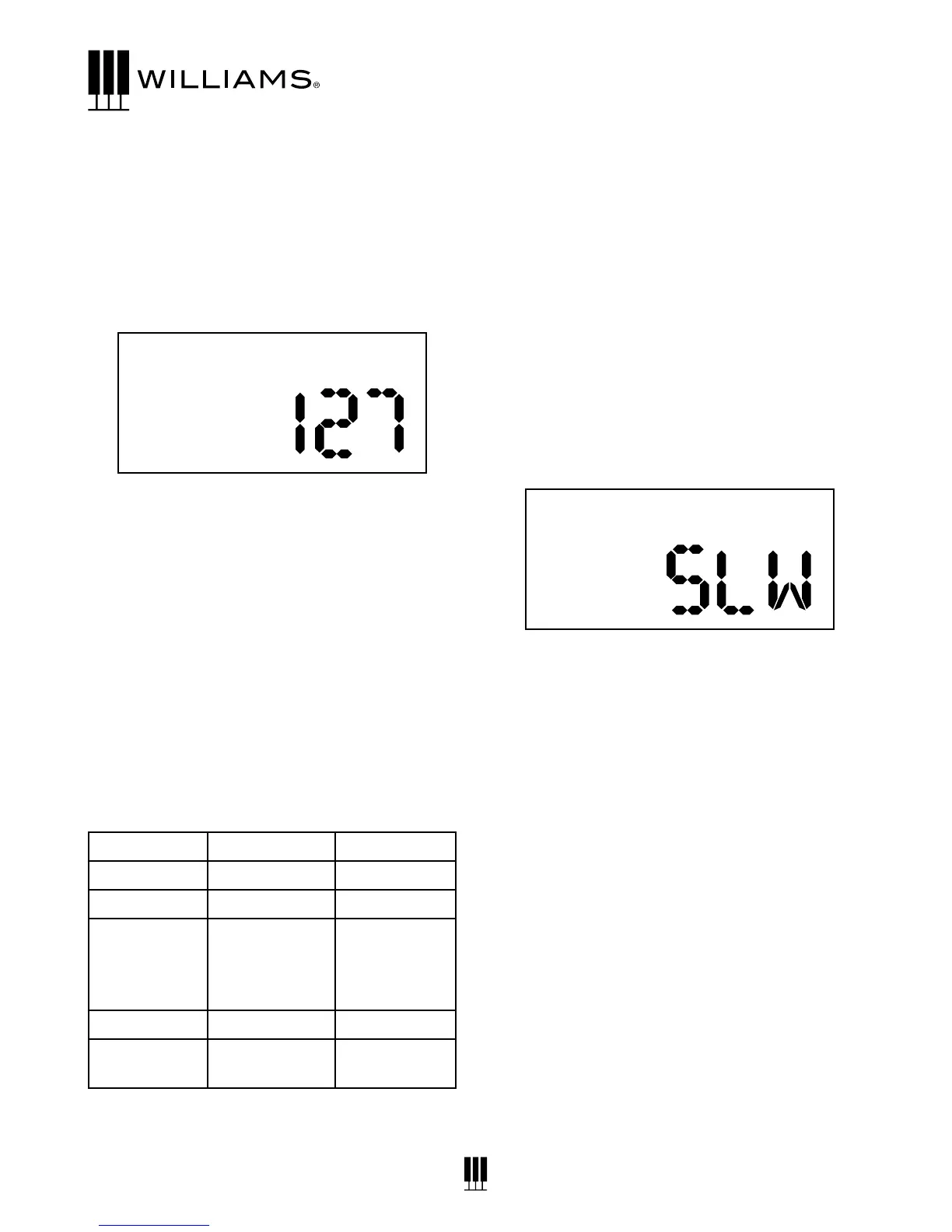14
OWNER'S MANUAL
1. Press the Function button.
2. Turn the Value Dial to select the Chorus depth
edit menu, the display will show “C .Depth”.
3. Press the Function button again to enter the
parameter edit menu. The numeric parameter
will blink to indicate the number is editable.
4. Select the depth range (0-127).
MOD FX
Modulation eects are designed to add unique
playable sound eects to voices.
In addition to the sounds, the Allegro 2 has a
new eects section that will allow users to have
more control over their sounds called Mod FX.
These new eects will be inserted into the audio
pathway of the sound to the mixer and will be
preset into the Patch. When you switch on the
specic patch a preset eect will be associated
with the sound. You can then select whether the
eect should be turned o or modied.
The Mod FX Are:
Bank1 Bank2 Mod FX
Piano Piano - Bright Tremolo
Electric Piano Electric Piano2 Vibrato
Organ Organ2 Rotary -
Fast/Slow -
Change with
Sustain Pedal
Pad - Strings Pad - Synth Tremolo
Acoustic
Bass
Electric Bass None
To turn on the Mod FX function for an instrument
press the ModFx button. The eect will become
active and the ModFx LED will light.
To turn o the the ModFx, press the button
again. The LED on the button will turn o.
Rotary
There is a rotary eect, which is designed
for organ voices. To select the speed of the
rotary, press the sustain pedal with your foot.
Holding down the pedal will speed up the rotary
voice to a tremolo. When the pedal is released,
the speed of the tremolo will slow down to a
choral setting.
Rotary Speed Mode
As a default, the Rotary Speed mode is
assigned to “PEd”. This mode allows you to
change the Rotary Speed by using a foot pedal.
Note that the sustain will not hold the sound
when your hands are o the keys in this mode.
In “SLW” mode, the speed is assigned to be
slow. The sustain pedal will work to sustain
the sound.
The last mode is “FST”, the speed is assigned
to be fast. The sustain pedal will also sustain
the sound.
To Change The Rotary Speed Settings In The
Function Mode
1. Press the Function button.
2. Turn the Value Dial to select the Rotary
Speed Mode edit menu, the display will
show “RotSpeed”.
C.Depth
RotSpeed
