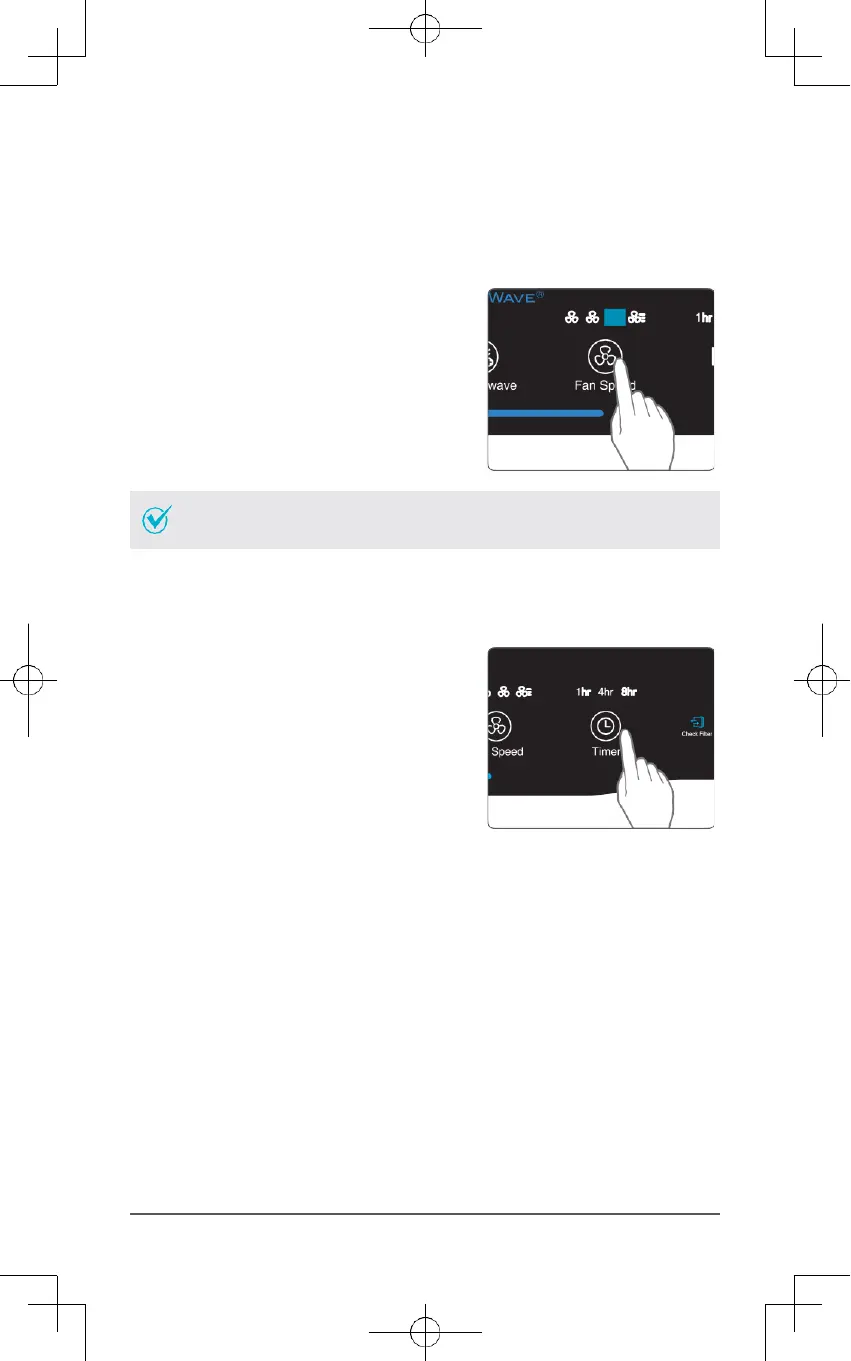• When Manual Mode is selected, Auto Mode is automatically
disabled.
3.
Manual Mode (setting fan speed)
Users can opt to manually set the fan speed to Low, Medium, High, or Turbo.
①
Press the Fan Speed button to set the
desired fan speed.
4.
Timer
The timer can be set to let the unit run for a specified period of time.
①
Press the Timer button to select the desired
length of time.
• When the Timer LED light will indicate
the selected length of operation.
• Every time the Timer button is pressed,
The Timer LED light will cycle through
the settings, (1hr, 4hr, 8hr, [NO TIMER]).
