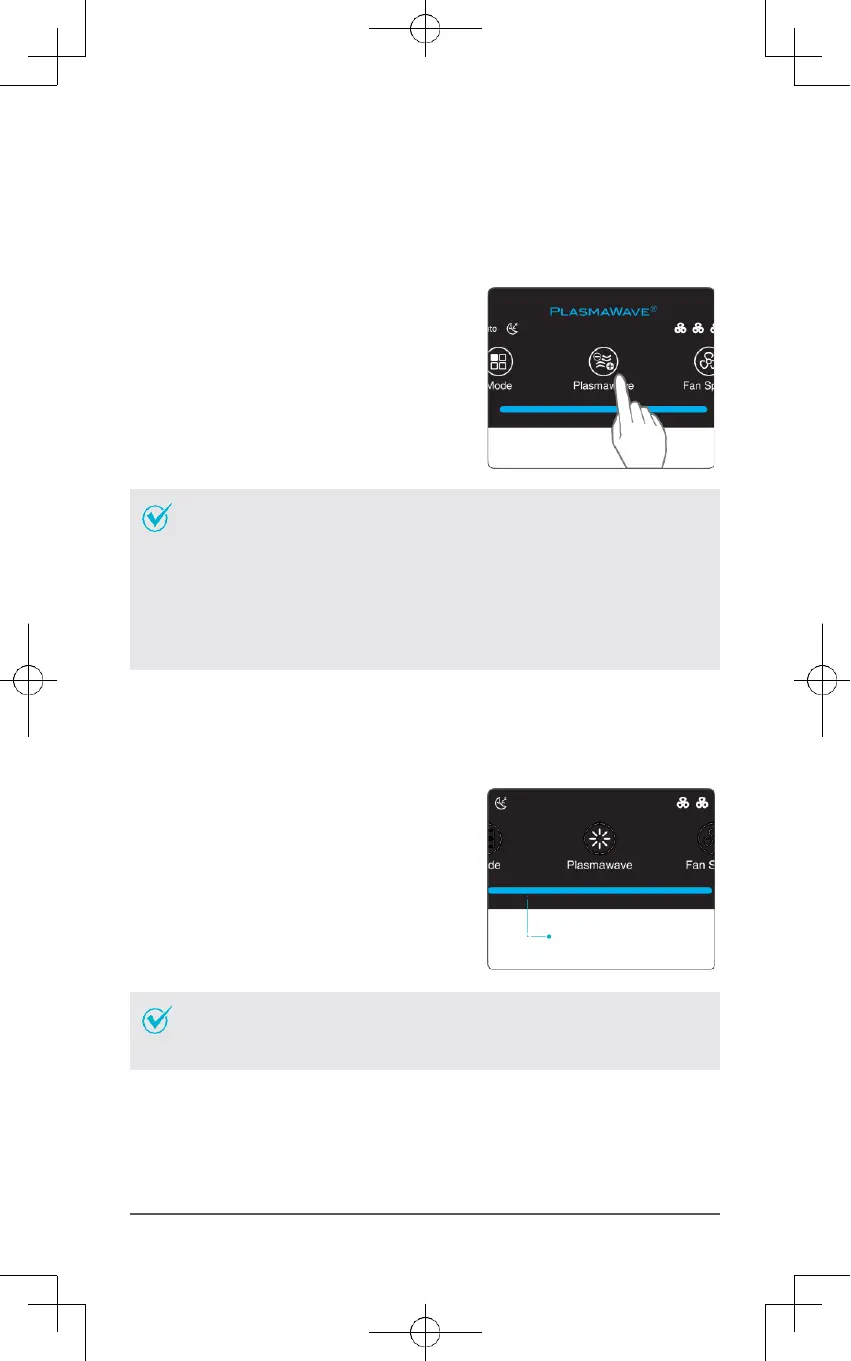®
E INDICADOR DE CALIDAD DEL AIRE
• En el modo Auto, la velocidad del ventilador se reducirá
automáticamente a la posición Baja, debido a que la
del aire interior va mejorando.
Cuando la unidad está en funcionamiento, puede que
oiga un zumbido o sonido similar a un gorjeo. Este sonido
se debe a las partículas de gran tamaño que pasan por el
PlasmaWave
®
, es algo normal y no significa que se haya
Indicador de calidad
del aire
• Dependiendo del entorno inmediato, el indicador puede
cambiar frecuentemente de color o permanecer igual
durante periodos más largos de tiempo.
5.
PlasmaWave
®
La función PlasmaWave
®
se activa, por defecto, al encender la unidad.
①
Para activar o desactivar esta función, pulse
el botón PlasmaWave cuando la unidad está
encendida.
6.
Indicador de calidad del aire
Cuando está encendido, la luz del LED indica la calidad actual del aire interior según tres
niveles: AZUL (buena), NARANJA (regular), ROJO (pobre).
