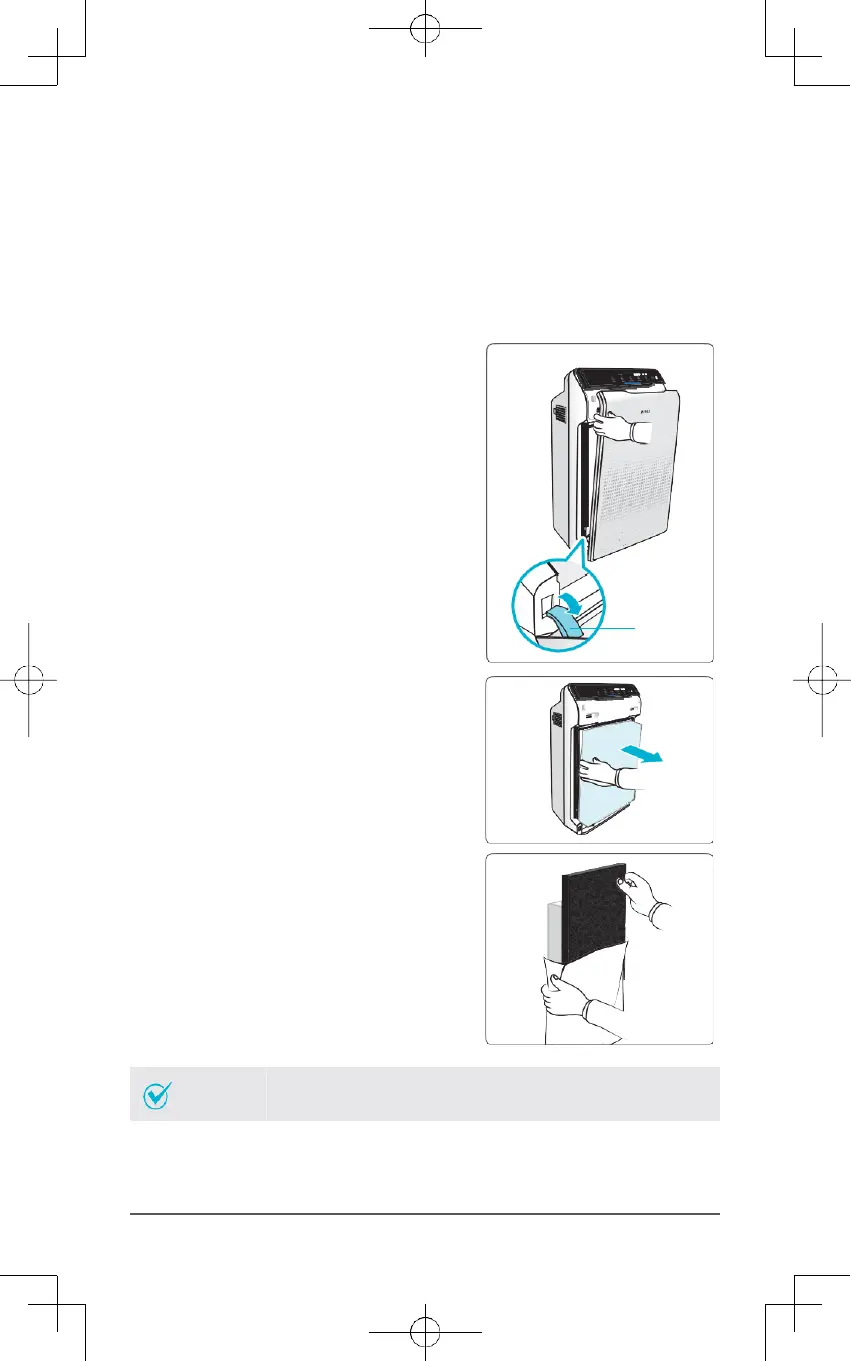• Refer to pages 13 - 15 for details on how to replace filters.
This product comes with all required filters. The protective plastic wrap must be
removed from the filter before use.
※
Operating the unit without removing the plastic wrap may result in product
failure.
※
Unplug and make sure the unit is turned off before installing filter.
①
Remove the front panel by grasping its
upper edge and gently pulling forward.
②
Remove the filters from the unit, they are
protected inside a plastic wrap
③
Remove filters from protective plastic wrap.
• Operating the unit without removing
filters from plastic wrap may cause
abnormal noise, deformation, or fire as a
result of overheating.
Latch
