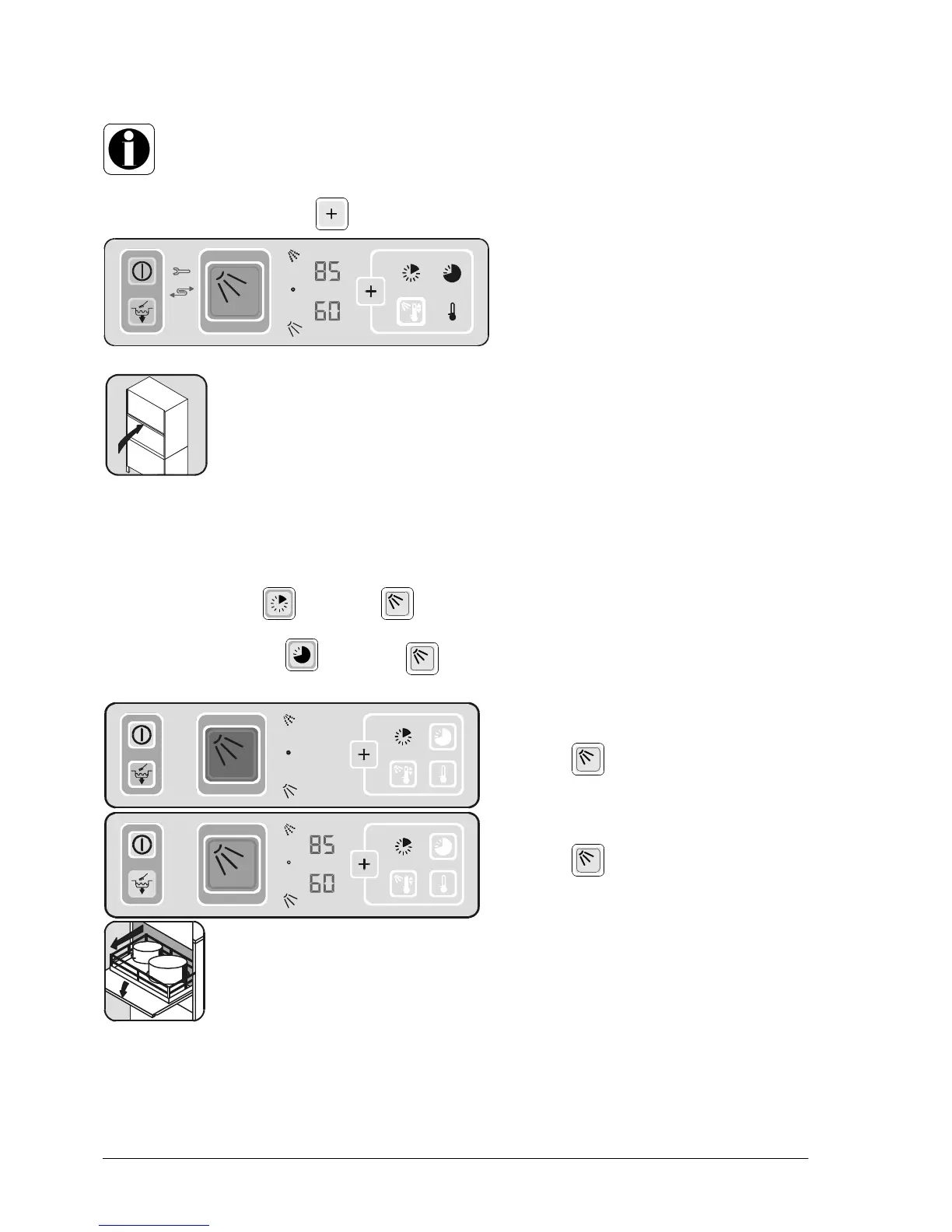89007105 11
9 Changing from normal programme to special programmes
Before changing from normal programme to special programmes (short programme, intensive
programme or normal programme with reduced rinse temperature), the button area with the spe-
cial programmes must first be activated. this also displays the tank and boiler temperatures
(however not during the programme).
To do this press function button .
The button area with the special pro-
grammes is activated. The tank and boiler
temperatures are displayed.
Close door
Short programme or intensive programme
Depending on the level of soiling on the wash items, select one of the two special programmes:
Short prog.: Press and then
or
Intensive prog.: Press and then
Example: Operating panel display during
wash cycle with short programme selected.
Button is lit blue.
Operating panel at end of programme
Button is lit green.
Open door.
Pull out washing rack.
Remove wash items.
Close door or load in more wash items and
clean.
Every further wash cycle is run with this setting until either another program or the plus button is pressed.
C
C
DOS
C
